I finally resorted to using Repair, and it (supposedly) fixed it, so I guess I'm good for now, but just as a suggestion/reminder to others, if you can find any other way, use it, because as most of us know, reconfiguring all the settings & configuration of Visual Studio is a major pain, even if you do export & import the settings. I'll consider it fixed (or repaired) for now, but it would still be good to know what happened & how else I could have fixed it for the future.
"Feature 'XXX' is currently unavailable due to an internal error."
Visual Studio 2022 recently started (for absolutely no reason) displaying the following message(s) at the top of the Visual Studio 2022 window:
Feature 'Diagnostic analyzer runner' is currently unavailable due to an internal error.
Similar messages are displayed for many other features (the list is endless!). This started happening for no reason, I did not change (or even open) the settings or preferences, I did not create (or even edit) any files, I did not install any updates, I barely used my computer. Here is a screenshot of the messages:
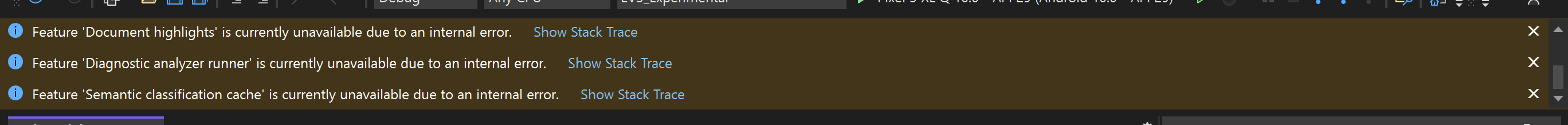
If I close all the files, it sometimes lets me click the X on the right to get rid of the messages, but then they come back when I reopen the files. What is the problem? I have not tried to repair Visual Studio 2022 (that is, in my opinion, a last resort, since it doesn't always fix the problem). I currently have:
Microsoft Visual Studio Community 2022 (64-bit)
Version 17.0.4
Developer technologies | Visual Studio | Other
-
Devon Lehman • 16 Reputation points
2022-06-17T13:54:48.497+00:00 Getting the same issue in 17.4.2 as of today. https://github.com/dotnet/roslyn/issues/58102
Same issue in version 17.4.2 popped up for me this week when I went to set up a new machine, so it seems the issue isn't fully resolved.
image
StreamJsonRpc.ConnectionLostException : The JSON-RPC connection with the remote party was lost before the request could complete.
at System.Runtime.ExceptionServices.ExceptionDispatchInfo.Throw()
at async StreamJsonRpc.JsonRpc.InvokeCoreAsync(<Unknown Parameters>)
at System.Runtime.ExceptionServices.ExceptionDispatchInfo.Throw()
at async StreamJsonRpc.JsonRpc.InvokeCoreAsync[TResult](<Unknown Parameters>)
at System.Runtime.ExceptionServices.ExceptionDispatchInfo.Throw()
at async Microsoft.CodeAnalysis.Remote.BrokeredServiceConnection`1.TryInvokeAsync[TService,TResult](<Unknown Parameters>)
I'm not doing anything in particular when it happens. I open a solution i've worked in for years on a previous machine, VS2022 on that machine has no issues. After coding for a bit this will happen and my intellisense drops. After restart it will work again for a few minutes. Other, smaller solutions seem to work for longer but will also get the issue sometimes.Fully fresh install of VS 2022, no extensions added. I even ran the InstallCleanup.exe step from here https://learn.microsoft.com/en-us/visualstudio/install/uninstall-visual-studio?view=vs-2022 to do a completely fresh install.
Since this is related to Microsoft.CodeAnalysis, could it somehow be the .net installation? Should I try to reinstall .NET 6 on my machine?
My only other idea is that there could be some policy on my machine that is causing the JSON-RPC call to not be allowed? I'm not sure what it's connecting to though so not sure what to look for there.
-
Nikita Kayal • 1 Reputation point
2022-07-01T12:59:22.78+00:00 Did you find a solution? I get the same error.
-
Devon Lehman • 16 Reputation points
2022-07-01T13:24:18.667+00:00 No solution yet. I have this ticket open at github https://github.com/dotnet/roslyn/issues/62059#issuecomment-1167628057
-
Nikita Kayal • 1 Reputation point
2022-07-01T13:38:02.267+00:00 Thanks! I am building for Unity and I finally could find a workaround with going to 2017 version. At least I can continue working with syntax errors and references while Microsoft fixes this problem.
-
Joseph • 1 Reputation point
2022-08-22T06:24:02.097+00:00 I have the exact same issue. It started only after updating visual Studio to 17.3.1. After multiple repairs, I found out that it is only triggered when one extension starts running. I managed to find the culprit in my case, but hasn't found a solution yet.
Visual Studio 22 Enterprise version 17.3.1
-
 Viorel • 122.6K Reputation points
Viorel • 122.6K Reputation points2022-08-23T19:15:05.32+00:00 -
C R • 16 Reputation points
2022-11-16T09:24:48.873+00:00 Same is happened in Visual Studio 2022 17.4.1 and 17.5.0 preview1.Any solution until
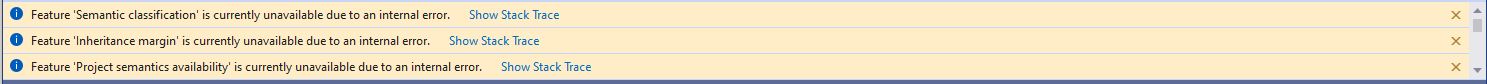 now ?
now ? -
Filip Van Bouwel • 1 Reputation point
2022-11-21T11:27:18.627+00:00 I've been having the same issue since last Thursday. Suddenly I started getting multiple 'Feature xxx is currently unavailable due to an internal error.' messages. I'm using Visual Studio Professional 2022 (v17.4.1).
I tried a git clean, a repair of my VS installation, fully uninstalling and reinstalling VS, ...
The weird thing is that it happens in both of my git repositories containing my main solution, but not in the smaller solutions I work on.
I'm sure it has something to do to code analysis as I was toggling that on and off quite a few times Wednesday evening and the problems started on Thursday morning.I have no idea how to fix this.
-
Anonymous
2022-11-22T08:35:47.7+00:00 For me it got fixed by deleting some jquery files that came with a bootstrap project. Maybe VS2022 has some issue with some jquery plugin files??
-
Daniel Carvalho Liedke • 1 Reputation point
2022-11-22T17:54:43.367+00:00 Exactly same issue here with Visual Studio Enterprise 2022 (v17.4.1). Repair, full remove and reinstall didn't help.
-
Lynn Macfarland • 6 Reputation points
2022-11-22T18:47:58.487+00:00 VS 2022 just installed (last night/this morning 11/22/2022) and now I am having multiple messages about "unavailable". Didn't have this issue with 2019. Elsewhere Microsoft says it has identified the problem and that the message is a duplicate. Well, Microsoft has not fixed the problem. I doubt if they will. So how do we turn off these messages? If MS actually does fix it (they've known for over a year), when will we be notified?
-
Wright, John F • 1 Reputation point
2022-11-23T13:38:13.027+00:00 Same issue with Visual Studio 2022 Enterprise 17.4.1 - I'm getting three of these "currently unavailable" messages and VS gives me no information to know what is wrong or how to fix it.
-
Christian Schulz • 1 Reputation point
2022-11-25T07:58:30.023+00:00 I have the same errors on every tab change in editor (VS 2022 17.4.1)
Stacktrace:
StreamJsonRpc.ConnectionLostException : The JSON-RPC connection with the remote party was lost before the request could complete. ---> System.OperationCanceledException : The operation was canceled.
at System.Threading.CancellationToken.ThrowOperationCanceledException()
at async StreamJsonRpc.MessageHandlerBase.WriteAsync(<Unknown Parameters>)
at System.Runtime.ExceptionServices.ExceptionDispatchInfo.Throw()
at async StreamJsonRpc.JsonRpc.SendAsync(<Unknown Parameters>)
at System.Runtime.ExceptionServices.ExceptionDispatchInfo.Throw()
at async StreamJsonRpc.JsonRpc.InvokeCoreAsync(<Unknown Parameters>)
--- End of inner exception stack trace ---
at async StreamJsonRpc.JsonRpc.InvokeCoreAsync(<Unknown Parameters>)
at System.Runtime.ExceptionServices.ExceptionDispatchInfo.Throw()
at async StreamJsonRpc.JsonRpc.InvokeCoreAsync[TResult](<Unknown Parameters>)
at System.Runtime.ExceptionServices.ExceptionDispatchInfo.Throw()
at async Microsoft.CodeAnalysis.Remote.BrokeredServiceConnection`1.TryInvokeAsync[TService](<Unknown Parameters>) -
Samuel Václav • 11 Reputation points
2022-11-25T14:04:46.443+00:00 Same problem here. Reinstalling VS fixed it for a week. Then it started failing again.
-
Colin Forbes • 1 Reputation point
2022-11-25T19:49:17.373+00:00 Same Issues. Started after upgrading to Version 17.4.1.
Stack Trace:
StreamJsonRpc.RemoteInvocationException: Cannot enqueue data after PromiseNotToEnqueue.
at StreamJsonRpc.JsonRpc.<InvokeCoreAsync>d__1431.MoveNext() \--- End of stack trace from previous location where exception was thrown --- at System.Runtime.ExceptionServices.ExceptionDispatchInfo.Throw() at System.Runtime.CompilerServices.TaskAwaiter.HandleNonSuccessAndDebuggerNotification(Task task) at Microsoft.CodeAnalysis.Remote.BrokeredServiceConnection1.<TryInvokeAsync>d__161.MoveNext() RPC server exception: System.InvalidOperationException: Cannot enqueue data after PromiseNotToEnqueue. at Microsoft.CodeAnalysis.Diagnostics.AsyncQueue1.EnqueueCore(TElement value)
at Microsoft.CodeAnalysis.CSharp.MethodCompiler.CompileMethod(MethodSymbol methodSymbol, Int32 methodOrdinal, ProcessedFieldInitializers& processedInitializers, SynthesizedSubmissionFields previousSubmissionFields, TypeCompilationState compilationState)
at Microsoft.CodeAnalysis.CSharp.MethodCompiler.CompileNamedType(NamedTypeSymbol containingType)
at Microsoft.CodeAnalysis.CSharp.MethodCompiler.<>c__DisplayClass25_0.<CompileNamedTypeAsync>b__0()
at System.Threading.ExecutionContext.RunInternal(ExecutionContext executionContext, ContextCallback callback, Object state)
--- End of stack trace from previous location ---
at System.Threading.Tasks.Task.ExecuteWithThreadLocal(Task& currentTaskSlot, Thread threadPoolThread)
--- End of stack trace from previous location ---
at Microsoft.CodeAnalysis.CSharp.MethodCompiler.WaitForWorkers()
at Microsoft.CodeAnalysis.CSharp.MethodCompiler.CompileMethodBodies(CSharpCompilation compilation, PEModuleBuilder moduleBeingBuiltOpt, Boolean emittingPdb, Boolean emitTestCoverageData, Boolean hasDeclarationErrors, Boolean emitMethodBodies, BindingDiagnosticBag diagnostics, Predicate1 filterOpt, CancellationToken cancellationToken) at Microsoft.CodeAnalysis.CSharp.CSharpCompilation.<GetDiagnosticsForMethodBodiesInTree>g__compileMethodBodiesAndDocComments|216_0(SyntaxTree filterTree, Nullable1 filterSpan, BindingDiagnosticBag bindingDiagnostics, CancellationToken cancellationToken)
at Microsoft.CodeAnalysis.CSharp.CSharpCompilation.GetDiagnosticsForMethodBodiesInTree(SyntaxTree tree, Nullable1 span, CancellationToken cancellationToken) at Microsoft.CodeAnalysis.CSharp.CSharpCompilation.GetDiagnosticsForSyntaxTree(CompilationStage stage, SyntaxTree syntaxTree, Nullable1 filterSpanWithinTree, Boolean includeEarlierStages, CancellationToken cancellationToken)
at Microsoft.CodeAnalysis.CSharp.SyntaxTreeSemanticModel.GetDiagnostics(Nullable1 span, CancellationToken cancellationToken) at Microsoft.CodeAnalysis.Diagnostics.CompilationWithAnalyzers.GenerateCompilationEvents(AnalysisScope analysisScope, CancellationToken cancellationToken) at Microsoft.CodeAnalysis.Diagnostics.CompilationWithAnalyzers.ComputeAnalyzerDiagnosticsAsync(AnalysisScope analysisScope, Func1 getPendingEventsOpt, Int32 newTaskToken, CancellationToken cancellationToken)
at Microsoft.CodeAnalysis.Diagnostics.CompilationWithAnalyzers.ComputeAnalyzerSemanticDiagnosticsAsync(SemanticModel model, AnalysisScope analysisScope, CancellationToken cancellationToken, Boolean forceCompletePartialTrees)
at Microsoft.CodeAnalysis.Diagnostics.CompilationWithAnalyzers.GetAnalysisResultCoreAsync(SemanticModel model, Nullable1 filterSpan, ImmutableArray1 analyzers, CancellationToken cancellationToken)
at Microsoft.CodeAnalysis.Diagnostics.Extensions.GetAnalysisResultAsync(CompilationWithAnalyzers compilationWithAnalyzers, DocumentAnalysisScope documentAnalysisScope, CancellationToken cancellationToken)
at Microsoft.CodeAnalysis.Diagnostics.Extensions.GetAnalysisResultAsync(CompilationWithAnalyzers compilationWithAnalyzers, DocumentAnalysisScope documentAnalysisScope, Project project, DiagnosticAnalyzerInfoCache analyzerInfoCache, CancellationToken cancellationToken)
at Microsoft.CodeAnalysis.Remote.Diagnostics.DiagnosticComputer.AnalyzeAsync(CompilationWithAnalyzers compilationWithAnalyzers, BidirectionalMap2 analyzerToIdMap, ImmutableArray1 analyzers, SkippedHostAnalyzersInfo skippedAnalyzersInfo, Boolean reportSuppressedDiagnostics, Boolean logPerformanceInfo, Boolean getTelemetryInfo, CancellationToken cancellationToken)
at Microsoft.CodeAnalysis.Remote.Diagnostics.DiagnosticComputer.GetDiagnosticsAsync(IEnumerable1 analyzerIds, Boolean reportSuppressedDiagnostics, Boolean logPerformanceInfo, Boolean getTelemetryInfo, CancellationToken cancellationToken) at Microsoft.CodeAnalysis.Remote.RemoteDiagnosticAnalyzerService.<>c__DisplayClass4_0.<<CalculateDiagnosticsAsync>b__0>d.MoveNext() --- End of stack trace from previous location --- at Microsoft.CodeAnalysis.Remote.RemoteWorkspace.<>c__DisplayClass7_01.<<RunWithSolutionAsync>g__ProcessSolutionAsync|1>d.MoveNext()
--- End of stack trace from previous location ---
at Microsoft.CodeAnalysis.Remote.RemoteWorkspace.RunWithSolutionAsyncT
at Microsoft.CodeAnalysis.Remote.RemoteWorkspace.RunWithSolutionAsyncT
at Microsoft.CodeAnalysis.Remote.BrokeredServiceBase.RunWithSolutionAsyncT
at Microsoft.CodeAnalysis.Remote.RemoteDiagnosticAnalyzerService.CalculateDiagnosticsAsync(Checksum solutionChecksum, DiagnosticArguments arguments, CancellationToken cancellationToken) -
imw • 1 Reputation point
2022-11-28T00:00:02.133+00:00 Have the same issue after upgrading to version 17.4.1
StreamJsonRpc.RemoteInvocationException: Cannot enqueue data after PromiseNotToEnqueue.
at StreamJsonRpc.JsonRpc.<InvokeCoreAsync>d__1431.MoveNext() \--- End of stack trace from previous location where exception was thrown --- at System.Runtime.ExceptionServices.ExceptionDispatchInfo.Throw() at System.Runtime.CompilerServices.TaskAwaiter.HandleNonSuccessAndDebuggerNotification(Task task) at Microsoft.CodeAnalysis.Remote.BrokeredServiceConnection1.<TryInvokeAsync>d__161.MoveNext() RPC server exception: System.InvalidOperationException: Cannot enqueue data after PromiseNotToEnqueue. at Microsoft.CodeAnalysis.Diagnostics.AsyncQueue1.EnqueueCore(TElement value)
at Microsoft.CodeAnalysis.CSharp.MethodCompiler.CompileMethod(MethodSymbol methodSymbol, Int32 methodOrdinal, ProcessedFieldInitializers& processedInitializers, SynthesizedSubmissionFields previousSubmissionFields, TypeCompilationState compilationState)
at Microsoft.CodeAnalysis.CSharp.MethodCompiler.CompileNamedType(NamedTypeSymbol containingType)
at Microsoft.CodeAnalysis.CSharp.MethodCompiler.<>c__DisplayClass25_0.<CompileNamedTypeAsync>b__0()
at System.Threading.ExecutionContext.RunFromThreadPoolDispatchLoop(Thread threadPoolThread, ExecutionContext executionContext, ContextCallback callback, Object state)
--- End of stack trace from previous location ---
at System.Threading.Tasks.Task.ExecuteWithThreadLocal(Task& currentTaskSlot, Thread threadPoolThread)
--- End of stack trace from previous location ---
at Microsoft.CodeAnalysis.CSharp.MethodCompiler.WaitForWorkers()
at Microsoft.CodeAnalysis.CSharp.MethodCompiler.CompileMethodBodies(CSharpCompilation compilation, PEModuleBuilder moduleBeingBuiltOpt, Boolean emittingPdb, Boolean emitTestCoverageData, Boolean hasDeclarationErrors, Boolean emitMethodBodies, BindingDiagnosticBag diagnostics, Predicate1 filterOpt, CancellationToken cancellationToken) at Microsoft.CodeAnalysis.CSharp.CSharpCompilation.<GetDiagnosticsForMethodBodiesInTree>g__compileMethodBodiesAndDocComments|216_0(SyntaxTree filterTree, Nullable1 filterSpan, BindingDiagnosticBag bindingDiagnostics, CancellationToken cancellationToken)
at Microsoft.CodeAnalysis.CSharp.CSharpCompilation.GetDiagnosticsForMethodBodiesInTree(SyntaxTree tree, Nullable1 span, CancellationToken cancellationToken) at Microsoft.CodeAnalysis.CSharp.CSharpCompilation.GetDiagnosticsForSyntaxTree(CompilationStage stage, SyntaxTree syntaxTree, Nullable1 filterSpanWithinTree, Boolean includeEarlierStages, CancellationToken cancellationToken)
at Microsoft.CodeAnalysis.CSharp.SyntaxTreeSemanticModel.GetDiagnostics(Nullable1 span, CancellationToken cancellationToken) at Microsoft.CodeAnalysis.Diagnostics.CompilationWithAnalyzers.GenerateCompilationEvents(AnalysisScope analysisScope, CancellationToken cancellationToken) at Microsoft.CodeAnalysis.Diagnostics.CompilationWithAnalyzers.ComputeAnalyzerDiagnosticsAsync(AnalysisScope analysisScope, Func1 getPendingEventsOpt, Int32 newTaskToken, CancellationToken cancellationToken)
at Microsoft.CodeAnalysis.Diagnostics.CompilationWithAnalyzers.ComputeAnalyzerSemanticDiagnosticsAsync(SemanticModel model, AnalysisScope analysisScope, CancellationToken cancellationToken, Boolean forceCompletePartialTrees)
at Microsoft.CodeAnalysis.Diagnostics.CompilationWithAnalyzers.GetAnalysisResultCoreAsync(SemanticModel model, Nullable1 filterSpan, ImmutableArray1 analyzers, CancellationToken cancellationToken)
at Microsoft.CodeAnalysis.Diagnostics.Extensions.GetAnalysisResultAsync(CompilationWithAnalyzers compilationWithAnalyzers, DocumentAnalysisScope documentAnalysisScope, CancellationToken cancellationToken)
at Microsoft.CodeAnalysis.Diagnostics.Extensions.GetAnalysisResultAsync(CompilationWithAnalyzers compilationWithAnalyzers, DocumentAnalysisScope documentAnalysisScope, Project project, DiagnosticAnalyzerInfoCache analyzerInfoCache, CancellationToken cancellationToken)
at Microsoft.CodeAnalysis.Remote.Diagnostics.DiagnosticComputer.AnalyzeAsync(CompilationWithAnalyzers compilationWithAnalyzers, BidirectionalMap2 analyzerToIdMap, ImmutableArray1 analyzers, SkippedHostAnalyzersInfo skippedAnalyzersInfo, Boolean reportSuppressedDiagnostics, Boolean logPerformanceInfo, Boolean getTelemetryInfo, CancellationToken cancellationToken)
at Microsoft.CodeAnalysis.Remote.Diagnostics.DiagnosticComputer.GetDiagnosticsAsync(IEnumerable1 analyzerIds, Boolean reportSuppressedDiagnostics, Boolean logPerformanceInfo, Boolean getTelemetryInfo, CancellationToken cancellationToken) at Microsoft.CodeAnalysis.Remote.RemoteDiagnosticAnalyzerService.<>c__DisplayClass4_0.<<CalculateDiagnosticsAsync>b__0>d.MoveNext() --- End of stack trace from previous location --- at Microsoft.CodeAnalysis.Remote.RemoteWorkspace.<>c__DisplayClass7_01.<<RunWithSolutionAsync>g__ProcessSolutionAsync|1>d.MoveNext()
--- End of stack trace from previous location ---
at Microsoft.CodeAnalysis.Remote.RemoteWorkspace.RunWithSolutionAsyncT
at Microsoft.CodeAnalysis.Remote.RemoteWorkspace.RunWithSolutionAsyncT
at Microsoft.CodeAnalysis.Remote.BrokeredServiceBase.RunWithSolutionAsyncT
at Microsoft.CodeAnalysis.Remote.RemoteDiagnosticAnalyzerService.CalculateDiagnosticsAsync(Checksum solutionChecksum, DiagnosticArguments arguments, CancellationToken cancellationToken) -
Miki Tinggaard Andersen • 1 Reputation point
2022-11-28T13:23:30.1+00:00 Same here :-(
-
Edgar Sanchez • 6 Reputation points
2022-11-28T15:55:21.073+00:00 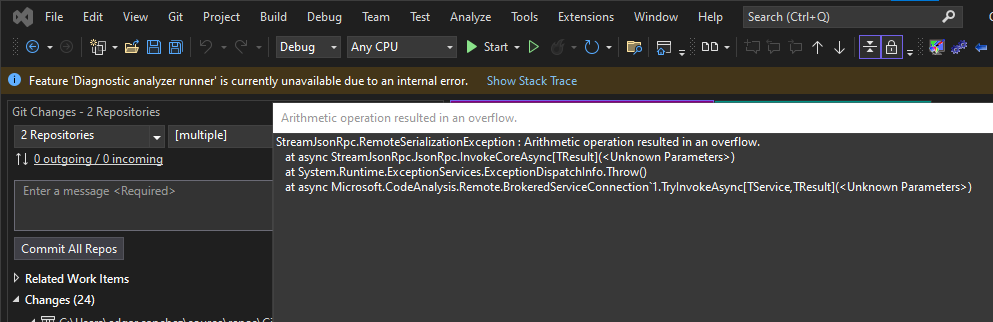
I'm having the same issue on VS 2022 v17.4.1. Not only that but VS has been chugging a LOT of RAM, like 99% and will sometimes crash my entire computer.
-
 Christian Vincent Gungon • 1 Reputation point
Christian Vincent Gungon • 1 Reputation point2022-11-29T09:15:25.78+00:00 Same here!
Microsoft Visual Studio Community 2022 (64-bit) - Current
Version 17.4.1StreamJsonRpc.RemoteInvocationException: Cannot enqueue data after PromiseNotToEnqueue. at StreamJsonRpc.JsonRpc.<InvokeCoreAsync>d__143`1.MoveNext() --- End of stack trace from previous location where exception was thrown --- at System.Runtime.ExceptionServices.ExceptionDispatchInfo.Throw() at System.Runtime.CompilerServices.TaskAwaiter.HandleNonSuccessAndDebuggerNotification(Task task) at Microsoft.CodeAnalysis.Remote.BrokeredServiceConnection`1.<TryInvokeAsync>d__16`1.MoveNext() RPC server exception: System.InvalidOperationException: Cannot enqueue data after PromiseNotToEnqueue. at Microsoft.CodeAnalysis.Diagnostics.AsyncQueue`1.EnqueueCore(TElement value) at Microsoft.CodeAnalysis.CSharp.MethodCompiler.CompileMethod(MethodSymbol methodSymbol, Int32 methodOrdinal, ProcessedFieldInitializers& processedInitializers, SynthesizedSubmissionFields previousSubmissionFields, TypeCompilationState compilationState) at Microsoft.CodeAnalysis.CSharp.MethodCompiler.CompileNamedType(NamedTypeSymbol containingType) at Microsoft.CodeAnalysis.CSharp.MethodCompiler.<>c__DisplayClass25_0.<CompileNamedTypeAsync>b__0() at Roslyn.Utilities.UICultureUtilities.<>c__DisplayClass5_0.<WithCurrentUICulture>b__0() at System.Threading.Tasks.Task.Execute() --- End of stack trace from previous location where exception was thrown --- at System.Runtime.ExceptionServices.ExceptionDispatchInfo.Throw() at Microsoft.CodeAnalysis.CSharp.MethodCompiler.WaitForWorkers() at Microsoft.CodeAnalysis.CSharp.MethodCompiler.CompileMethodBodies(CSharpCompilation compilation, PEModuleBuilder moduleBeingBuiltOpt, Boolean emittingPdb, Boolean emitTestCoverageData, Boolean hasDeclarationErrors, Boolean emitMethodBodies, BindingDiagnosticBag diagnostics, Predicate`1 filterOpt, CancellationToken cancellationToken) at Microsoft.CodeAnalysis.CSharp.CSharpCompilation.<GetDiagnosticsForMethodBodiesInTree>g__compileMethodBodiesAndDocComments|216_0(SyntaxTree filterTree, Nullable`1 filterSpan, BindingDiagnosticBag bindingDiagnostics, CancellationToken cancellationToken) at Microsoft.CodeAnalysis.CSharp.CSharpCompilation.GetDiagnosticsForMethodBodiesInTree(SyntaxTree tree, Nullable`1 span, CancellationToken cancellationToken) at Microsoft.CodeAnalysis.CSharp.CSharpCompilation.GetDiagnosticsForSyntaxTree(CompilationStage stage, SyntaxTree syntaxTree, Nullable`1 filterSpanWithinTree, Boolean includeEarlierStages, CancellationToken cancellationToken) at Microsoft.CodeAnalysis.CSharp.SyntaxTreeSemanticModel.GetDiagnostics(Nullable`1 span, CancellationToken cancellationToken) at Microsoft.CodeAnalysis.Diagnostics.CompilationWithAnalyzers.GenerateCompilationEvents(AnalysisScope analysisScope, CancellationToken cancellationToken) at Microsoft.CodeAnalysis.Diagnostics.CompilationWithAnalyzers.<ComputeAnalyzerDiagnosticsAsync>d__67.MoveNext() --- End of stack trace from previous location where exception was thrown --- at System.Runtime.ExceptionServices.ExceptionDispatchInfo.Throw() at System.Runtime.CompilerServices.TaskAwaiter.HandleNonSuccessAndDebuggerNotification(Task task) at Microsoft.CodeAnalysis.Diagnostics.CompilationWithAnalyzers.<ComputeAnalyzerSemanticDiagnosticsAsync>d__66.MoveNext() --- End of stack trace from previous location where exception was thrown --- at System.Runtime.ExceptionServices.ExceptionDispatchInfo.Throw() at System.Runtime.CompilerServices.TaskAwaiter.HandleNonSuccessAndDebuggerNotification(Task task) at Microsoft.CodeAnalysis.Diagnostics.CompilationWithAnalyzers.<GetAnalysisResultCoreAsync>d__64.MoveNext() --- End of stack trace from previous location where exception was thrown --- at System.Runtime.ExceptionServices.ExceptionDispatchInfo.Throw() at System.Runtime.CompilerServices.TaskAwaiter.HandleNonSuccessAndDebuggerNotification(Task task) at Microsoft.CodeAnalysis.Diagnostics.Extensions.<GetAnalysisResultAsync>d__8.MoveNext() --- End of stack trace from previous location where exception was thrown --- at System.Runtime.ExceptionServices.ExceptionDispatchInfo.Throw() at System.Runtime.CompilerServices.TaskAwaiter.HandleNonSuccessAndDebuggerNotification(Task task) at Microsoft.CodeAnalysis.Diagnostics.Extensions.<GetAnalysisResultAsync>d__7.MoveNext() --- End of stack trace from previous location where exception was thrown --- at System.Runtime.ExceptionServices.ExceptionDispatchInfo.Throw() at System.Runtime.CompilerServices.TaskAwaiter.HandleNonSuccessAndDebuggerNotification(Task task) at Microsoft.CodeAnalysis.Remote.Diagnostics.DiagnosticComputer.<AnalyzeAsync>d__10.MoveNext() --- End of stack trace from previous location where exception was thrown --- at System.Runtime.ExceptionServices.ExceptionDispatchInfo.Throw() at System.Runtime.CompilerServices.TaskAwaiter.HandleNonSuccessAndDebuggerNotification(Task task) at Microsoft.CodeAnalysis.Remote.Diagnostics.DiagnosticComputer.<GetDiagnosticsAsync>d__9.MoveNext() --- End of stack trace from previous location where exception was thrown --- at System.Runtime.ExceptionServices.ExceptionDispatchInfo.Throw() at System.Runtime.CompilerServices.TaskAwaiter.HandleNonSuccessAndDebuggerNotification(Task task) at Microsoft.CodeAnalysis.Remote.RemoteDiagnosticAnalyzerService.<>c__DisplayClass4_0.<<CalculateDiagnosticsAsync>b__0>d.MoveNext() --- End of stack trace from previous location where exception was thrown --- at System.Runtime.ExceptionServices.ExceptionDispatchInfo.Throw() at System.Runtime.CompilerServices.TaskAwaiter.HandleNonSuccessAndDebuggerNotification(Task task) at Microsoft.CodeAnalysis.Remote.RemoteWorkspace.<>c__DisplayClass7_0`1.<<RunWithSolutionAsync>g__ProcessSolutionAsync|1>d.MoveNext() --- End of stack trace from previous location where exception was thrown --- at System.Runtime.ExceptionServices.ExceptionDispatchInfo.Throw() at System.Runtime.CompilerServices.TaskAwaiter.HandleNonSuccessAndDebuggerNotification(Task task) at Microsoft.CodeAnalysis.Remote.RemoteWorkspace.<RunWithSolutionAsync>d__7`1.MoveNext() --- End of stack trace from previous location where exception was thrown --- at System.Runtime.ExceptionServices.ExceptionDispatchInfo.Throw() at Microsoft.CodeAnalysis.Remote.RemoteWorkspace.<RunWithSolutionAsync>d__7`1.MoveNext() --- End of stack trace from previous location where exception was thrown --- at System.Runtime.ExceptionServices.ExceptionDispatchInfo.Throw() at System.Runtime.CompilerServices.TaskAwaiter.HandleNonSuccessAndDebuggerNotification(Task task) at Microsoft.CodeAnalysis.Remote.BrokeredServiceBase.<RunWithSolutionAsync>d__11`1.MoveNext() --- End of stack trace from previous location where exception was thrown --- at System.Runtime.ExceptionServices.ExceptionDispatchInfo.Throw() at System.Runtime.CompilerServices.TaskAwaiter.HandleNonSuccessAndDebuggerNotification(Task task) at Microsoft.CodeAnalysis.Remote.RemoteDiagnosticAnalyzerService.<CalculateDiagnosticsAsync>d__4.MoveNext() -
George Margaritis • 1 Reputation point
2022-12-01T14:07:31.19+00:00 Same problem here :(
Repairing Visual studio, only solved the problem for 1 day. -
Luciano Azevedo • 1 Reputation point
2022-12-02T21:16:07.573+00:00 same here
Version 17.4.2
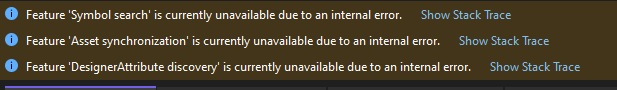
-
Colin Forbes • 1 Reputation point
2022-12-03T18:33:21.937+00:00 I rolled back to 17.3.6 and it has been stable so far. Very nice that MS just introduce the ability to rollback a VS update! :-)
-
Edgar Sanchez • 6 Reputation points
2022-12-05T16:58:22.69+00:00 v17.4.2 released Nov 29, 2022 claims to have fixed:
"feature 'symbol search' is currently unavailable due to an internal error"
I wonder if it also fixes all the other feature errors. I just updated and i havent seen the error pop up yet.
-
Lee Timmins • 1 Reputation point
2022-12-06T14:39:46.167+00:00 Same issue for me since I upgrade to 17.4.2.
-
Cristian • 26 Reputation points
2022-12-06T14:57:58.893+00:00 The problem is still unresolved ,these messages with "Feature x is currently unavailable due to an internal error" appear in 17.4.1 and 17.4.2 and IntelliSense is no longer available . Stack trace is below:
StreamJsonRpc.ConnectionLostException : The JSON-RPC connection with the remote party was lost before the request could complete. ---> System.OperationCanceledException : The operation was canceled.
at System.Threading.CancellationToken.ThrowOperationCanceledException()
at async StreamJsonRpc.MessageHandlerBase.WriteAsync(<Unknown Parameters>)
at System.Runtime.ExceptionServices.ExceptionDispatchInfo.Throw()
at async StreamJsonRpc.JsonRpc.SendAsync(<Unknown Parameters>)
at System.Runtime.ExceptionServices.ExceptionDispatchInfo.Throw()
at async StreamJsonRpc.JsonRpc.InvokeCoreAsync(<Unknown Parameters>)
--- End of inner exception stack trace ---
at async StreamJsonRpc.JsonRpc.InvokeCoreAsync(<Unknown Parameters>)
at System.Runtime.ExceptionServices.ExceptionDispatchInfo.Throw()
at async StreamJsonRpc.JsonRpc.InvokeCoreAsync[TResult](<Unknown Parameters>)
at System.Runtime.ExceptionServices.ExceptionDispatchInfo.Throw()
at System.Threading.Tasks.ValueTask1.get_Result() at async Microsoft.CodeAnalysis.Remote.BrokeredServiceConnection1.TryInvokeAsync[TService,TResult](<Unknown Parameters>) -
Patrick Szalapski • 1 Reputation point
2022-12-06T17:05:51.59+00:00 I have 17.4.2 and I'm getting the same issue. Here's one's stack trace:
StreamJsonRpc.ConnectionLostException : The JSON-RPC connection with the remote party was lost before the request could complete. ---> System.OperationCanceledException : The operation was canceled. at System.Threading.CancellationToken.ThrowOperationCanceledException() at async StreamJsonRpc.MessageHandlerBase.WriteAsync(<Unknown Parameters>) at System.Runtime.ExceptionServices.ExceptionDispatchInfo.Throw() at async StreamJsonRpc.JsonRpc.SendAsync(<Unknown Parameters>) at System.Runtime.ExceptionServices.ExceptionDispatchInfo.Throw() at async StreamJsonRpc.JsonRpc.InvokeCoreAsync(<Unknown Parameters>) --- End of inner exception stack trace --- at async StreamJsonRpc.JsonRpc.InvokeCoreAsync(<Unknown Parameters>) at System.Runtime.ExceptionServices.ExceptionDispatchInfo.Throw() at async StreamJsonRpc.JsonRpc.InvokeCoreAsync[TResult](<Unknown Parameters>) at System.Runtime.ExceptionServices.ExceptionDispatchInfo.Throw() at System.Threading.Tasks.ValueTask`1.get_Result() at async Microsoft.CodeAnalysis.Remote.BrokeredServiceConnection`1.TryInvokeAsync[TService,TResult](<Unknown Parameters>) -
Suraj Prakas Panday (US) • 1 Reputation point
2022-12-06T17:09:43.917+00:00 I have also updated the vs 2022 version but getting the same issue.
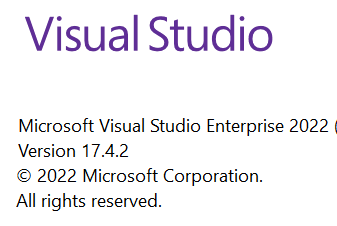
-
JS • 6 Reputation points
2022-12-07T12:32:31.61+00:00 Also have this problem. Occured since version 17.4.1
Visual studio version:
Microsoft Visual Studio Enterprise 2022
Version 17.4.2
VisualStudio.17.Release/17.4.2+33122.133
Microsoft .NET Framework
Version 4.8.04084Installed Version: Enterprise
Visual C++ 2022 00476-80000-00000-AA744
Microsoft Visual C++ 2022ADL Tools Service Provider 1.0
This package contains services used by Data Lake toolsASA Service Provider 1.0
ASP.NET and Web Tools 17.4.326.54890
ASP.NET and Web ToolsAzure App Service Tools v3.0.0 17.4.326.54890
Azure App Service Tools v3.0.0Azure Data Lake Tools for Visual Studio 2.6.5000.0
Microsoft Azure Data Lake Tools for Visual StudioAzure Functions and Web Jobs Tools 17.4.326.54890
Azure Functions and Web Jobs ToolsAzure Stream Analytics Tools for Visual Studio 2.6.5000.0
Microsoft Azure Stream Analytics Tools for Visual StudioC# Tools 4.4.0-6.22565.8+53091686b435746d62a5df56abfab0e71203d83a
C# components used in the IDE. Depending on your project type and settings, a different version of the compiler may be used.Common Azure Tools 1.10
Provides common services for use by Azure Mobile Services and Microsoft Azure Tools.Cookiecutter 17.0.22263.6
Provides tools for finding, instantiating and customizing templates in cookiecutter format.Extensibility Message Bus 1.4.1 (main@2ee106a)
Provides common messaging-based MEF services for loosely coupled Visual Studio extension components communication and integration.Markdown Editor v2 2.0.130
A full featured Markdown editor with live preview and syntax highlighting. Supports GitHub flavored Markdown.Microsoft Azure Hive Query Language Service 2.6.5000.0
Language service for Hive queryMicrosoft Azure Stream Analytics Language Service 2.6.5000.0
Language service for Azure Stream AnalyticsMicrosoft Azure Tools for Visual Studio 2.9
Support for Azure Cloud Services projectsMicrosoft JVM Debugger 1.0
Provides support for connecting the Visual Studio debugger to JDWP compatible Java Virtual MachinesMono Debugging for Visual Studio 17.4.19 (8c0a575)
Support for debugging Mono processes with Visual Studio.Node.js Tools 1.5.40817.1 Commit Hash:66443775f9f3b1d8f8fee47af5002828b346688d
Adds support for developing and debugging Node.js apps in Visual StudioNuGet Package Manager 6.4.0
NuGet Package Manager in Visual Studio. For more information about NuGet, visit https://docs.nuget.org/Python with Pylance 17.0.22263.6
Provides IntelliSense, projects, templates, debugging, interactive windows, and other support for Python developers.Razor (ASP.NET Core) 17.0.0.2246202+61cc048d36a3fc9246d2f04625988b19a18ab8f0
Provides languages services for ASP.NET Core Razor.ResX Resource Manager ResXManager
Manage localization of all ResX-based resources in one place. Shows all resources of a solution and lets you edit the strings and their localizations in a well-arranged data grid.SQL Server Data Tools 17.0.62207.28050
Microsoft SQL Server Data ToolsText Macros for Visual Studio 2012-2022 1.17
Brings back text-editing macro support in Visual Studio 2012-2022ToolWindowHostedEditor 1.0
Hosting json editor into a tool windowTypeScript Tools 17.0.10921.2001
TypeScript Tools for Microsoft Visual StudioVisual Basic Tools 4.4.0-6.22565.8+53091686b435746d62a5df56abfab0e71203d83a
Visual Basic components used in the IDE. Depending on your project type and settings, a different version of the compiler may be used.Visual F# Tools 17.4.0-beta.22512.4+525d5109e389341bb90b144c24e2ad1ceec91e7b
Microsoft Visual F# ToolsVisual Studio IntelliCode 2.2
AI-assisted development for Visual Studio.VisualStudio.DeviceLog 1.0
Information about my packageVisualStudio.Mac 1.0
Mac Extension for Visual StudioXamarin 17.4.0.301 (d17-4@96af3ae)
Visual Studio extension to enable development for Xamarin.iOS and Xamarin.Android.Xamarin Designer 17.4.0.138 (remotes/origin/d17-4@d36bba3cc9)
Visual Studio extension to enable Xamarin Designer tools in Visual Studio.Xamarin Templates 17.4.2 (c457c97)
Templates for building iOS, Android, and Windows apps with Xamarin and Xamarin.Forms.Xamarin.Android SDK 13.1.0.1 (d17-4/13ba222)
Xamarin.Android Reference Assemblies and MSBuild support.
Mono: a96bde9
Java.Interop: xamarin/java.interop/d17-4@fcc33ce2
SQLite: xamarin/sqlite/3.39.3@23e1ae7
Xamarin.Android Tools: xamarin/xamarin-android-tools/main@0be567aXamarin.iOS and Xamarin.Mac SDK 16.0.0.92 (3dd3dc52c)
Xamarin.iOS and Xamarin.Mac Reference Assemblies and MSBuild support. -
Patrick Szalapski • 1 Reputation point
2022-12-07T21:28:46.733+00:00 This is out of hand--it is happening all the time now. I did a three-hour VS repair but it didn't help. Can someone please give an update?
-
R. Cooke • 51 Reputation points
2022-12-08T22:33:49.93+00:00 Started getting these messages after updating to 17.4.2 earlier this week.
Tried a repair on Visual Studio, have disabled all extensions. Neither helped.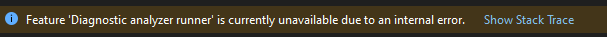
Editing to add: I toggled off the highlighted options in Text Editor/C#/Advanced and it seems to have killed this specific error message. Fingers crossed.
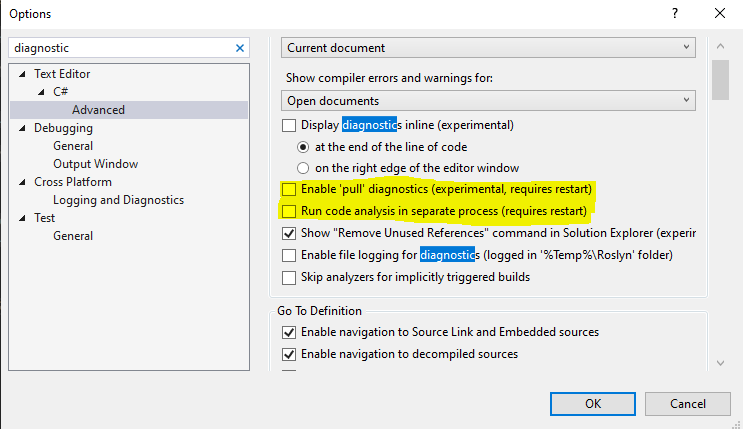
Here's a stack trace:
StreamJsonRpc.RemoteInvocationException: Cannot enqueue data after PromiseNotToEnqueue. at StreamJsonRpc.JsonRpc.<InvokeCoreAsync>d__143`1.MoveNext() --- End of stack trace from previous location where exception was thrown --- at System.Runtime.ExceptionServices.ExceptionDispatchInfo.Throw() at System.Runtime.CompilerServices.TaskAwaiter.HandleNonSuccessAndDebuggerNotification(Task task) at Microsoft.CodeAnalysis.Remote.BrokeredServiceConnection`1.<TryInvokeAsync>d__16`1.MoveNext() RPC server exception: System.InvalidOperationException: Cannot enqueue data after PromiseNotToEnqueue. at Microsoft.CodeAnalysis.Diagnostics.AsyncQueue`1.EnqueueCore(TElement value) at Microsoft.CodeAnalysis.CSharp.MethodCompiler.CompileMethod(MethodSymbol methodSymbol, Int32 methodOrdinal, ProcessedFieldInitializers& processedInitializers, SynthesizedSubmissionFields previousSubmissionFields, TypeCompilationState compilationState) at Microsoft.CodeAnalysis.CSharp.MethodCompiler.CompileNamedType(NamedTypeSymbol containingType) at Microsoft.CodeAnalysis.CSharp.MethodCompiler.<>c__DisplayClass25_0.<CompileNamedTypeAsync>b__0() at System.Threading.ExecutionContext.RunFromThreadPoolDispatchLoop(Thread threadPoolThread, ExecutionContext executionContext, ContextCallback callback, Object state) --- End of stack trace from previous location --- at System.Threading.Tasks.Task.ExecuteWithThreadLocal(Task& currentTaskSlot, Thread threadPoolThread) --- End of stack trace from previous location --- at Microsoft.CodeAnalysis.CSharp.MethodCompiler.WaitForWorkers() at Microsoft.CodeAnalysis.CSharp.MethodCompiler.CompileMethodBodies(CSharpCompilation compilation, PEModuleBuilder moduleBeingBuiltOpt, Boolean emittingPdb, Boolean emitTestCoverageData, Boolean hasDeclarationErrors, Boolean emitMethodBodies, BindingDiagnosticBag diagnostics, Predicate`1 filterOpt, CancellationToken cancellationToken) at Microsoft.CodeAnalysis.CSharp.CSharpCompilation.<GetDiagnosticsForMethodBodiesInTree>g__compileMethodBodiesAndDocComments|216_0(SyntaxTree filterTree, Nullable`1 filterSpan, BindingDiagnosticBag bindingDiagnostics, CancellationToken cancellationToken) at Microsoft.CodeAnalysis.CSharp.CSharpCompilation.GetDiagnosticsForMethodBodiesInTree(SyntaxTree tree, Nullable`1 span, CancellationToken cancellationToken) at Microsoft.CodeAnalysis.CSharp.CSharpCompilation.GetDiagnosticsForSyntaxTree(CompilationStage stage, SyntaxTree syntaxTree, Nullable`1 filterSpanWithinTree, Boolean includeEarlierStages, CancellationToken cancellationToken) at Microsoft.CodeAnalysis.CSharp.SyntaxTreeSemanticModel.GetDiagnostics(Nullable`1 span, CancellationToken cancellationToken) at Microsoft.CodeAnalysis.Diagnostics.CompilationWithAnalyzers.GenerateCompilationEvents(AnalysisScope analysisScope, CancellationToken cancellationToken) at Microsoft.CodeAnalysis.Diagnostics.CompilationWithAnalyzers.ComputeAnalyzerDiagnosticsAsync(AnalysisScope analysisScope, Func`1 getPendingEventsOpt, Int32 newTaskToken, CancellationToken cancellationToken) at Microsoft.CodeAnalysis.Diagnostics.CompilationWithAnalyzers.ComputeAnalyzerSemanticDiagnosticsAsync(SemanticModel model, AnalysisScope analysisScope, CancellationToken cancellationToken, Boolean forceCompletePartialTrees) at Microsoft.CodeAnalysis.Diagnostics.CompilationWithAnalyzers.GetAnalysisResultCoreAsync(SemanticModel model, Nullable`1 filterSpan, ImmutableArray`1 analyzers, CancellationToken cancellationToken) at Microsoft.CodeAnalysis.Diagnostics.Extensions.GetAnalysisResultAsync(CompilationWithAnalyzers compilationWithAnalyzers, DocumentAnalysisScope documentAnalysisScope, CancellationToken cancellationToken) at Microsoft.CodeAnalysis.Diagnostics.Extensions.GetAnalysisResultAsync(CompilationWithAnalyzers compilationWithAnalyzers, DocumentAnalysisScope documentAnalysisScope, Project project, DiagnosticAnalyzerInfoCache analyzerInfoCache, CancellationToken cancellationToken) at Microsoft.CodeAnalysis.Remote.Diagnostics.DiagnosticComputer.AnalyzeAsync(CompilationWithAnalyzers compilationWithAnalyzers, BidirectionalMap`2 analyzerToIdMap, ImmutableArray`1 analyzers, SkippedHostAnalyzersInfo skippedAnalyzersInfo, Boolean reportSuppressedDiagnostics, Boolean logPerformanceInfo, Boolean getTelemetryInfo, CancellationToken cancellationToken) at Microsoft.CodeAnalysis.Remote.Diagnostics.DiagnosticComputer.GetDiagnosticsAsync(IEnumerable`1 analyzerIds, Boolean reportSuppressedDiagnostics, Boolean logPerformanceInfo, Boolean getTelemetryInfo, CancellationToken cancellationToken) at Microsoft.CodeAnalysis.Remote.RemoteDiagnosticAnalyzerService.<>c__DisplayClass4_0.<<CalculateDiagnosticsAsync>b__0>d.MoveNext() --- End of stack trace from previous location --- at Microsoft.CodeAnalysis.Remote.RemoteWorkspace.<>c__DisplayClass7_0`1.<<RunWithSolutionAsync>g__ProcessSolutionAsync|1>d.MoveNext() --- End of stack trace from previous location --- at Microsoft.CodeAnalysis.Remote.RemoteWorkspace.RunWithSolutionAsync[T](AssetProvider assetProvider, Checksum solutionChecksum, Int32 workspaceVersion, Boolean updatePrimaryBranch, Func`2 implementation, CancellationToken cancellationToken) at Microsoft.CodeAnalysis.Remote.RemoteWorkspace.RunWithSolutionAsync[T](AssetProvider assetProvider, Checksum solutionChecksum, Int32 workspaceVersion, Boolean updatePrimaryBranch, Func`2 implementation, CancellationToken cancellationToken) at Microsoft.CodeAnalysis.Remote.BrokeredServiceBase.RunWithSolutionAsync[T](Checksum solutionChecksum, Func`2 implementation, CancellationToken cancellationToken) at Microsoft.CodeAnalysis.Remote.RemoteDiagnosticAnalyzerService.CalculateDiagnosticsAsync(Checksum solutionChecksum, DiagnosticArguments arguments, CancellationToken cancellationToken)Setup info:
Microsoft Visual Studio Enterprise 2022
Version 17.4.2
VisualStudio.17.Release/17.4.2+33122.133
Microsoft .NET Framework
Version 4.8.04084Installed Version: Enterprise
ASP.NET and Web Tools 17.4.326.54890
ASP.NET and Web ToolsAzure App Service Tools v3.0.0 17.4.326.54890
Azure App Service Tools v3.0.0Azure Functions and Web Jobs Tools 17.4.326.54890
Azure Functions and Web Jobs ToolsC# Tools 4.4.0-6.22565.8+53091686b435746d62a5df56abfab0e71203d83a
C# components used in the IDE. Depending on your project type and settings, a different version of the compiler may be used.Common Azure Tools 1.10
Provides common services for use by Azure Mobile Services and Microsoft Azure Tools.Microsoft Azure Tools for Visual Studio 2.9
Support for Azure Cloud Services projectsMicrosoft JVM Debugger 1.0
Provides support for connecting the Visual Studio debugger to JDWP compatible Java Virtual MachinesNuGet Package Manager 6.4.0
NuGet Package Manager in Visual Studio. For more information about NuGet, visit https://docs.nuget.org/Razor (ASP.NET Core) 17.0.0.2246202+61cc048d36a3fc9246d2f04625988b19a18ab8f0
Provides languages services for ASP.NET Core Razor.TypeScript Tools 17.0.10921.2001
TypeScript Tools for Microsoft Visual StudioVisual Basic Tools 4.4.0-6.22565.8+53091686b435746d62a5df56abfab0e71203d83a
Visual Basic components used in the IDE. Depending on your project type and settings, a different version of the compiler may be used.Visual F# Tools 17.4.0-beta.22512.4+525d5109e389341bb90b144c24e2ad1ceec91e7b
Microsoft Visual F# ToolsVisual Studio IntelliCode 2.2
AI-assisted development for Visual Studio. -
Jonathan C • 11 Reputation points
2022-12-09T14:49:18.447+00:00 Thanks for this! I've also applied same setting and so far so good.
Not sure if this is related, but I've noticed previously that every time I've crashed there are multiple Node.js threads left running in the background.
I've manually ended the tasks. These threads where not created once I've disabled the 2 settings in your screenshot.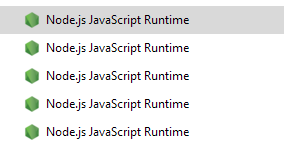
-
Jonathan C • 11 Reputation points
2022-12-13T08:59:36.14+00:00 I can confirm I've stopped experiencing crashes after un-selecting the options above. Thank you so much!
-
Kelvin Smith • 0 Reputation points
2023-01-11T21:50:31.66+00:00 This worked for me. Thanks!
-
Mikael Matzen • 0 Reputation points
2023-02-21T14:31:58.9266667+00:00 I am on VS 2022 17.4.5 and these errors started showing up after I installed SQL Server Developer. Are any solutions known to fix this?
-
Robert Altman • 1 Reputation point
2023-02-26T05:33:03.7+00:00 Updated to VS Pro 2022, v17.5.0 this afternoon. Worked fine all afternoon. Closed VS, then reopened 5 minutes later it and now I'm having the same problem. Seems to happen regardless of what projects/solutions I open. VS is unusable when this happens. Intellisense, refactoring, all sorts of things have stopped working.
-
Frank Meier-Dörnberg • 0 Reputation points
2023-06-17T20:48:46.87+00:00 That happen to me even in Version 17.7.0 Preview 2.0
And your toggling off the highlighted options above helps :-)
-
Paul Bogdan Cociuba • 0 Reputation points
2023-06-23T11:30:31.8766667+00:00 Also fixed my issue, running on VS 2022 version 17.6.4
-
Jim Black • 15 Reputation points
2023-07-07T14:03:39.7233333+00:00 Same issue started happening to me in VS 17.6.1 x64 yesterday (July 7, 2023)
-
 Christian Vincent Gungon • 1 Reputation point
Christian Vincent Gungon • 1 Reputation point2023-07-15T18:05:52.6066667+00:00 Same here!
Version 17.6.4
-
 John F. Holliday • 0 Reputation points
John F. Holliday • 0 Reputation points2023-07-18T19:05:22.5066667+00:00 Same for me. Suddenly started today. Version 17.6.5
-
Jdbye • 0 Reputation points
2023-08-28T20:18:16.19+00:00 This started for me after I updated VS2022 to the latest version just last week.
I was using a quite old version (from last year sometime), so either these issues were always there, but the earlier version of VS2022 just didn't notify me about them, or the update introduced new issues.Despite all the warning messages, everything seems to be working as normal. I certainly haven't noticed any features being missing or broken.
-
Finer, Tim (US) • 0 Reputation points
2023-09-12T20:23:12.1833333+00:00 And every time I run a compiled C++ .exe I see this:
-
Deleted
This comment has been deleted due to a violation of our Code of Conduct. The comment was manually reported or identified through automated detection before action was taken. Please refer to our Code of Conduct for more information.
-
david croydon • 0 Reputation points
2023-11-02T12:14:26.7633333+00:00 I'm getting in parallel in the Output:
Exception thrown: 'System.FormatException' in System.Private.CoreLib.dll
-
Andy Martin • 0 Reputation points
2023-11-21T19:57:30.42+00:00 Same problem on VS 2022 Version 17.9.0 Preview 1.0
StreamJsonRpc.RemoteInvocationException: Specified argument was out of the range of valid values. at StreamJsonRpc.JsonRpc.<InvokeCoreAsync>d__151`1.MoveNext() --- End of stack trace from previous location where exception was thrown --- at System.Runtime.ExceptionServices.ExceptionDispatchInfo.Throw() at System.Runtime.CompilerServices.TaskAwaiter.HandleNonSuccessAndDebuggerNotification(Task task) at System.Threading.Tasks.ValueTask`1.get_Result() at Microsoft.CodeAnalysis.Remote.BrokeredServiceConnection`1.<TryInvokeAsync>d__18`1.MoveNext() RPC server exception: System.ArgumentOutOfRangeException: Specified argument was out of the range of valid values. at Microsoft.AspNetCore.Razor.Utilities.Checksum.Builder.<AppendStringValue>g__AppendData|14_0(SHA256 hash, Byte[] buffer, String value) at Microsoft.AspNetCore.Razor.Utilities.Checksum.Builder.AppendStringValue(String value) at Microsoft.AspNetCore.Razor.Language.DocumentationObject.AppendToChecksum(Builder& builder) at Microsoft.AspNetCore.Razor.Language.BoundAttributeDescriptor.BuildChecksum(Builder& builder) at Microsoft.AspNetCore.Razor.Language.TagHelperObject`1.ComputeChecksum() at Microsoft.AspNetCore.Razor.Language.TagHelperObject`1.get_Checksum() at Microsoft.AspNetCore.Razor.Language.TagHelperObject`1.GetHashCode() at System.Collections.Generic.HashSet`1.AddIfNotPresent(T value, Int32& location) at System.Collections.Generic.HashSet`1.Add(T item) at Microsoft.AspNetCore.Razor.PooledObjects.PooledHashSet`1.Add(T item) at Microsoft.AspNetCore.Razor.Language.TagHelperObjectBuilderCollection`2.ToImmutable() at Microsoft.AspNetCore.Razor.Language.TagHelperDescriptorBuilder.BuildCore(ImmutableArray`1 diagnostics) at Microsoft.AspNetCore.Razor.Language.TagHelperObjectBuilder`1.Build() at Microsoft.CodeAnalysis.Razor.ComponentTagHelperDescriptorProvider.Collector.CreateNameMatchingDescriptor(INamedTypeSymbol type, ImmutableArray`1 properties, Boolean fullyQualified) at Microsoft.CodeAnalysis.Razor.ComponentTagHelperDescriptorProvider.Collector.CreateShortNameMatchingDescriptor(INamedTypeSymbol type, ImmutableArray`1 properties) at Microsoft.CodeAnalysis.Razor.ComponentTagHelperDescriptorProvider.Collector.Collect(ISymbol symbol, ICollection`1 results) at Microsoft.AspNetCore.Razor.Language.TagHelperCollector`1.Collect(TagHelperDescriptorProviderContext context) at Microsoft.CodeAnalysis.Razor.ComponentTagHelperDescriptorProvider.Execute(TagHelperDescriptorProviderContext context) at Microsoft.AspNetCore.Razor.CompilationTagHelperResolver.<GetTagHelpersAsync>g__ExecuteProviders|2_1(ITagHelperDescriptorProvider[] providers, TagHelperDescriptorProviderContext context, ITelemetryReporter telemetryReporter) at Microsoft.AspNetCore.Razor.CompilationTagHelperResolver.GetTagHelpersAsync(Project workspaceProject, RazorProjectEngine projectEngine, CancellationToken cancellationToken) at Microsoft.CodeAnalysis.Remote.Razor.RemoteTagHelperProviderService.GetTagHelpersDeltaCoreAsync(Solution solution, ProjectSnapshotHandle projectHandle, String factoryTypeName, Int32 lastResultId, CancellationToken cancellationToken) at Microsoft.CodeAnalysis.Remote.RemoteWorkspace.<>c__DisplayClass9_0`1.<<RunWithSolutionAsync>g__ProcessSolutionAsync|1>d.MoveNext() --- End of stack trace from previous location --- at Microsoft.CodeAnalysis.Remote.RemoteWorkspace.RunWithSolutionAsync[T](AssetProvider assetProvider, Checksum solutionChecksum, Int32 workspaceVersion, Boolean updatePrimaryBranch, Func`2 implementation, CancellationToken cancellationToken) at Microsoft.CodeAnalysis.Remote.RemoteWorkspace.RunWithSolutionAsync[T](AssetProvider assetProvider, Checksum solutionChecksum, Int32 workspaceVersion, Boolean updatePrimaryBranch, Func`2 implementation, CancellationToken cancellationToken) at Microsoft.CodeAnalysis.Remote.RemoteWorkspaceManager.RunServiceAsync[T](ServiceBrokerClient client, Checksum solutionChecksum, Func`2 implementation, CancellationToken cancellationToken) -
larry leach • 91 Reputation points
2023-11-23T02:10:53.64+00:00 So, there is no way to fix this? I uninstalled everything, ran InstallCleanup (the utility), reinstalled (17.8), and the problem is still there.
-
Andy Martin • 0 Reputation points
2023-11-23T02:16:01.36+00:00 @larry leach I rolled VS back to the previous release, and in my case the problem went away.
-
Deleted
This comment has been deleted due to a violation of our Code of Conduct. The comment was manually reported or identified through automated detection before action was taken. Please refer to our Code of Conduct for more information.
-
larry leach • 91 Reputation points
2023-12-03T03:59:25.9066667+00:00 @Andy Martin The problem is that I would have a ton to rollback. 17.8 released .net8 and I fully upgraded everything to that. I keep assuming a fix will come, but as of 17.8.2, nada.
-
Jimmy • 5 Reputation points
2024-08-09T13:24:19.2033333+00:00 The best feature with this feature is that whenever you press "Close" it comes back again and again, like that's exactly what I wanted. I wanted to close it because it does not "disrupt" anything currently. Then I see it again because it comes back. And then I close it again. In the end I get four of these lines taking up 10% of the height of my screen. As usual, very good Microsoft! Of course "closing the error" means give me the error! You have cracked the logic of the universe. Yes means whatever MS decides and no means whatever MS decides.
-
Falanga, Rod, DOH • 245 Reputation points
2024-11-18T21:05:34.2633333+00:00 I'm having the same issue which just started today. I'm using VS 2022 Enterprise, version 17.12.0. Here are the 3 errors I'm getting when I click on the "Show Strack Trace":
StreamJsonRpc.ConnectionLostException : The JSON-RPC connection with the remote party was lost before the request could complete. at System.Runtime.ExceptionServices.ExceptionDispatchInfo.Throw() at async StreamJsonRpc.JsonRpc.InvokeCoreAsync(<Unknown Parameters>) at System.Runtime.ExceptionServices.ExceptionDispatchInfo.Throw() at async StreamJsonRpc.JsonRpc.InvokeCoreAsyncTResult at System.Runtime.ExceptionServices.ExceptionDispatchInfo.Throw() at async Microsoft.CodeAnalysis.Remote.BrokeredServiceConnection`1.TryInvokeAsyncTService,TResult
Second one:
StreamJsonRpc.ConnectionLostException : The JSON-RPC connection with the remote party was lost before the request could complete. at System.Runtime.ExceptionServices.ExceptionDispatchInfo.Throw() at async StreamJsonRpc.JsonRpc.InvokeCoreAsync(<Unknown Parameters>) at System.Runtime.ExceptionServices.ExceptionDispatchInfo.Throw() at async StreamJsonRpc.JsonRpc.InvokeCoreAsyncTResult at System.Runtime.ExceptionServices.ExceptionDispatchInfo.Throw() at async Microsoft.CodeAnalysis.Remote.BrokeredServiceConnection`1.TryInvokeAsyncTService
And the third one (but there may be more)
StreamJsonRpc.ConnectionLostException : The JSON-RPC connection with the remote party was lost before the request could complete. ---> System.OperationCanceledException : The operation was canceled. at System.Threading.CancellationToken.ThrowOperationCanceledException() at async StreamJsonRpc.MessageHandlerBase.WriteAsync(<Unknown Parameters>) at System.Runtime.ExceptionServices.ExceptionDispatchInfo.Throw() at async StreamJsonRpc.JsonRpc.SendAsync(<Unknown Parameters>) at System.Runtime.ExceptionServices.ExceptionDispatchInfo.Throw() at async StreamJsonRpc.JsonRpc.InvokeCoreAsync(<Unknown Parameters>) --- End of inner exception stack trace --- at async StreamJsonRpc.JsonRpc.InvokeCoreAsync(<Unknown Parameters>) at System.Runtime.ExceptionServices.ExceptionDispatchInfo.Throw() at async StreamJsonRpc.JsonRpc.InvokeCoreAsyncTResult at System.Runtime.ExceptionServices.ExceptionDispatchInfo.Throw() at async Microsoft.CodeAnalysis.Remote.BrokeredServiceConnection`1.TryInvokeAsyncTService,TResult
-
larry leach • 91 Reputation points
2025-04-18T21:01:43.1966667+00:00 I've reported this several times over the years. It gets 'fixed' ... but has never actually been fixed (or has regressed its way back). I get this multiple times per session and have to restart the ide each time. Highly, highly annoying. I've offered (and am offering) my full project source code if it will help resolve this 'truly.' I'm using Maui with Telerik controls, and quite a few packages.
-
 MagisTV HD • 0 Reputation points
MagisTV HD • 0 Reputation points2025-04-21T11:16:27.14+00:00 Hey Microsoft Community,
You're definitely not alone — this error "Feature 'Diagnostic analyzer runner' is currently unavailable due to an internal error" (and similar ones) has frustrated many developers, especially when nothing was changed and it suddenly starts popping up across the top of Visual Studio 2022.
This kind of issue is often linked to corrupted cache data or background processes failing silently. It's bizarre, especially when you're not even actively working on anything. While closing and reopening files might offer temporary relief, the errors tend to return once the environment loads analyzers or extensions in the background.
Here are a few steps you might consider before resorting to a full repair:
1. Clear the Visual Studio Component Cache Go to
%LocalAppData%\Microsoft\VisualStudio\17.0_xxxxx\ComponentModelCacheDelete everything inside that folder. Restart Visual Studio.2. Disable or Update Extensions Sometimes extensions silently break after minor updates to Visual Studio or Windows. Try launching with:
devenv.exe /SafeModeto see if the problem disappears.3. Check .editorconfig or .ruleset Files If these files have invalid entries, analyzers can crash. You said you didn’t edit files, but it’s worth checking for corruption or changes pushed by an update.
4. Run Visual Studio Installer > Modify > Repair (only as a last resort) As you mentioned, repairs can be hit or miss — but if all else fails, it might be necessary.
In the meantime, while Visual Studio is sorting itself out (or testing SafeMode), why not take a break and enjoy some good content? Sometimes stepping away from bugs is the best fix.
Thanks a lot!!
Sign in to comment
20 answers
Sort by: Most helpful
-
Nathan Sokalski • 4,111 Reputation points
2021-12-26T16:17:02.91+00:00 -
Ernie Banzon • 5 Reputation points
2023-03-11T19:53:48.84+00:00 I have 17.5.1 and it's started misbehaving after I updated to this version. However, I tried running in administrator mode and it worked! At least for me.
-
david croydon • 0 Reputation points
2023-11-19T08:02:04.8233333+00:00 However, I would rather not be running in Admin mode!!
Sign in to comment -
-
 Ken Tucker • 5,861 Reputation points
Ken Tucker • 5,861 Reputation points2021-12-25T22:40:16.823+00:00 I would do a repair on visual studio 2022. If it is still happening after you do the repair I would disable any visual studio extensions you have installed to see if that fixes the issue
-
Martin Kariuki • 1 Reputation point
2022-11-26T08:15:57.823+00:00 I closed my project and restarted again. The issue was gone , at least by the time I am writing this feedback.
-
Deleted
This comment has been deleted due to a violation of our Code of Conduct. The comment was manually reported or identified through automated detection before action was taken. Please refer to our Code of Conduct for more information.
Sign in to comment -
-
Devon Lehman • 16 Reputation points
2022-12-05T18:20:26.027+00:00 Lately it's been fine for me on 14.0.0. I saw a post saying this was addressed in 14.0.2, so i updated. The next solution i opened it immediately happened again so i rolled back to 14.0.0