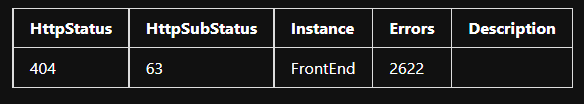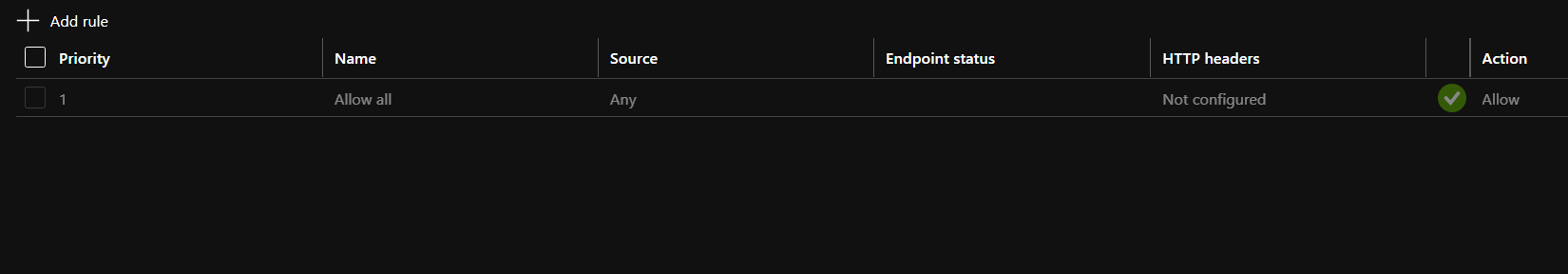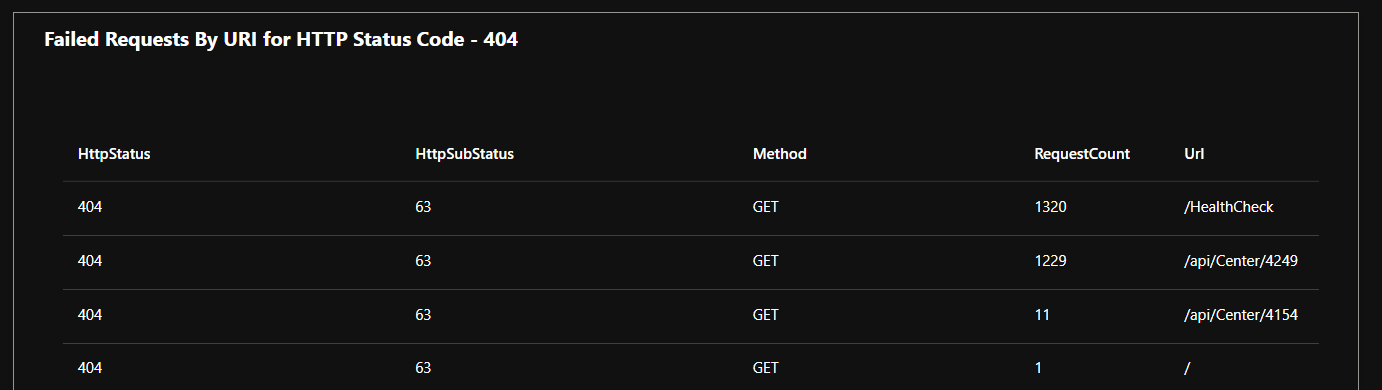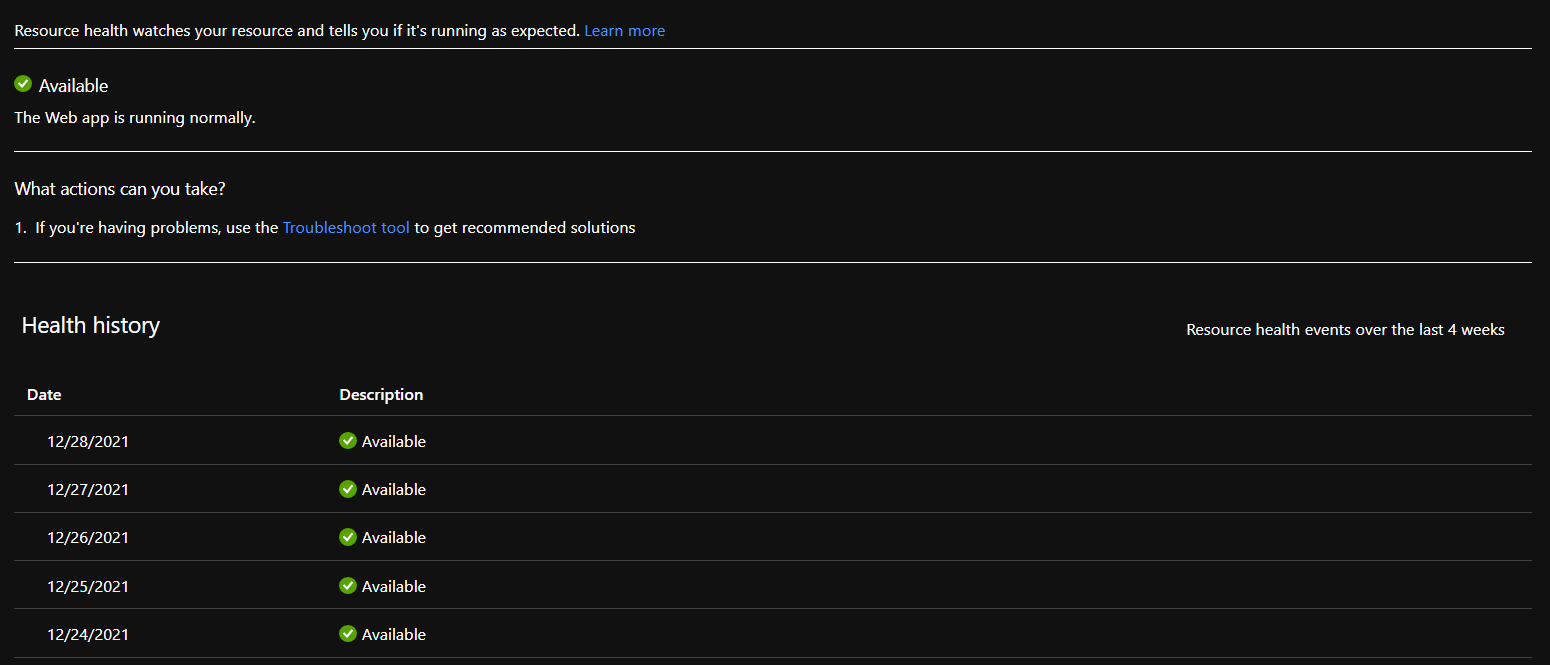@Mario Rentería , To isolate the issue, kindly try these steps:
1.Please review to see if it’s due to dynamic IP security rule: elements denyByConcurrentRequests and denyByRequestRate.
-Azure App Service access restrictions
2.App Service Always On also generate periodic (every 5min) probes to app instances and causing failed requests with error 404, and this can be found in Application Insights.
If this is the case -It can be fixed by rewriting the Always on path. After a cold start of your application, AlwaysOn will send a request to the ROOT of your application “/”.
Whatever file is delivered when a request is made to / is the one which will be warmed up, which will fail because the root doesn’t exist.
Kindly see this blog for more details - https://devblogs.microsoft.com/premier-developer/404-response-code-caused-by-app-services-alwayson-feature/
If the issue still persists, kindly let me know I’ll follow-up with you privately to fetch more details about your WebApp and subscription/for performing deeper investigation.