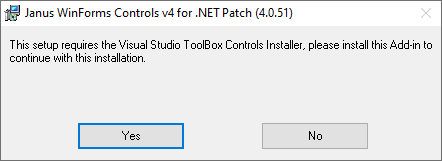Open "JanusWinFormsV4Patch.exe" with 7-Zip > Open Archive, Click Ok to Error, Order the Items by Size and Drill into the biggest item, you will see the dll files, Select them all and Copy To and select a folder. You need to clean up\fix up the file names and the dlls are not registered in the GAC but you can add a reference with the Browse option in Visual Studio.
Visual Studio 2015 - Toolbox Controls Installer for Janus WinForms
Hi,
im looking for the ToolboxControlsInstaller.msi for VS2015
Its needed to install Janus WinForms. I already looked everywhere on the web (google, Microsoft website) but im not able to find the installer.
Does anybody know how to get the TCI?
would be highly appreciated
best regards
Developer technologies | Visual Studio | Setup
1 additional answer
Sort by: Most helpful
-
Fabian Wiedenhöfer 36 Reputation points
2022-01-03T19:35:37.92+00:00 Hello @Tianyu Sun-MSFT , I was able to find the ToolboxControlsInstaller.msi
to get it I had to download and install
- "Visual Studio 2005"
https://archive.org/details/en_vs_2005_pro_dvd - "Visual Studio 2005 Software Development Kit (SDK)"
https://my.visualstudio.com/Downloads?q=Visual%20Studio%202005%20SDK
with standard settings the file is located here
C:\Program Files (x86)\Visual Studio 2005 SDK\2007.02\VisualStudioIntegration\Redistributables\ToolboxControlsInstaller.msiAfter running the file I was able to install Janus WinForms.
Thank you for your support.
best regards
- "Visual Studio 2005"