Try deleting the policy forcefully
Example: Remove-DlpCompliancePolicy "lz8rl" -ForceDeletion
If the Answer is helpful, please click "Accept Answer" and upvote it
This browser is no longer supported.
Upgrade to Microsoft Edge to take advantage of the latest features, security updates, and technical support.
In our Test environment, I've created a few hold under a case in eDiscovery Core and I already delete those hold using PowerShell but It's sill displaying in Security & Complinace center so I wanna know when it will completely remove from the UI?.
The reason I'm asking is because we want to test, creating, updating and removing hold immediately in our test enviroment and if the holds keep displaying in the S&CC then it kinda delaying out process.
I'm getthing this errors.
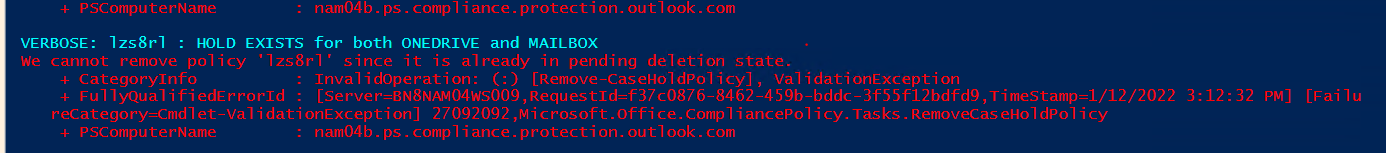

Try deleting the policy forcefully
Example: Remove-DlpCompliancePolicy "lz8rl" -ForceDeletion
If the Answer is helpful, please click "Accept Answer" and upvote it

Here is a test for you:
If we delete a case hold policy, it will in the "pending deletion" state:
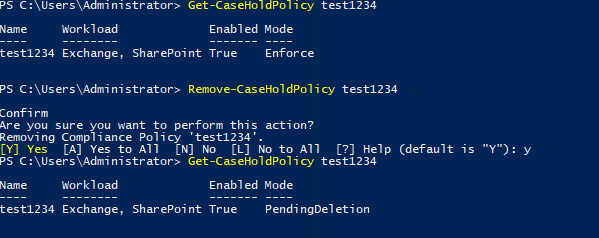
If we try to use the "ForceDeletion" when deleting an existing policy, we will get this error below:

So, we can know the "ForceDeletion" attribute is used to delete the "pending deletion" policy:
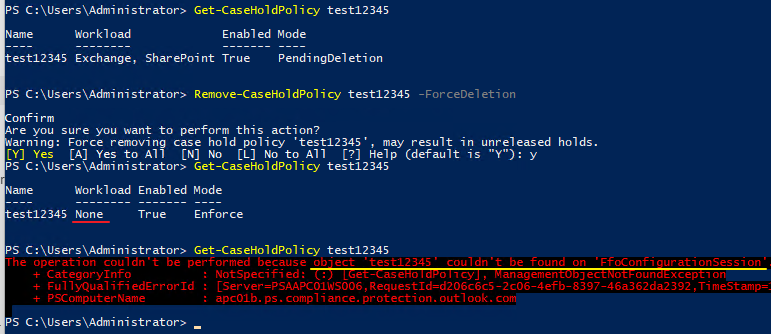
If the answer is helpful, please click "Accept Answer" and kindly upvote it. If you have extra questions about this answer, please click "Comment".
Note: Please follow the steps in our documentation to enable e-mail notifications if you want to receive the related email notification for this thread.
Knowing the error is helpful, but knowing the cmdlet you're using when you encounter the error is important.
Is it the Remove-DlpCompliancePolicy cmdlet?
Here's an answer from several years ago: a8e9c629-22a3-4f66-90ab-7166df879f4c
I don't see the "-ForceRemoval" parameter in the on-line help for that cmdlet, but give it a try.