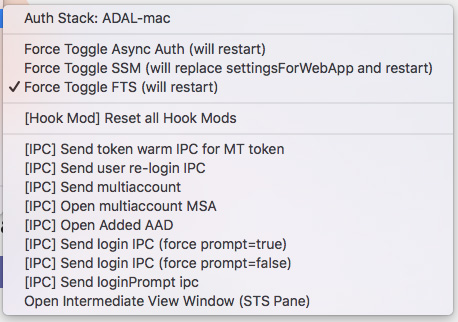One possibility is that your copy of Office is out of date. Office running on High Sierra no longer receives updates. You have to be running at least Catalina to get 16.56, the current version.
This browser is no longer supported.
Upgrade to Microsoft Edge to take advantage of the latest features, security updates, and technical support.
Installed new MS Office for Mac 2019 on High Sierra 10.13.6.
I recently updated my security back to be my phone number so I keep getting the 30 day security notice, which is soooo annoying.
I can now sign into Team on Chrome (not Safari), so why can't I use the desktop app?
I already tried removing suggested Application Support files. Also uninstalled it and reinstalled Teams. No good. Still says "You're not on Teams yet…"
WHY???????


One possibility is that your copy of Office is out of date. Office running on High Sierra no longer receives updates. You have to be running at least Catalina to get 16.56, the current version.
This would be very disappointing as my Mac can only go to Mojave (+ new GPU).
Surely i could sign in?
Would the security thing affect it?
I found this post and discovered the Development menu item, Auth options etc
Could this help me?
I tried that first and It didn't work.
Then removing ALL Teams related stuff and re-installing. Didn't work.
Tried a test account to get the message: Teams has already been set up for another address!
Gone back to normal account. Still same "You're not on Teams yet…"
Which of these should help?