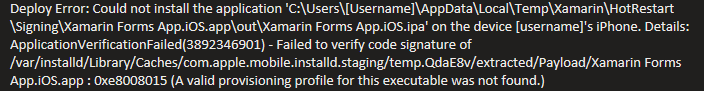Hello,
Welcome to our Microsoft Q&A platform!
VS 2022 (17.0.4) update contains the support for XCode 13.2 and iOS15.2, you could try to use VS2022 and double check the following steps :
- clean solution and remove
bin/objfolder, go toXX\out\xxx.ipa(your ipa file path in the picture you provided), delete theoutfolder. - connect your iPhone with your PC
- (important)open iTunes, sign in your apple developer apple id
- open VS, go to Tools->Options->Xamarin-> Apple Account, add your apple id( If you are already logged in, remove it and add again)
- go to iOS Bundle Signing, click
select a team, then select your team again, it will update theVS: WildCard Developmentprofile. - select your device in the drop-down menu to deploy.
I will report this issue about VS2019 by internal ways, you also could report it to developer community: https://developercommunity.visualstudio.com/report?space=8&entry=problem.
Tips: After I deploy the app via VS2022, I can deploy it via VS2019, there is no such error on VS2019.
Best Regards,
Wenyan Zhang
If the answer is the right solution, please click "Accept Answer" and kindly upvote it. If you have extra questions about this answer, please click "Comment".
Note: Please follow the steps in our documentation to enable e-mail notifications if you want to receive the related email notification for this thread.