
Welcome to Q&A forum ~
Did you insert an Excel object into Word document, or did you use If field in Word document?
It's better take a screenshot about your formula in Word and the Syntax errors.
If you use the IF field, pleas refer to JohnKorchok's suggestion, enter the formula in a table.
One way is go to Insert tab > Text group > Quick Parts > Field > Formula button, then enter the formula.

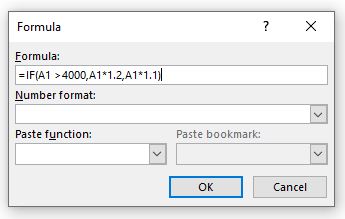
The another way, you could press Alt and F9 at the same time, it will go to the Edit Mode for Field Codes.
Press Ctrl and F9 at the same time to enter {}, then enter the formula inside the curly brackets.
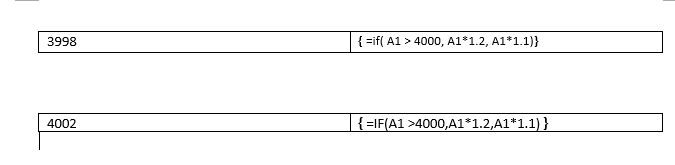
Finally press Alt and F9 again to switch to normal mode, the result will shown up.

If the answer is helpful, please click "Accept Answer" and kindly upvote it. If you have extra questions about this answer, please click "Comment".
Note: Please follow the steps in our documentation to enable e-mail notifications if you want to receive the related email notification for this thread.

