
Hi @OF_SPH
Yes your suspect is correct.
The SharePoint "Append Changes to Existing Text" column is a HACK implemented by the SharePoint team, in reality it's just an ordinary text field, but where the rendering is grapping the text from previous versions and using these to create what appears to be a functioning append text field. So the field is very dependend on the prior versions to exist (you can try deleting a version or an item/document with text on it and see that part disappear from the total text). Unfortunately versioning hasn't been implemented for folders and because document sets are just glorified folders not for document set either, there is always only the current version (1.0).
So this combination things result in "Append Changes to Existing Text" not working with folders and document sets.
Actually, per my test, we could use "append only comment" column in documents ("1111.txt" in my example):

However, when it comes to document set "luyitest", it does not work:
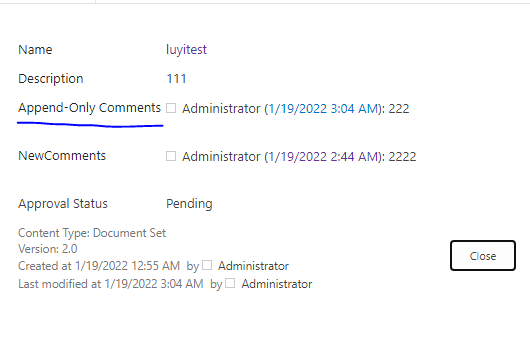
If the answer is helpful, please click "Accept Answer" and kindly upvote it. If you have extra questions about this answer, please click "Comment".
Note: Please follow the steps in our documentation to enable e-mail notifications if you want to receive the related email notification for this thread.
