Hi @MatYC ,
Welcome to our forum!
Through my test and research, I didn't find a way to lock Outlook to allow only one account directly, but I found a policy setting which allows you to prevent users from accessing profile or account configuration tools through either Account Settings or through the Mail Control Panel Applet.
To approach your requirement, please refer to the following steps:
1.Control Panel>Mail>Show Profiles…>select Always use this profile>choose the profile with your required account>click OK.(If you have configured other profiles, you can also remove them)
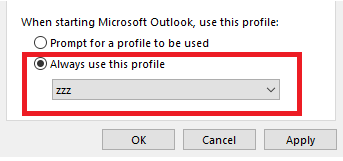
2. Open Registry Editor and locate the path, if the path can't be found, please try to manually create the path and values like below:
Registry Hive: HKEY_CURRENT_USER
Registry Path: SOFTWARE\Policies\Microsoft\office\16.0\outlook\setup
Value Name: modifyaccounts
Value Type: REG_DWORD
Value: 1
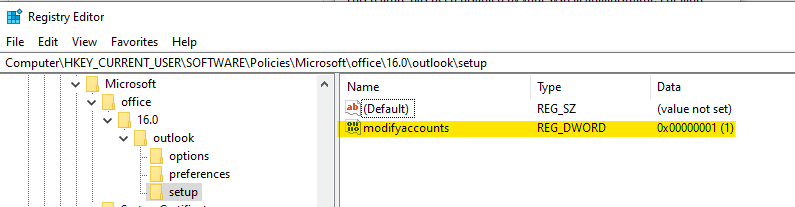
(It should be noted that if you modify the registry by mistake, serious problems may occur. Please back up the registry before operation.)
In this way, users will no longer be able to add accounts or create new profile. When they select the Account Settings button under Account Information found by clicking on the File tab or try to click Show Profiles… via Control Panel>Mail, they will see the error "This feature has been disabled by your system administrator".
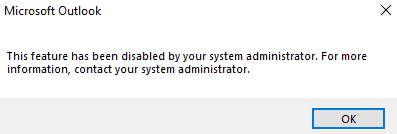
Hope the above help!
If the answer is helpful, please click "Accept Answer" and kindly upvote it. If you have extra questions about this answer, please click "Comment".
Note: Please follow the steps in our documentation to enable e-mail notifications if you want to receive the related email notification for this thread.