
Hi @Raki ,
In your case, It is recommended to set Default open behavior for browser-enabled documents to Open in the client application. Go to Library settings > Advanced Settings, you will find the option under the "Opening Documents in the Browser" section.
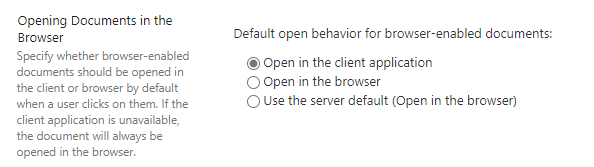
After then, when users click the file in the library, a prompt message which instruct them to open the file in the client application will appear.
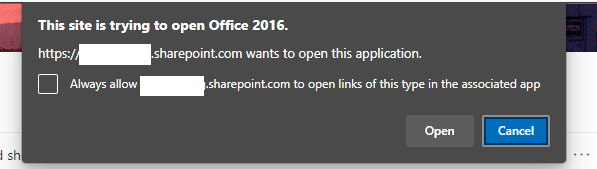
The document will be opened in the client application as read-only mode. They cannot save the file with the same name directly to the SharePoint Online library and have to save the document with a new name or save to local and upload again.
----------
If the answer is helpful, please click "Accept Answer" and kindly upvote it. If you have extra questions about this answer, please click "Comment".
Note: Please follow the steps in our documentation to enable e-mail notifications if you want to receive the related email notification for this thread.
