Hi @David Jones ,
According to your description, I have tested for "Sort By Importance" and found that emails were divided into different groups according to their importance. And I have tested for "Sort By Size" and found that emails are divided into different groups in different size ranges. These two are not displayed as columns in New Outlook. I'm afraid this is by design.
But I can successfully add size as a column in old Outlook. If you need, , it is recommended that you could switch back to the old Outlook to use this function.
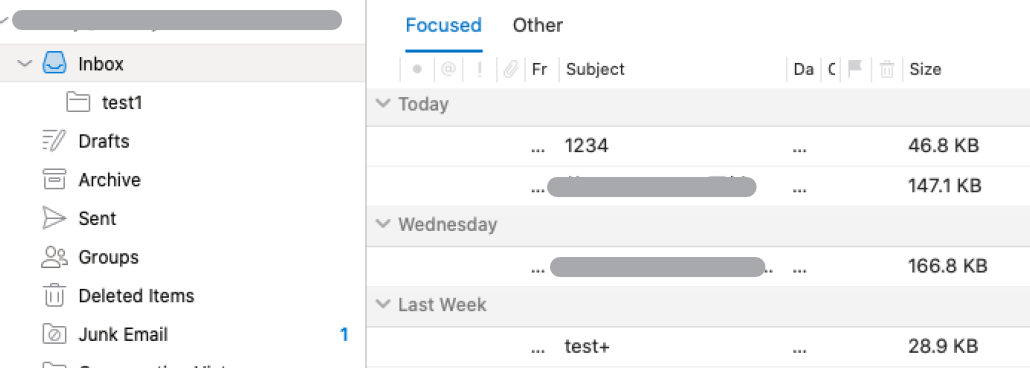
For your request to add "size" or "importance" column in New Outlook, please kindly understand that many of these features are in development and upgraded based on customers’ feedback. At present, what I can do for you is to submit feedback for your request and I have post here. If you have any suggestions or ideas, It's suggested that you could post here too. Hope Microsoft will notice this in the future. Thank you for your understanding and support!
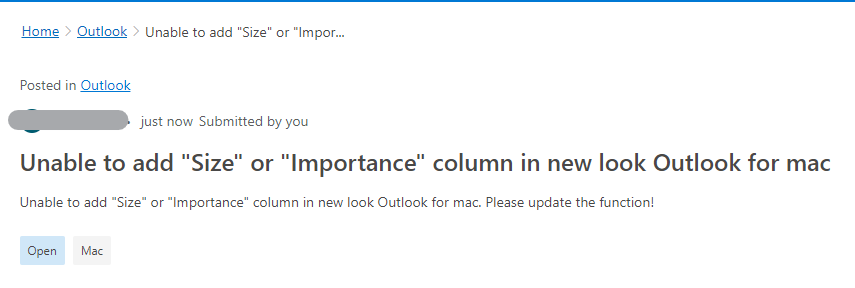
If the answer is helpful, please click "Accept Answer" and kindly upvote it. If you have extra questions about this answer, please click "Comment".
Note: Please follow the steps in our documentation to enable e-mail notifications if you want to receive the related email notification for this thread.