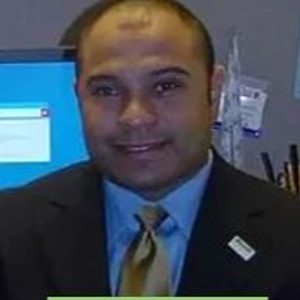You don't get allocation errors and extent errors just because the system is overloaded. You get it because some piece of your hardware is faulty. Hardware here includes the I/O subsystem, and there can be issues with drivers etc.
It could however be that the load takes more strain on the machinery, that you are more likely to provoke these errors to happen.
Getting inconsistency warnings is a big warning sign. This time DBCC might have been able to fix them. Next time, if may not be fixable without data loss - or restoring a backup.
As for the patch level, it certainly does not hurt to be on CU4. Note that to get there, you will first need to uninstall the current GDR and then apply CU4. And the apply the corresponding GDR for CU4.