
Hi @Shafiq Rehman ,
is there any window where all analytics and report appear regarding to "all" activities done in channel and groups
As far as I know, I am afraid there's no such a detailed report available for this.
What we are able to do currently is to investigate specific Teams activities by searching the audit logs. For more details, see Search the audit log for events in Microsoft Teams.
Furthermore, from the Teams Usage report in the Microsoft Teams admin center > Analytics & reports, we can get an overview of the usage activity in Teams, including the number of active users and channels:
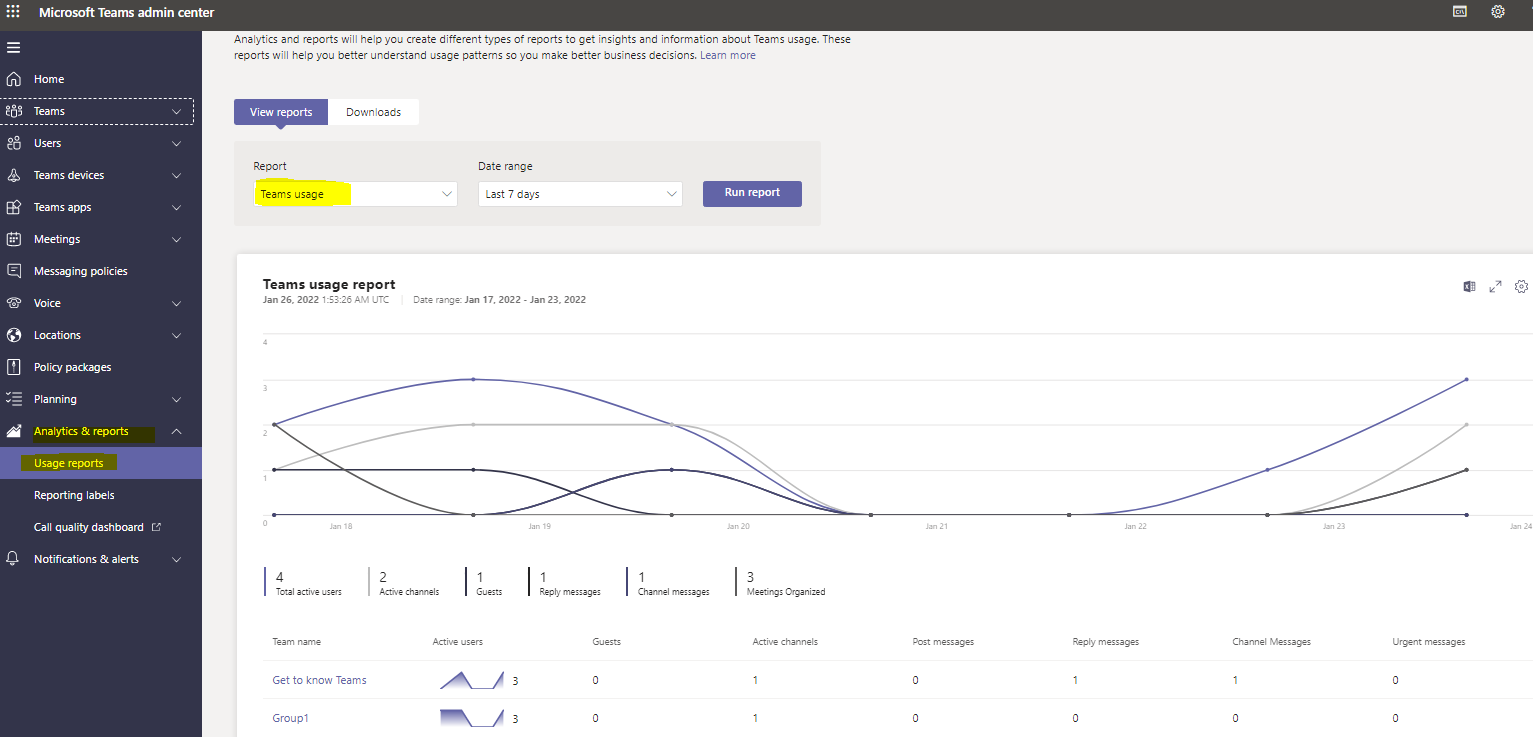
As per your requirement to see a report regarding all activities done in channel and groups, I'd recommend submitting the suggestion via the official feedback portal for Microsoft Teams so that others with a similar idea can add vote or comments and this can help improve the product.
If the answer is helpful, please click "Accept Answer" and kindly upvote it. If you have extra questions about this answer, please click "Comment".
Note: Please follow the steps in our documentation to enable e-mail notifications if you want to receive the related email notification for this thread.

