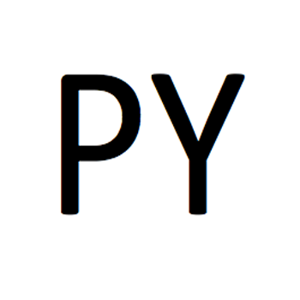Hello All,
Any advise will be much appreciated.
Here is the issue. We have a 2 node cluster DB server, Always ON
When installing new MS i used Server A to detect OperationsManager DB (My bad). Now when the server has failed over to Node B the data access service is stopped and unable to start it.
I have changed the name of the Database server name to Cluster name in the registry and restarted the server without success. HKEY_LOCAL_MACHINE\SOFTWARE\Microsoft\Microsoft Operations Manager\3.0\Setup
I have checked for the password of sdk service and it is ruled out as cause of the issue. The permissions for SDK service account is identical on both the DB server nodes and listener.
Below is the error from Management Server. I'm assuming since the DB server has failed over and the node A is in read only mode it is unable to start the service.
Log Name: Operations Manager
Source: OpsMgr SDK Service
Date: 8/19/2020 7:17:32 AM
Event ID: 26380
Task Category: None
Level: Error
Keywords: Classic
User: N/A
Computer:
Description:
The System Center Data Access service failed due to an unhandled exception.
The service will attempt to restart.
Exception:
Microsoft.EnterpriseManagement.ConfigurationReaderException: Feature of type 'Microsoft.EnterpriseManagement.ServiceDataLayer.ClientSessionManager, Microsoft.EnterpriseManagement.DataAccessService.Core, Version=7.0.5000.0, Culture=neutral, PublicKeyToken=31bf3856ad364e35' cannot be added to the container. ---> Microsoft.EnterpriseManagement.ConfigurationReaderException: The component named 'QueueRegistration' and of type 'Microsoft.EnterpriseManagement.ServiceDataLayer.QueueRegistrationService, Microsoft.EnterpriseManagement.DataAccessService.Core, Version=7.0.5000.0, Culture=neutral, PublicKeyToken=31bf3856ad364e35' cannot be added to the container. ---> System.Data.SqlClient.SqlException: Failed to update database "OperationsManager" because the database is read-only.
at System.Data.SqlClient.SqlConnection.OnError(SqlException exception, Boolean breakConnection, Action1 wrapCloseInAction) at System.Data.SqlClient.TdsParser.ThrowExceptionAndWarning(TdsParserStateObject stateObj, Boolean callerHasConnectionLock, Boolean asyncClose) at System.Data.SqlClient.TdsParser.TryRun(RunBehavior runBehavior, SqlCommand cmdHandler, SqlDataReader dataStream, BulkCopySimpleResultSet bulkCopyHandler, TdsParserStateObject stateObj, Boolean& dataReady) at System.Data.SqlClient.SqlDataReader.TryConsumeMetaData() at System.Data.SqlClient.SqlDataReader.get_MetaData() at System.Data.SqlClient.SqlCommand.FinishExecuteReader(SqlDataReader ds, RunBehavior runBehavior, String resetOptionsString, Boolean isInternal, Boolean forDescribeParameterEncryption, Boolean shouldCacheForAlwaysEncrypted) at System.Data.SqlClient.SqlCommand.RunExecuteReaderTds(CommandBehavior cmdBehavior, RunBehavior runBehavior, Boolean returnStream, Boolean async, Int32 timeout, Task& task, Boolean asyncWrite, Boolean inRetry, SqlDataReader ds, Boolean describeParameterEncryptionRequest) at System.Data.SqlClient.SqlCommand.RunExecuteReader(CommandBehavior cmdBehavior, RunBehavior runBehavior, Boolean returnStream, String method, TaskCompletionSource1 completion, Int32 timeout, Task& task, Boolean& usedCache, Boolean asyncWrite, Boolean inRetry)
at System.Data.SqlClient.SqlCommand.RunExecuteReader(CommandBehavior cmdBehavior, RunBehavior runBehavior, Boolean returnStream, String method)
at System.Data.SqlClient.SqlCommand.ExecuteReader(CommandBehavior behavior, String method)
at System.Data.SqlClient.SqlCommand.ExecuteReader(CommandBehavior behavior)
at Microsoft.EnterpriseManagement.DataAccessLayer.SqlRetryHandler.ExecuteReader(ExecuteArguments executeArguments, QueryResults& queryResults)
at Microsoft.EnterpriseManagement.DataAccessLayer.SqlRetryHandler.Execute[T](ExecuteArguments executeArguments, RetryPolicy retryPolicy, GenericExecute1 genericExecute) at Microsoft.EnterpriseManagement.DataAccessLayer.SqlRetryHandler.ExecuteReader(SqlCommand sqlCommand, IList1 prologEpilogList, IList1 projection, QueryDefinition queryDefinition, RetryPolicy retryPolicy) at Microsoft.EnterpriseManagement.DataAccessLayer.QueryRequest.Execute(SqlNotificationRequest sqlNotificationRequest) at Microsoft.EnterpriseManagement.ServiceDataLayer.QueueRegistrationService.SetupBrokerService(String serviceName, String queueName) at Microsoft.EnterpriseManagement.ServiceDataLayer.QueueRegistrationService.Initialize(IContainer container) at Microsoft.EnterpriseManagement.SingletonLifetimeManager1.GetComponentK
at Microsoft.EnterpriseManagement.Container.GetServiceInternal[T](Type type, String name)
at Microsoft.EnterpriseManagement.Container.AddService[T,V](String name, ActivationContext1 context) --- End of inner exception stack trace --- at Microsoft.EnterpriseManagement.ConfigurationReaderHelper.ProcessComponent(String componentId, XPathNavigator componentNavigator, IDictionary2 pendingComponents, IContainer container)
at Microsoft.EnterpriseManagement.ConfigurationReaderHelper.ReadComponents(XPathNavigator navi, IContainer container)
at Microsoft.EnterpriseManagement.ServiceDataLayer.ClientSessionManager.Initialize(IContainer container)
at Microsoft.EnterpriseManagement.SingletonLifetimeManager1.GetComponent[K]() at Microsoft.EnterpriseManagement.FeatureContainer.GetFeatureInternal[T](Type type, String featureName) at Microsoft.EnterpriseManagement.FeatureContainer.AddFeatureInternal[T,V](ActivationContext1 context, String featureName)
--- End of inner exception stack trace ---
at Microsoft.EnterpriseManagement.ConfigurationReaderHelper.ReadFeatures(XPathNavigator navi, IContainer container)
at Microsoft.EnterpriseManagement.ConfigurationReaderHelper.Process()
at Microsoft.EnterpriseManagement.ServiceDataLayer.DispatcherService.Initialize(InProcEnterpriseManagementConnectionSettings configuration)
at Microsoft.EnterpriseManagement.ServiceDataLayer.DispatcherService.InitializeRunner(Object state)
at System.Threading.ExecutionContext.RunInternal(ExecutionContext executionContext, ContextCallback callback, Object state, Boolean preserveSyncCtx)
at System.Threading.ExecutionContext.Run(ExecutionContext executionContext, ContextCallback callback, Object state, Boolean preserveSyncCtx)
at System.Threading.ExecutionContext.Run(ExecutionContext executionContext, ContextCallback callback, Object state)
at System.Threading.ThreadHelper.ThreadStart(Object obj)
Event Xml:
<Event xmlns="http://schemas.microsoft.com/win/2004/08/events/event">
<System>
<Provider Name="OpsMgr SDK Service" />
<EventID Qualifiers="49152">26380</EventID>
<Level>2</Level>
<Task>0</Task>
<Keywords>0x80000000000000</Keywords>
<TimeCreated SystemTime="2020-08-19T12:17:32.197395000Z" />
<EventRecordID>7306213</EventRecordID>
<Channel>Operations Manager</Channel>
<Computer></Computer>
<Security />
</System>
<EventData>
<Data>Microsoft.EnterpriseManagement.ConfigurationReaderException: Feature of type 'Microsoft.EnterpriseManagement.ServiceDataLayer.ClientSessionManager, Microsoft.EnterpriseManagement.DataAccessService.Core, Version=7.0.5000.0, Culture=neutral, PublicKeyToken=31bf3856ad364e35' cannot be added to the container. ---> Microsoft.EnterpriseManagement.ConfigurationReaderException: The component named 'QueueRegistration' and of type 'Microsoft.EnterpriseManagement.ServiceDataLayer.QueueRegistrationService, Microsoft.EnterpriseManagement.DataAccessService.Core, Version=7.0.5000.0, Culture=neutral, PublicKeyToken=31bf3856ad364e35' cannot be added to the container. ---> System.Data.SqlClient.SqlException: Failed to update database "OperationsManager" because the database is read-only.
at System.Data.SqlClient.SqlConnection.OnError(SqlException exception, Boolean breakConnection, Action1 wrapCloseInAction) at System.Data.SqlClient.TdsParser.ThrowExceptionAndWarning(TdsParserStateObject stateObj, Boolean callerHasConnectionLock, Boolean asyncClose) at System.Data.SqlClient.TdsParser.TryRun(RunBehavior runBehavior, SqlCommand cmdHandler, SqlDataReader dataStream, BulkCopySimpleResultSet bulkCopyHandler, TdsParserStateObject stateObj, Boolean& dataReady) at System.Data.SqlClient.SqlDataReader.TryConsumeMetaData() at System.Data.SqlClient.SqlDataReader.get_MetaData() at System.Data.SqlClient.SqlCommand.FinishExecuteReader(SqlDataReader ds, RunBehavior runBehavior, String resetOptionsString, Boolean isInternal, Boolean forDescribeParameterEncryption, Boolean shouldCacheForAlwaysEncrypted) at System.Data.SqlClient.SqlCommand.RunExecuteReaderTds(CommandBehavior cmdBehavior, RunBehavior runBehavior, Boolean returnStream, Boolean async, Int32 timeout, Task& task, Boolean asyncWrite, Boolean inRetry, SqlDataReader ds, Boolean describeParameterEncryptionRequest) at System.Data.SqlClient.SqlCommand.RunExecuteReader(CommandBehavior cmdBehavior, RunBehavior runBehavior, Boolean returnStream, String method, TaskCompletionSource1 completion, Int32 timeout, Task& task, Boolean& usedCache, Boolean asyncWrite, Boolean inRetry)
at System.Data.SqlClient.SqlCommand.RunExecuteReader(CommandBehavior cmdBehavior, RunBehavior runBehavior, Boolean returnStream, String method)
at System.Data.SqlClient.SqlCommand.ExecuteReader(CommandBehavior behavior, String method)
at System.Data.SqlClient.SqlCommand.ExecuteReader(CommandBehavior behavior)
at Microsoft.EnterpriseManagement.DataAccessLayer.SqlRetryHandler.ExecuteReader(ExecuteArguments executeArguments, QueryResults& queryResults)
at Microsoft.EnterpriseManagement.DataAccessLayer.SqlRetryHandler.Execute[T](ExecuteArguments executeArguments, RetryPolicy retryPolicy, GenericExecute1 genericExecute) at Microsoft.EnterpriseManagement.DataAccessLayer.SqlRetryHandler.ExecuteReader(SqlCommand sqlCommand, IList1 prologEpilogList, IList1 projection, QueryDefinition queryDefinition, RetryPolicy retryPolicy) at Microsoft.EnterpriseManagement.DataAccessLayer.QueryRequest.Execute(SqlNotificationRequest sqlNotificationRequest) at Microsoft.EnterpriseManagement.ServiceDataLayer.QueueRegistrationService.SetupBrokerService(String serviceName, String queueName) at Microsoft.EnterpriseManagement.ServiceDataLayer.QueueRegistrationService.Initialize(IContainer container) at Microsoft.EnterpriseManagement.SingletonLifetimeManager1.GetComponentK
at Microsoft.EnterpriseManagement.Container.GetServiceInternal[T](Type type, String name)
at Microsoft.EnterpriseManagement.Container.AddService[T,V](String name, ActivationContext1 context) --- End of inner exception stack trace --- at Microsoft.EnterpriseManagement.ConfigurationReaderHelper.ProcessComponent(String componentId, XPathNavigator componentNavigator, IDictionary2 pendingComponents, IContainer container)
at Microsoft.EnterpriseManagement.ConfigurationReaderHelper.ReadComponents(XPathNavigator navi, IContainer container)
at Microsoft.EnterpriseManagement.ServiceDataLayer.ClientSessionManager.Initialize(IContainer container)
at Microsoft.EnterpriseManagement.SingletonLifetimeManager1.GetComponent[K]() at Microsoft.EnterpriseManagement.FeatureContainer.GetFeatureInternal[T](Type type, String featureName) at Microsoft.EnterpriseManagement.FeatureContainer.AddFeatureInternal[T,V](ActivationContext1 context, String featureName)
--- End of inner exception stack trace ---
at Microsoft.EnterpriseManagement.ConfigurationReaderHelper.ReadFeatures(XPathNavigator navi, IContainer container)
at Microsoft.EnterpriseManagement.ConfigurationReaderHelper.Process()
at Microsoft.EnterpriseManagement.ServiceDataLayer.DispatcherService.Initialize(InProcEnterpriseManagementConnectionSettings configuration)
at Microsoft.EnterpriseManagement.ServiceDataLayer.DispatcherService.InitializeRunner(Object state)
at System.Threading.ExecutionContext.RunInternal(ExecutionContext executionContext, ContextCallback callback, Object state, Boolean preserveSyncCtx)
at System.Threading.ExecutionContext.Run(ExecutionContext executionContext, ContextCallback callback, Object state, Boolean preserveSyncCtx)
at System.Threading.ExecutionContext.Run(ExecutionContext executionContext, ContextCallback callback, Object state)
at System.Threading.ThreadHelper.ThreadStart(Object obj)</Data>
</EventData>
</Event>