Please follow these steps:
- Access Exchange admin center>Groups>Distribution list
- Double click on the distribution group you would like to edit and locate Settings>Edit manage delegates
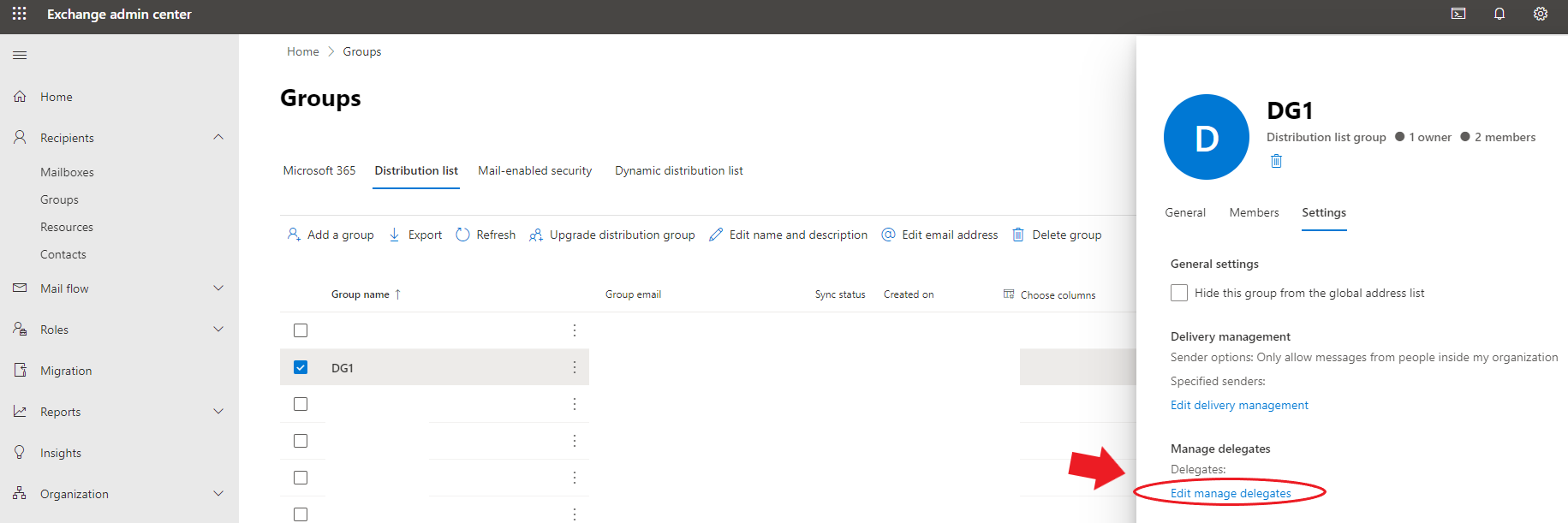
- Assign "Send as" permission to the delegate and save the changes
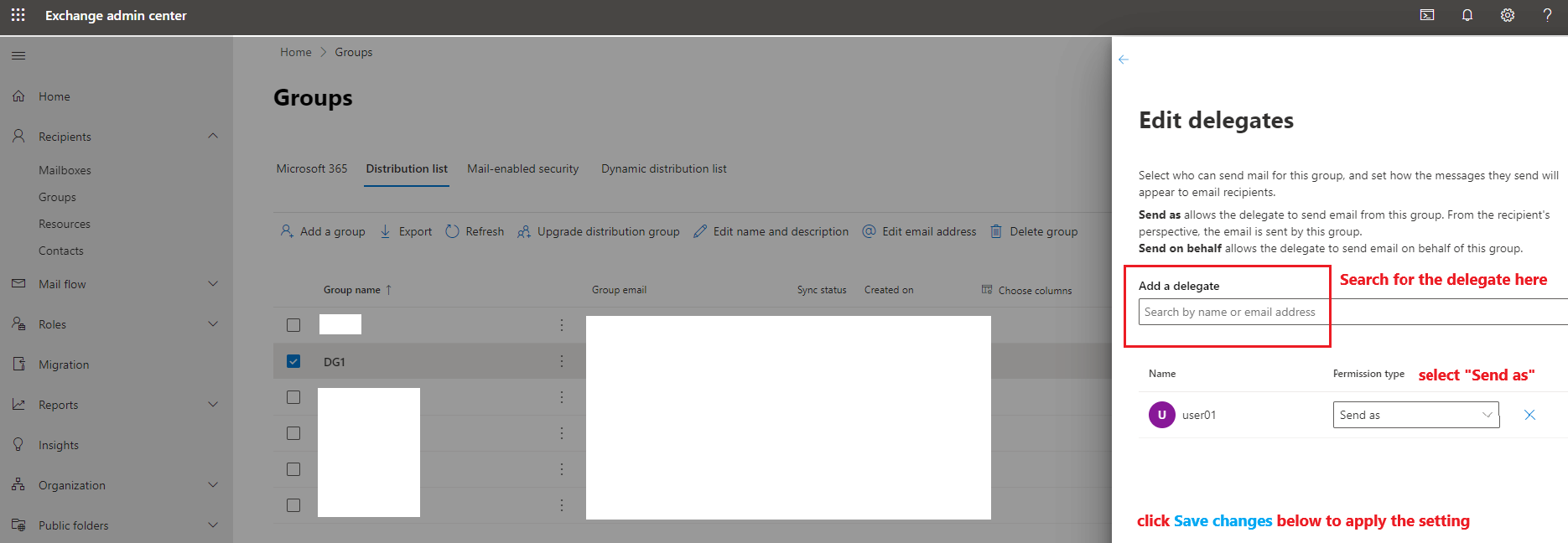
- Wait for some time for the settings to take effect
If the answer is helpful, please click "Accept Answer" and kindly upvote it. If you have extra questions about this answer, please click "Comment".
Note: Please follow the steps in our documentation to enable e-mail notifications if you want to receive the related email notification for this thread.