
Sorry, Normal.dotm must remain a .dotm file. You'll have to remove the macros from it and redistribute to users.
This browser is no longer supported.
Upgrade to Microsoft Edge to take advantage of the latest features, security updates, and technical support.
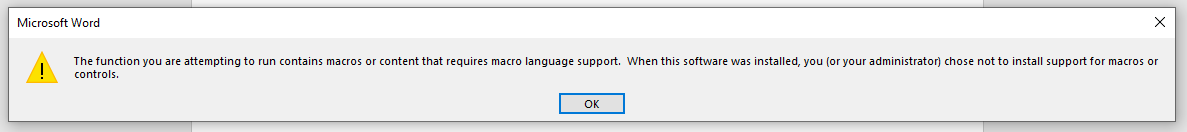
We have disabled Macros in word but users are now getting this error message because when the normal.dotm file loads, as its obviously macro enabled. Are we able to to change the .dotm to a .dotx file or block the error message from appearing?
It doesn't stop the blank file from loading and users going about their day just adds an annoying pop up or two on load and close of word.


Sorry, Normal.dotm must remain a .dotm file. You'll have to remove the macros from it and redistribute to users.

http://www.addbalance.com/usersguide/templates.htm#UserTemplates
These days, unless it is set up otherwise, this folder would not be where users actually store their own templates.
See also: Workgroup templates, which are intended for enterprise-level templates
http://www.addbalance.com/usersguide/templates.htm#Workgroup
Thanks but it already has no built in macros inside the document. If the file remains a normal.dotm file it will always be macro enabled and produce the error.
Also this is only an issue for the user we have completely disabled macro's for as this has been a request from security, thus moving back to trusted locations breaks the intended model. We have selected users with trusted signed macro's enabled they as expected do not produce this error.
Is there any way to supress the error message from loading or showing to the user? as there is no ill effect and the users can still write to a blank document so this would be the preferred method