
Sorry for the delay.
Now, if I access the Personal Vault from OneDrive web visiting https://onedrive.live.com, the "Are you sure?" windows come back.
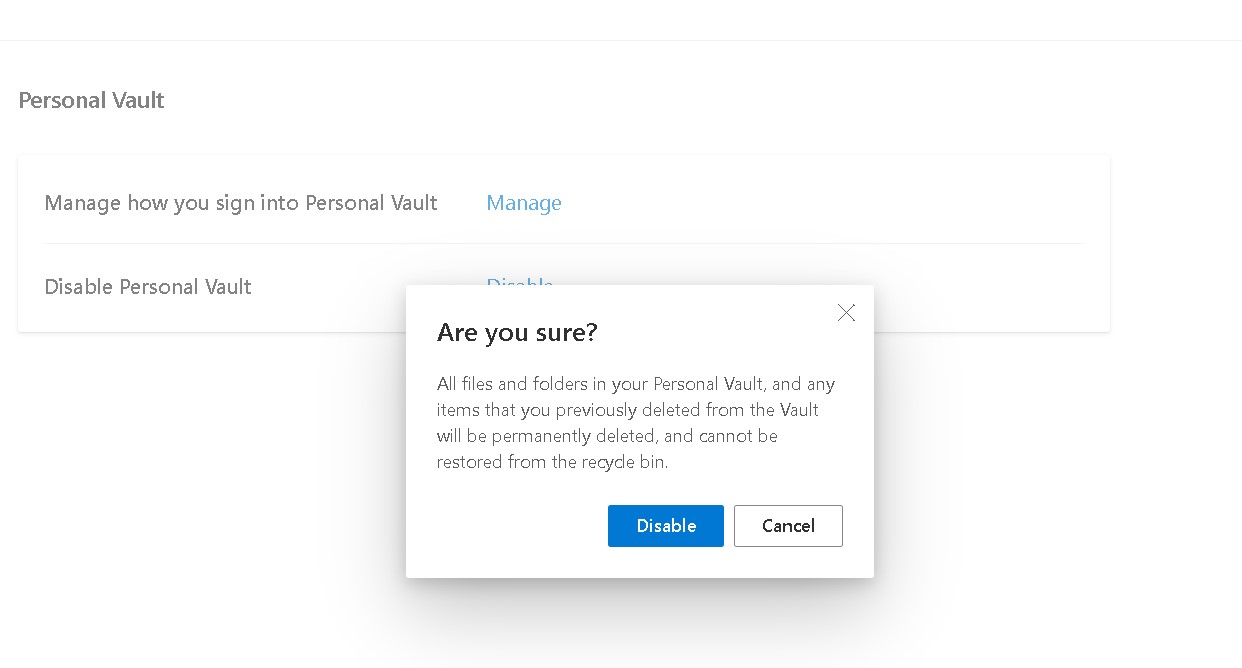
And then I can disable it sussfully on OneDrive online.

If you have a chance to be back, please check this issue on your environment.
If the answer is helpful, please click "Accept Answer" and kindly upvote it. If you have extra questions about this answer, please click "Comment".
Note: Please follow the steps in our documentation to enable e-mail notifications if you want to receive the related email notification for this thread.
