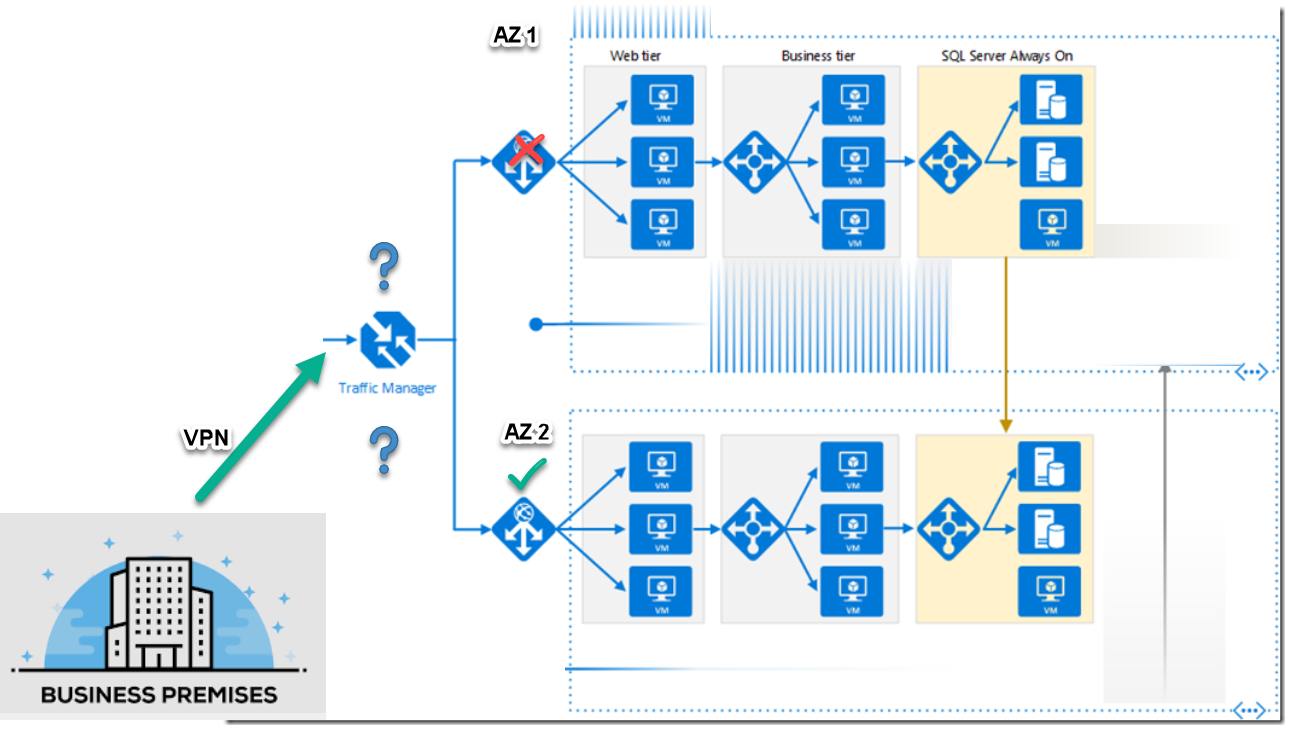Hello @Carlos Chacon Chavarria ,
Apologies for the delay in response.
I can think of 3 ways to achieve your setup:
1) Use Traffic manager with private endpoints and manual failover as advised by @Devaraj G .
Refer : https://learn.microsoft.com/en-gb/archive/blogs/mihansen/using-azure-traffic-manager-for-private-endpoint-failover-manual-method
When we use private endpoints with Azure Traffic Manager, the health probes fail and they will be marked as degraded. The endpoints that are degraded are not included in the ATM's query response. However, if all the endpoints are degraded then they will be included in the query response. Therefore you can go ahead and set it up for private endpoints, if you are okay with the health monitoring feature not being available.
If all endpoints in a profile are degraded, then Traffic Manager treats all endpoints as healthy and routes traffic to all endpoints. This behavior ensures that problems with the probing mechanism do not result in a complete outage of your service.
Refer: https://learn.microsoft.com/en-us/azure/traffic-manager/traffic-manager-monitoring#traffic-routing-methods - check the NOTE section.
https://learn.microsoft.com/en-us/azure/traffic-manager/traffic-manager-troubleshooting-degraded#understanding-traffic-manager-probes
2) Use Application gateway/Load balancer with the backend private IPs and then put Azure Front Door in the front for the routing methods.
Refer : https://learn.microsoft.com/en-us/azure/frontdoor/front-door-faq#can-azure-front-door-load-balance-or-route-traffic-within-a-virtual-network-
3) Use Azure Front Door premium (which is in preview) as it supports traffic routing to private link origins.
Refer : https://learn.microsoft.com/en-us/azure/frontdoor/standard-premium/concept-private-link
Kindly let us know if the above helps or you need further assistance on this issue.
Please "Accept the answer" if the information helped you. This will help us and others in the community as well.