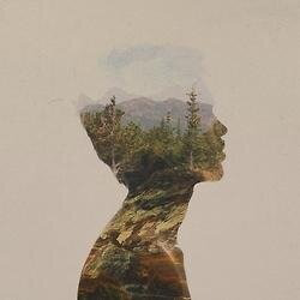Navigate to Control Panel and open Network and Sharing center.
Click Change advanced sharing settings.
Expand the 'current profile' (Private or Guest/Public), select Turn on network discovery and click Save changes.
In Run type in Services.msc and hit enter key
At Windows Services panel, set the 'Startup type' of the following four (4) services as follows:
Make the following changes to these services.
Function Discovery Provider Host (fdPHost) -> Automatic
Function Discovery Resource Publication (FDResPub) -> Automatic Delayed Start
SSDP Discovery > Manual -> Manual
UPnP Device Host > Manual -> Manual
Open Command Prompt as Administrator and type the following command:
sc triggerinfo FDResPub delete
Restart your PC
Enable the 'SMB 1.0/CIFS File Sharing Support' feature [From Control Panel open Programs and Features.]