Hello, @nimi !
There are a number of ways to create multiple virtual machines (VMs) at once in Azure depending on what your goals are. Arguably the easiest way to do this is with Azure DevTest Labs however this is intended for development and test scenarios. For production, Azure Virtual Machine Scale Sets allows you to automatically create many VMs from the same base OS image and configuration. There are also ways to rapidly create VMs from a template or using a PowerShell script.
Create up to 100 identical VMs using Azure DevTest Labs
For your development and test solutions, Azure DevTest Labs now allows you to create up to 100 identical VMs from the same image (and artifacts, like Azure PowerShell, Visual Studio, and other production tools):
- Azure DevTest Labs: Create multiple identical VMs at once from Azure portal
- Azure DevTest Labs overview: What is DevTest Labs?
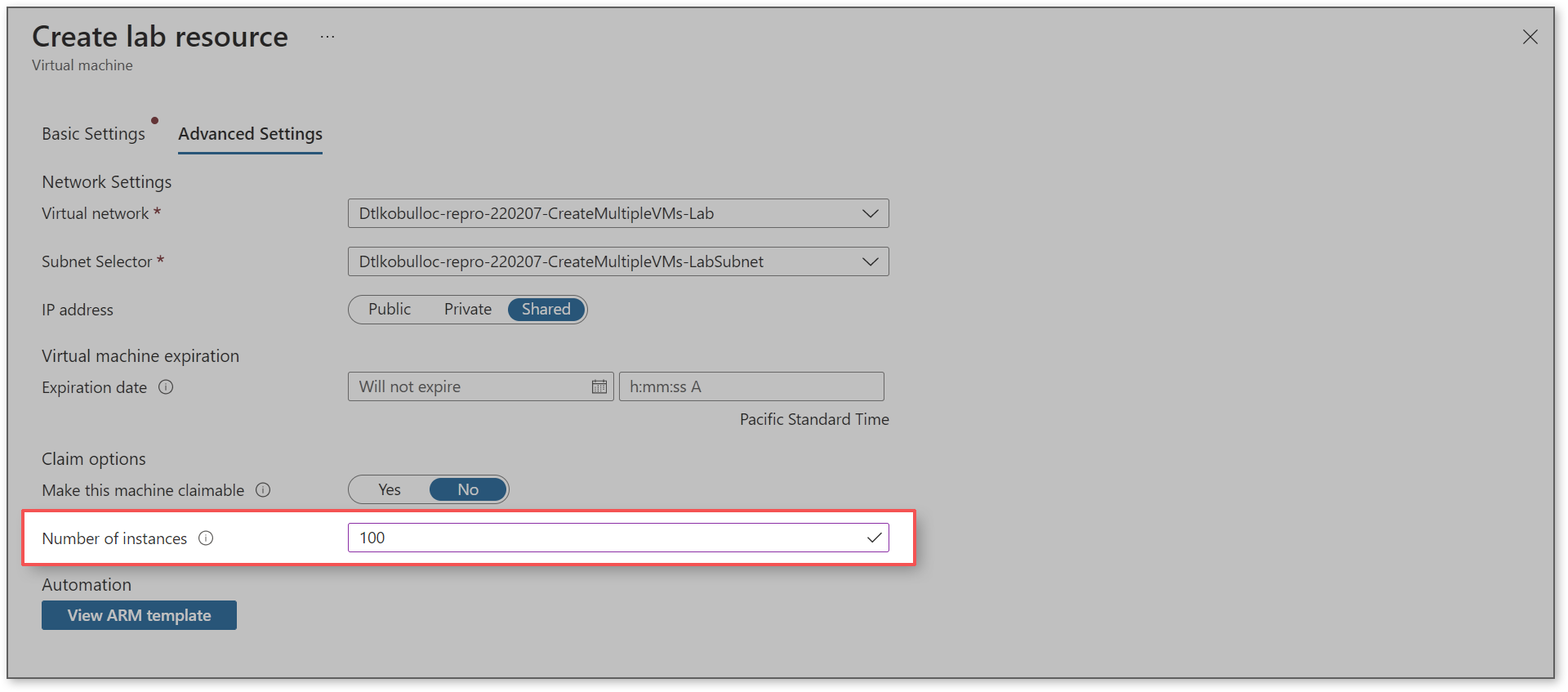
Automatically create multiple VMs with the same base OS and configuration with Azure Virtual Machine Scale Sets
For your production solutions, Azure Virtual Machine Scale Sets lets you create and manage a group of load balanced VMs. The number of VM instances can automatically increase or decrease in response to demand or a defined schedule.
Rapidly create VMs using Azure CLI, PowerShell, ARM templates, and managed images
If you would prefer a more hands on approach, you can always deploy VMs rapidly using a variety of CLI and automation tools like Azure CLI, PowerShell, and ARM templates: