
Hi @Keith Thomas ,
There are two ways to get meeting Id of a online meeting if you have joinWebUrl or videoTeleconferenceId as per this documentation:
-GET /users/{userId}/onlineMeetings?$filter=JoinWebUrl%20eq%20'{joinWebUrl}'
-GET /communications/onlineMeetings/?$filter=VideoTeleconferenceId%20eq%20'{videoTeleconferenceId}'
If you know these properties you can fetch the meeting Id (Please refer below example reference)
Example reference 1: Used joinWebUrl property to fetch meeting Id of an Online meeting in Graph Explorer (refer below screenshot)
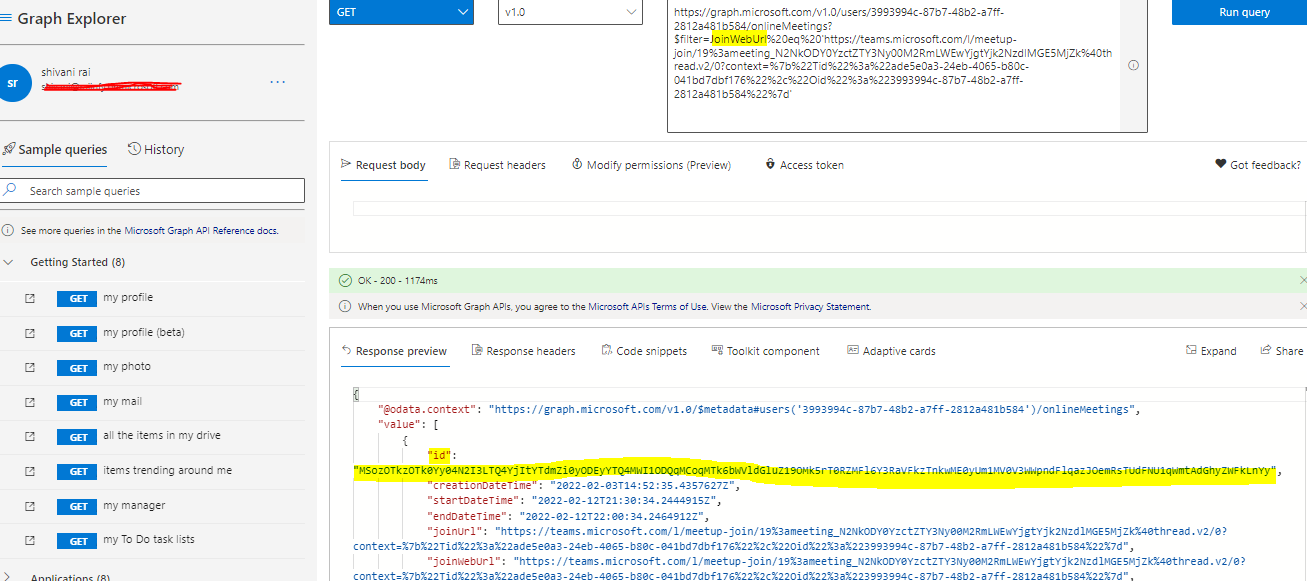
As per my testing I am able to fetch all the attendance reports for an online meeting using the meeting Id from above response.
Example reference 2: used this Graph API Endpoint GET /users/{userId}/onlineMeetings/{meetingId}/attendanceReports to fetch attendance reports for different occurences for the same meeting (refer below screenshot)

Please cross verify your joinWebUrl as meeting Id for all the occurrences will be same.
Reference Docs:
https://learn.microsoft.com/en-us/graph/api/onlinemeeting-get?view=graph-rest-1.0&tabs=http#http-request
https://learn.microsoft.com/en-us/graph/api/meetingattendancereport-list?view=graph-rest-1.0&tabs=http
Hope this helps.
If the answer is helpful, please click "Accept Answer" and kindly upvote it. If you have further questions about this answer, please click "Comment".
