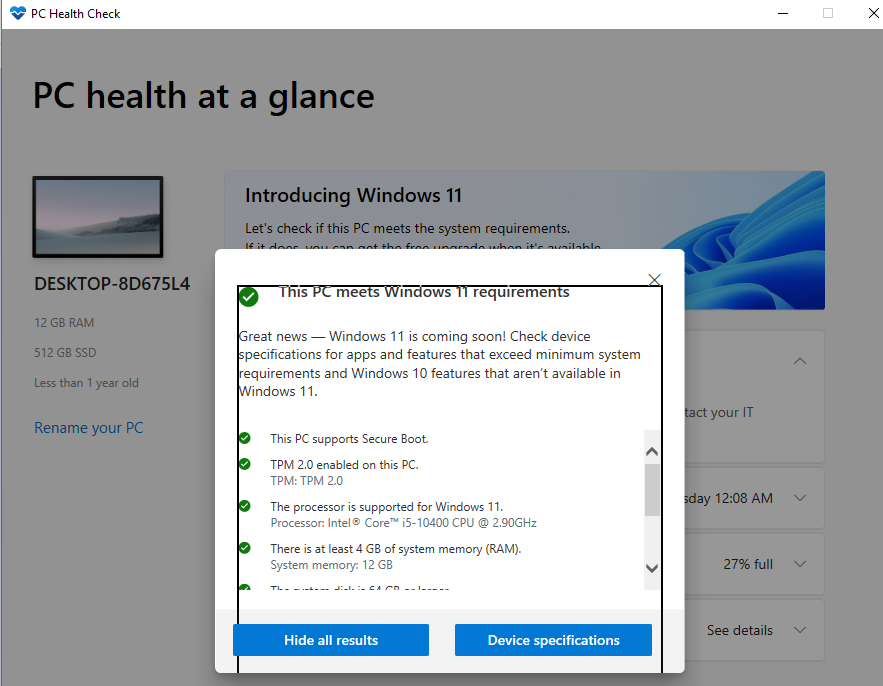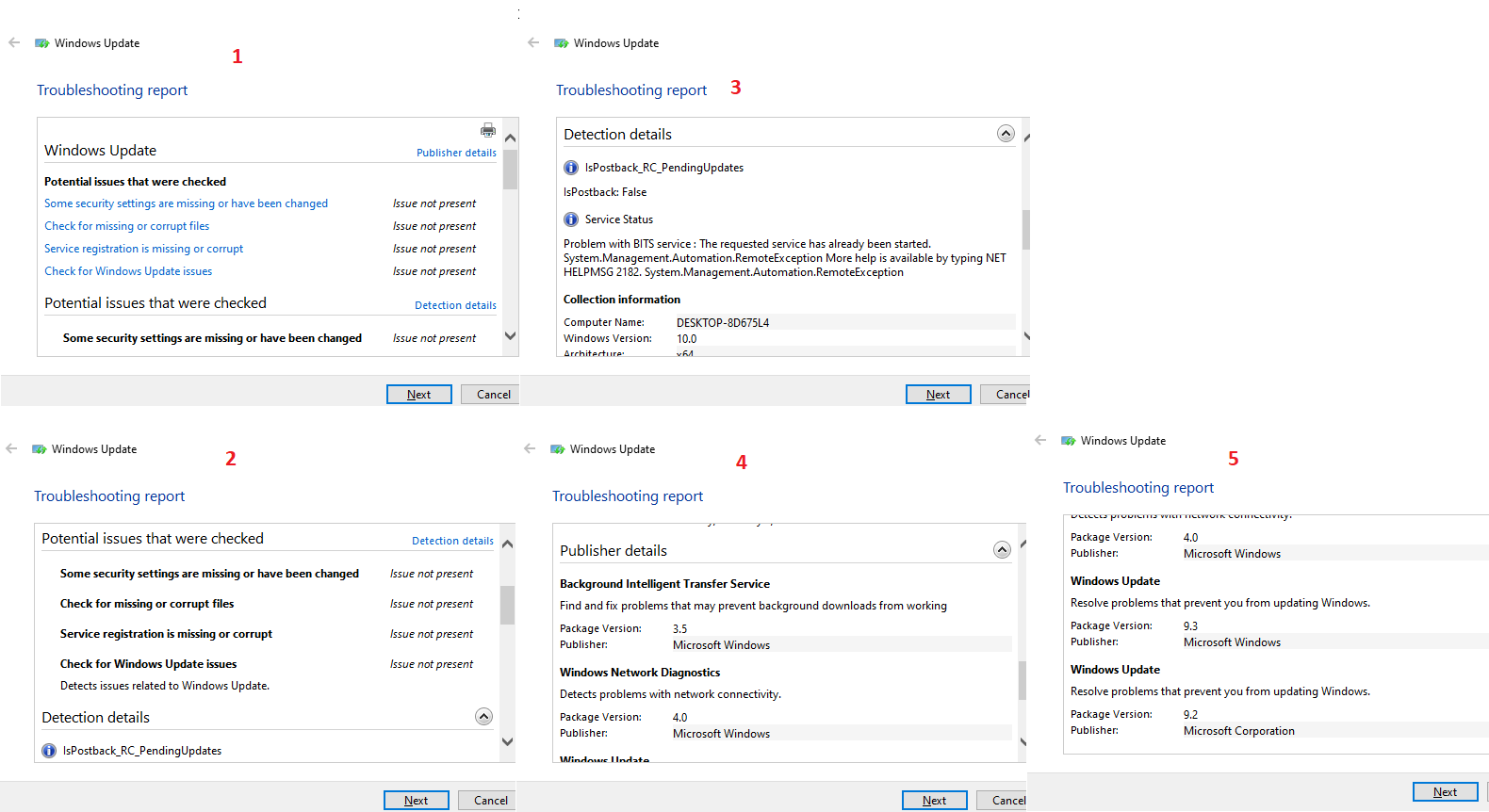1) Download to the desktop: Windows 11 iso
https://www.microsoft.com/software-download/windows11
2) Uninstall any of these non-Microsoft software:
a) antivirus
b) firewall
c) drive encryption
3) Perform an in place upgrade repair: (select to perform updates after a successful in place upgrade repair) (keep personal files and applications)
https://www.elevenforum.com/t/repair-install-windows-11-with-an-in-place-upgrade.418/
4) Perform Windows updates after a successful in place upgrade repair
5) If the in place upgrade fails then run setupdiag > post a share link
https://learn.microsoft.com/en-us/windows/deployment/upgrade/setupdiag
https://go.microsoft.com/fwlink/?linkid=870142
6) The default time period for a go back is within 10 days
7) If you want to change the go back period from 10 to up to 60 days open administrative command prompt and type or copy and paste:
dism /online /get-osuninstallwindow
dism /online /set-osuninstallwindow /value:60
.
.
.
.
.
Please remember to vote and to mark the replies as answers if they help.
On the bottom of each post there is:
Propose as answer = answered the question
On the left side of each post there is /\ with a number: click = a helpful post
.
.
.
.
.