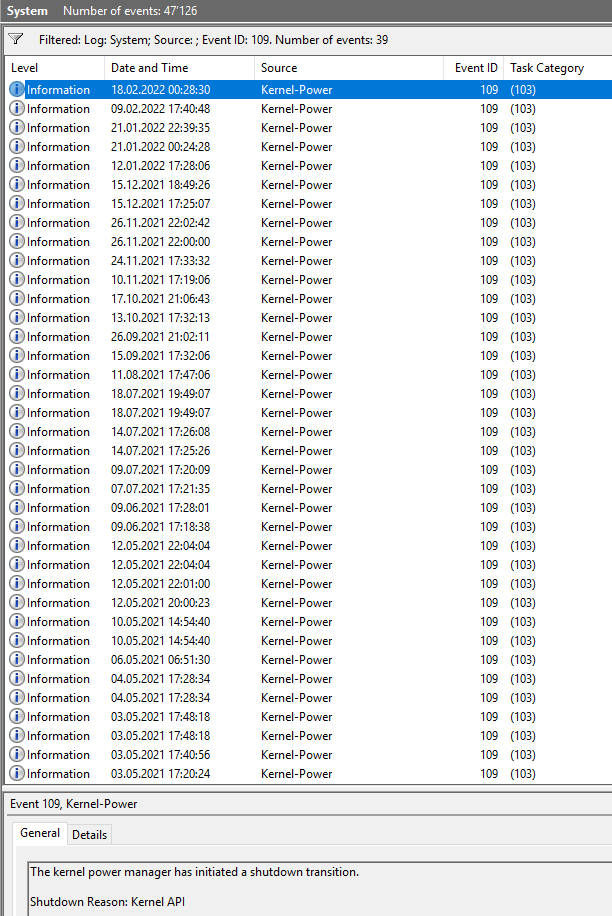Hello @Van Quach
This error is due to a request for turn-off or restart. I would recommend to check on:
- Software that can control power under certain status like high temperature of the processor
- Faulty PSU: wrong power supply can indicate the system to shut down or restart to protect the components
- External hardware such as UPS units can send restart or shutdown requests in case of some specific AC limitations
- BIOS Settings can also force a request for shutdown-restart (you can try to save your BIOS profile and set a "Default" profile)
Last but not least, would like to mention the strange case of the faulty case or motherboard. In some cases, after all troubleshooting was done, it was found that:A) Some thermal sensors were not working correctly and thus causing the shutdown request
B) Some server computer cases have sensors to force shutdown in case the computer case is opened (case-open faulty sensors)
C) Power button damage: some flimsy power buttons, or bad contacts on motherboard pins can actionate without any intetraction thus requesting the shutdown - you can try disconnecting the power/reset buttons from the motherboard pins.
Hope this helps with your query,
--
--If the reply is helpful, please Upvote and Accept as answer--Hope this helps with your query,