is xyz and 123 domains are routable? check this Microsoft document for more information https://learn.microsoft.com/en-us/troubleshoot/mem/intune/troubleshoot-windows-enrollment-errors#auto-mdm-enroll-failed
Thanks,
Eswar
www.eskonr.com
This browser is no longer supported.
Upgrade to Microsoft Edge to take advantage of the latest features, security updates, and technical support.
Hello Techie's,
Here is the Scenario, I Would like to take help
I have 3 Different Forest/Domain's
Domain 1 - ABC.COM
Domain 2 - XYZ.COM
Domain 3 - 123.COM
Domain 1 - ABC.COM - We have the Azure AD Connect, and Installed with MECM - With Co Management. All Management via Intune
Domain 1 - Azure AD Connect which Collect the Details of AD - All 3 Domains (Domain 1, 2 and 3)
Now, We want Domain 2 and Domain 3 has to be Controlled via Intune
So we have done the following..
XYZ.COM - Users are Assigned with Azure AD P1, Microsoft Intune Licenses
XYZ.COM - Users are Available in the Azure AD, Azure Portal
XYZ.COM - Devices are Available in the Azure AD, Azure Portal
XYZ.COM - Created the GPO, and Assigned the MDM Profile for Enrollment - User Credential
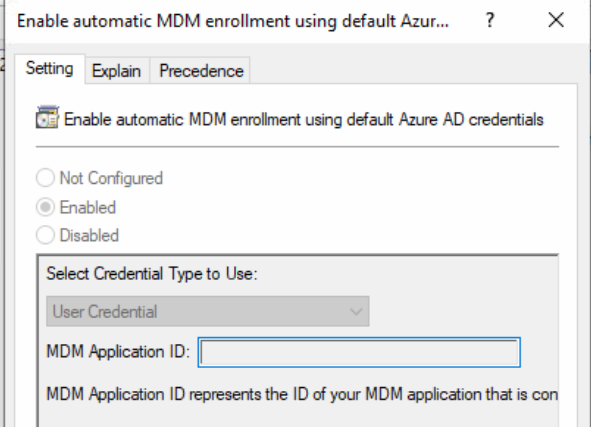
Out Put, Event ID : 76 - Auto MDM Enroll: Device Credential (0x0), Failed (Unknown Win32 Error code: 0x8018002b)
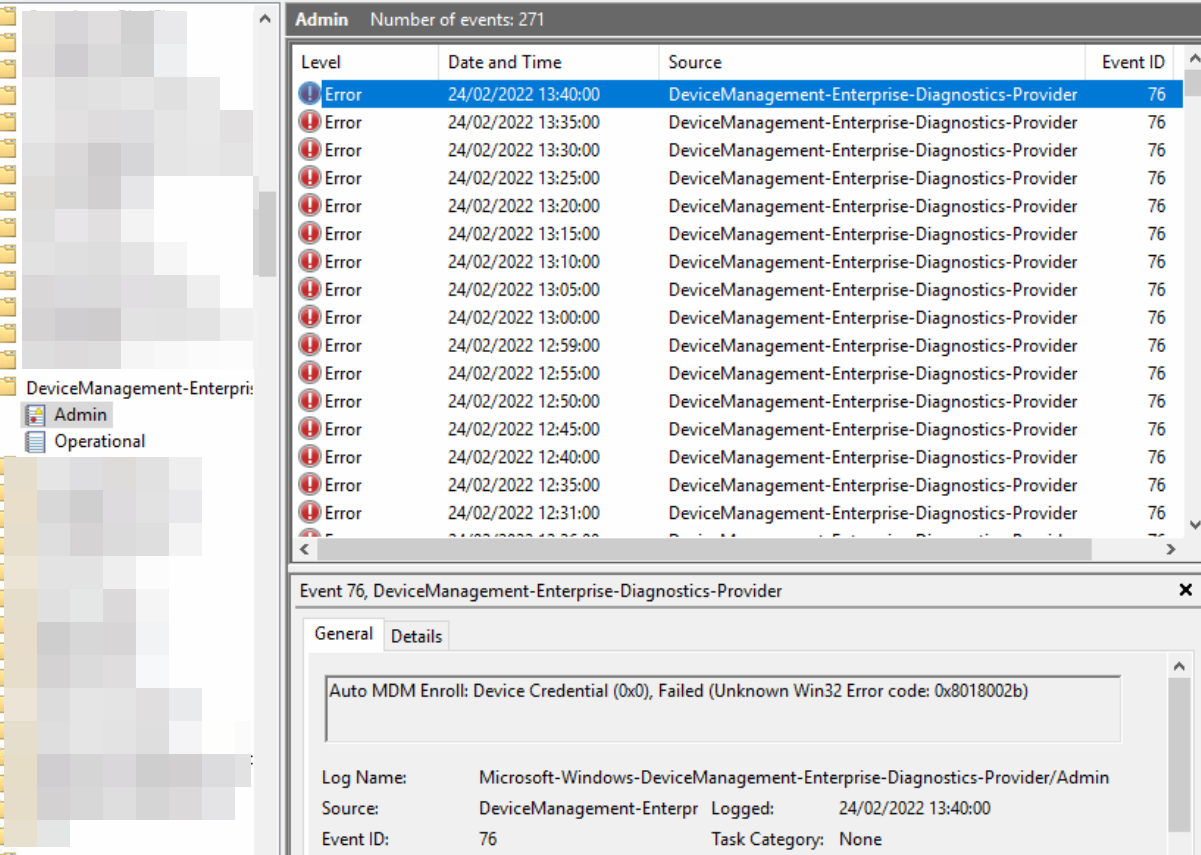
We cannot see the MDM URL, MDMTOUURL, MDM Compliance URL while running the DSREGCMD /Status
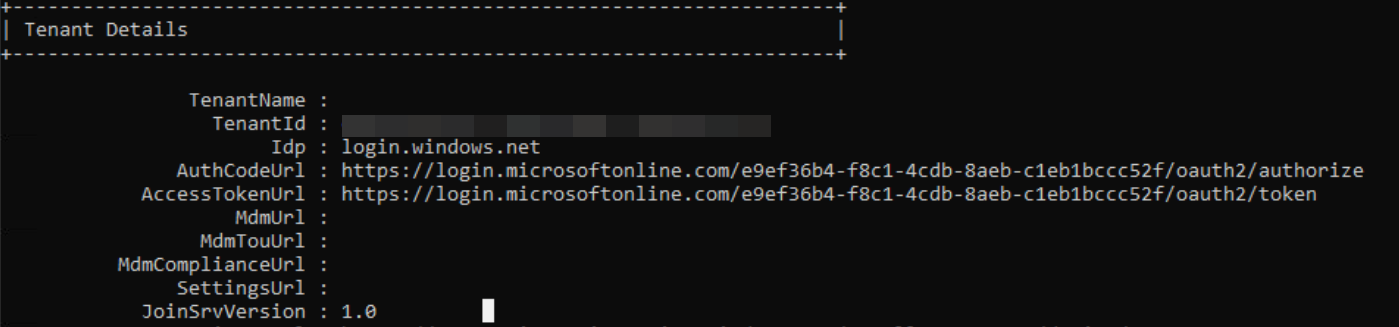
From the Intune Side, We do not have any Restrictions. Enrollment
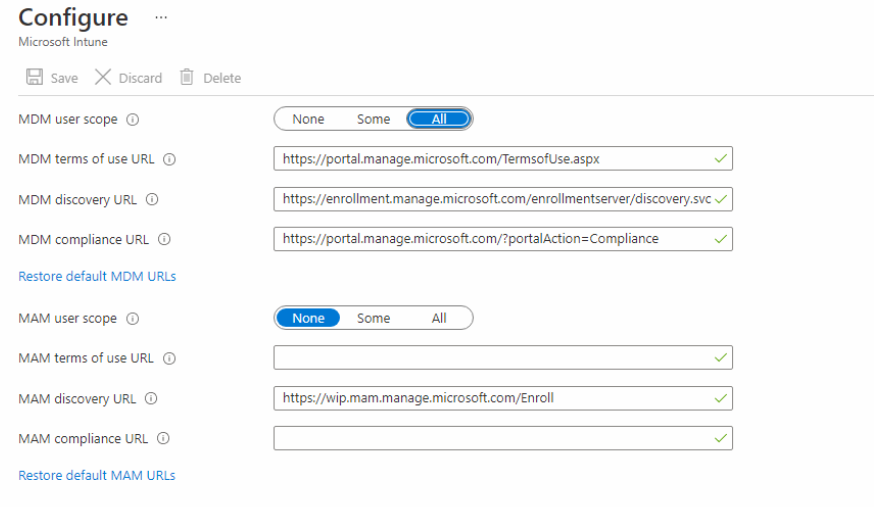
Also no Restrictions with Device Type - As well.. Devices are Targeted to this Group
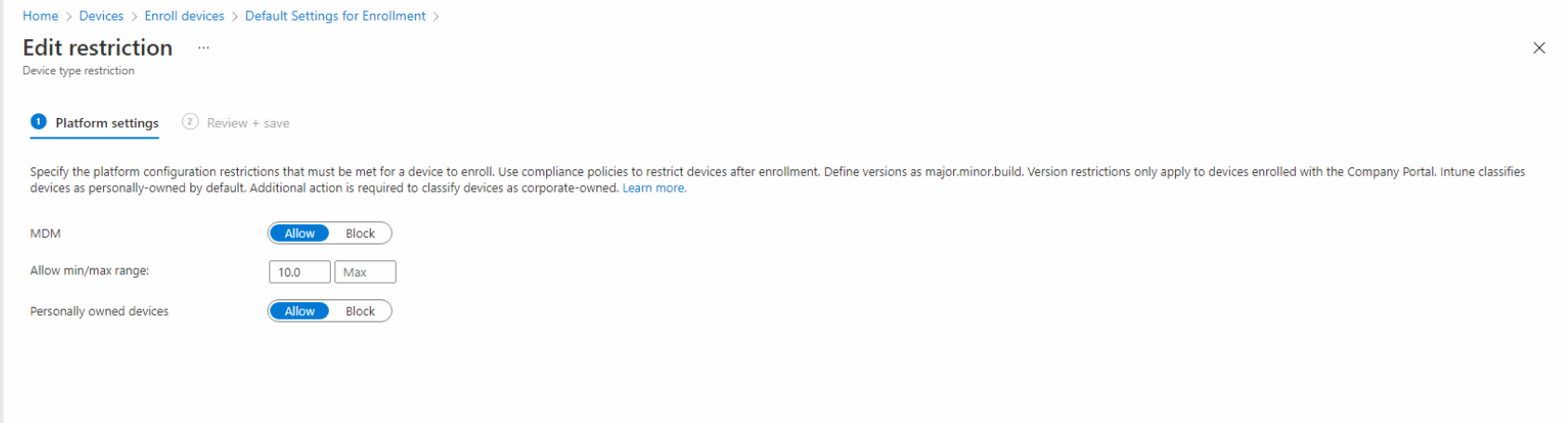
Question:
Now the Current Status is Device is showing as Hybrid Azure AD Joined, along with Registered and Activity time
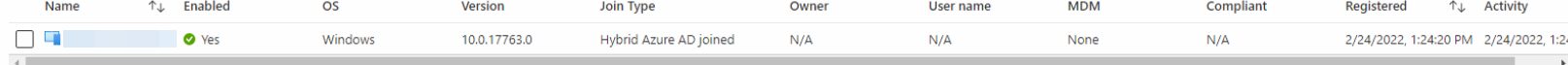
Any Steps from your suggestion, Expertise can help... We need to Manage the Domain 2, Domain 3 Devices has to be Manage via Intune is the Goal
Little more Update from my side
I have mentioned the Domain Name as
XYZ.COM and it is more likely as XYZ.Local
Its Local Domain, and not registered/Purchased any where. Can you refer some link to register this Domain.
In late time, I Found that this Domains are not Registered yet with Azure Portal

is xyz and 123 domains are routable? check this Microsoft document for more information https://learn.microsoft.com/en-us/troubleshoot/mem/intune/troubleshoot-windows-enrollment-errors#auto-mdm-enroll-failed
Thanks,
Eswar
www.eskonr.com
Syncing multiple domains/forests using single Azure AD connect is going to be tricky. I hope you might have already checked https://learn.microsoft.com/en-us/azure/active-directory/hybrid/plan-connect-topologies to confirm your scenario is supported even though it's syncing devices as well as users to Azure AD.
Also, MDM Enrollment GP - User authentication can be tricky sometimes - I know Anoop reported a strange issue like this (https://www.anoopcnair.com/intune-enrollment-error-unknown-win32-error/), but I don't think that is the case in your scenario.
Hello All,
I Found the Answer...
After Verifying the Domain, and made the UPN Rout-able to XYZ. Com for all Users with Azure AD P1 License, and Intune helped to On Board the Devices to Intune (Hyrbrid Join with GPO Settings)