
Hello @Carl_Haley ,
Thank you for posting here.
According to the description, we want to set up DC, DNS and DHCP on one 2008 R2 server.
Usually, we can do as below, Open Control Panel\Network and Internet\Network and Sharing Center and set IP address information and Preferred DNS server.
1.Set the IP address and Preferred DNS server on this 2008 R2 server.
Set "Use the following IP address" based on your IP address in your environment.
IP address:
Subnet mask:
Default gateway:
Set "Use the following DNS server addresses" as below:
Preferred DNS server: 127.0.0.1
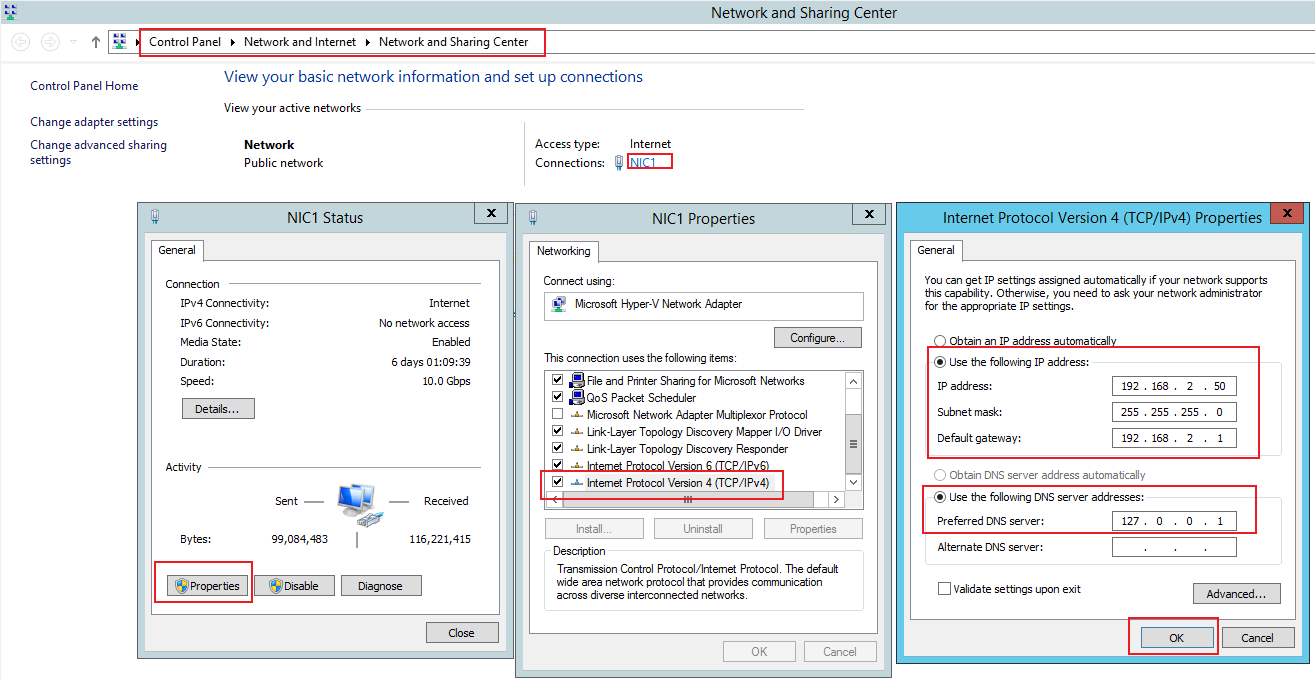
2.Add AD DS and DNS roles and configure them. For more information, we can refer to the link below.
Creating a First Windows Server 2008 R2 Domain Controller
https://www.vkernel.ro/blog/creating-a-first-windows-server-2008-r2-domain-controller
3.Add DHCP role and configure it. For more information, we can refer to the link below.
How do I... Install and configure a DHCP server in Windows Server 2008?
https://www.techrepublic.com/blog/the-enterprise-cloud/how-do-i-install-and-configure-a-dhcp-server-in-windows-server-2008/
Hope the information is helpful. If anything is unclear, please feel free to let us know.
Best Regards,
Daisy Zhou