
Hi @GurudasSatardekar,
Most Teams data is stored in other locations like Exchange mailboxes, SharePoint sites, OneDrive for Business of individual users and etc. So the migration process would be complicated and agree with michev that you may need to look for some third-party tools to help with the migration.
Below are the basic steps involved when migrating Teams to another tenant:
- Recreate the Teams structures, add users and permission at the destination tenant.
- Migrate content from the the associated SharePoint sites and upload to the new tenant.
- Export relevant data from the associated Exchange mailboxes and then import the content into the destination.
It is also mentioned in the Tenant-to-tenant migration architecture model in this official link, the tenant-to-tenant content migration of Teams "requires a third-party tool and
scripts to recreate the Teams structure and permissions":
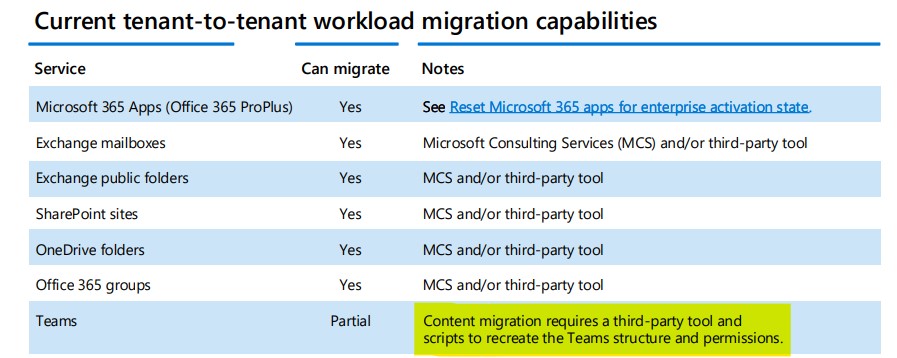
So it's recommended to look for a third-party tool with good reputation on your own to help migrate Teams content. You may also considering working with Microsoft Consulting Services or a Microsoft partner with the migration process.
If the answer is helpful, please click "Accept Answer" and kindly upvote it. If you have extra questions about this answer, please click "Comment".
Note: Please follow the steps in our documentation to enable e-mail notifications if you want to receive the related email notification for this thread.

