Yes i was able to identify the root cause in this case. In this case traffic going vai App Gateway in Azure and over there we have old certificate. Which creating the issue.
Azure App Service serving old certificate
Deepak Kumar
6
Reputation points
Hi,
I am facing issue with Azure App Service Certificate. I can see new certicate in azure app service but on browser still getting old certificate.
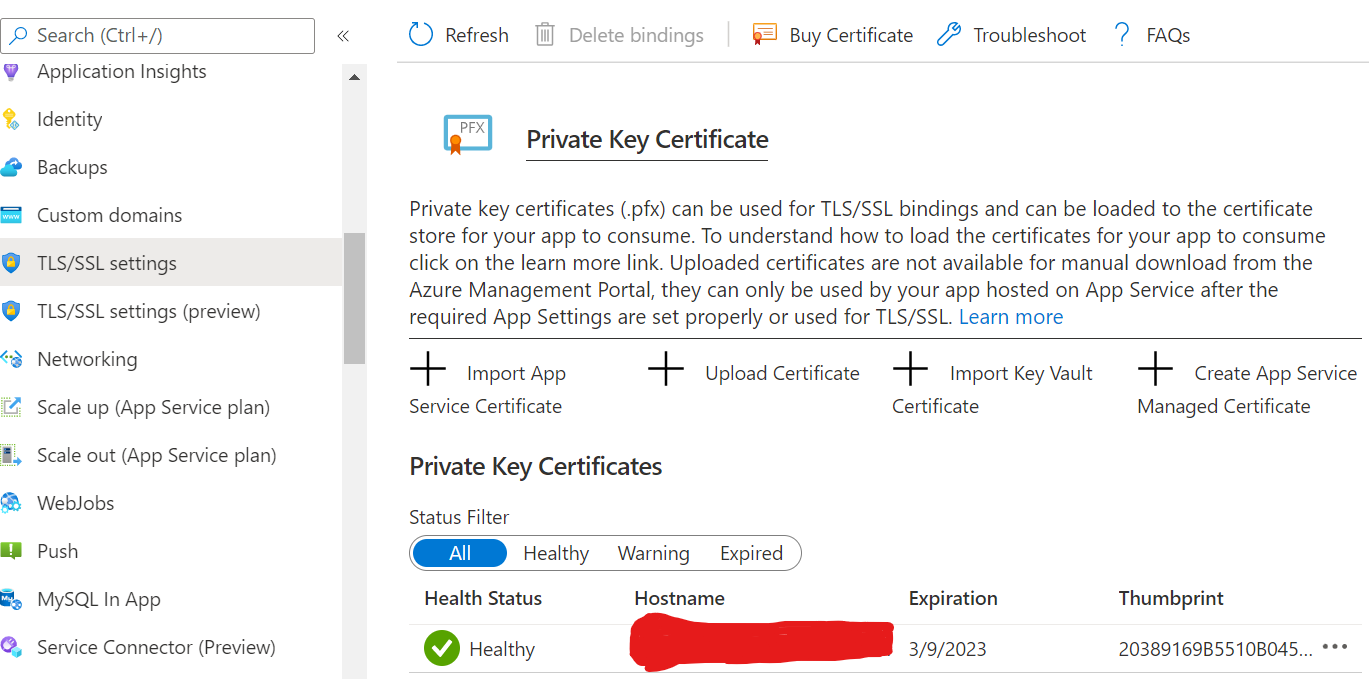
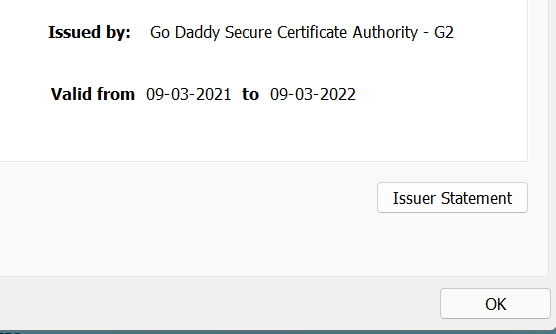
Azure App Service
Azure App Service
Azure App Service is a service used to create and deploy scalable, mission-critical web apps.
8,971 questions
2 answers
Sort by: Most helpful
-
-
 Manu Philip 20,206 Reputation points MVP Volunteer Moderator
Manu Philip 20,206 Reputation points MVP Volunteer Moderator2022-02-25T09:43:36.193+00:00 App Service automatically syncs the certificate when the job to sync the certificate run and can take up to 48 hours. If the sync didn't happen since the new certificate is deployed, there are chances of issues as you face.
You can force a sync the certificate as below:
- Select App Service Certificates > select the certificate
- Select Rekey and Sync, and then select Sync. The sync takes some time to finish
- When the sync is completed successfully, the following notification should appear: "Successfully updated all the resources with the latest certificate."
The above steps should fix the issue you face
If the Answer is helpful, please click "Accept Answer" and upvote it
