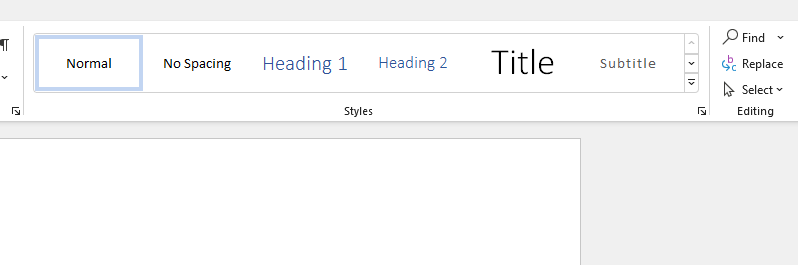I am assuming that what you want is to see your styles like this in the Quick Styles Gallery on the Home Tab.
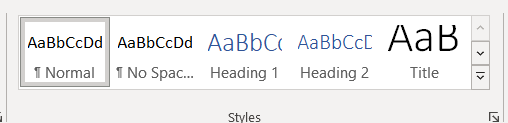
For now, turn off the "New Experience."
In your title bar on the right end is a megaphone icon. Click on that.

This gives you a pane about new features. Scroll down in that.
There is an option to try the "New Experience." Switch that to show you do not want this.
Restart Word and your styfles should be restored to the former view.
Use the feedback mechanism to let Microsoft know that you do not like this. They plan on pushing it out without any option in the near future. If they hear from enough customers, they might just give us a choice.
https://support.microsoft.com/office/2b102d44-b43f-4dd2-9ff4-23cf144cfb11