You can apply RBAC permissions to define who has access to the shared gallery. You can find more details from documentation here: share-gallery
----------
--please don't forget to upvote and Accept as answer if the reply is helpful--
This browser is no longer supported.
Upgrade to Microsoft Edge to take advantage of the latest features, security updates, and technical support.

I am researching the possibility of using an Azure Compute Gallery to store VM images that are designed specifically for my subscription/tenant and other subscriptions/tenants of my choosing.
When I publish VM images to an Azure Compute Gallery, can I restrict who has access to the VM images?
Reference Documentation:
Compute Gallery
https://learn.microsoft.com/en-us/azure/virtual-machines/shared-image-galleries?source=docs
Thank you.

You can apply RBAC permissions to define who has access to the shared gallery. You can find more details from documentation here: share-gallery
----------
--please don't forget to upvote and Accept as answer if the reply is helpful--

You can start defining the RBAC as shown here
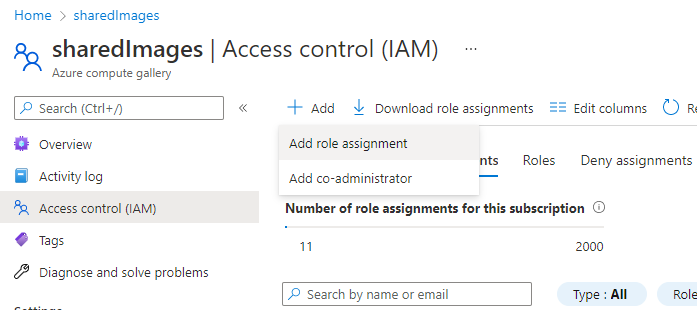
Once the image is ready, three levels of permissions are possible: Shared Image Gallery, Shared Image, Shared Image Version
More granular level control is also possible by working through PowerShell. You can find all available granularity by executing the cmdlet:
Get-AzProviderOperation Microsoft.Compute/Galleries/* | fl
----------
--please don't forget to upvote and Accept as answer if the reply is helpful--