
Office 2019 does not include access to Design Ideas. You would have to get a Microsoft 365 subscription to have that feature enabled.
This browser is no longer supported.
Upgrade to Microsoft Edge to take advantage of the latest features, security updates, and technical support.
I'm using my MCT benefits subscriptions and tools
I have downloaded office professional plus 2019 with the product key
but I'm not able to see any option to enable the design ideas for the PowerPoint in MacBook pro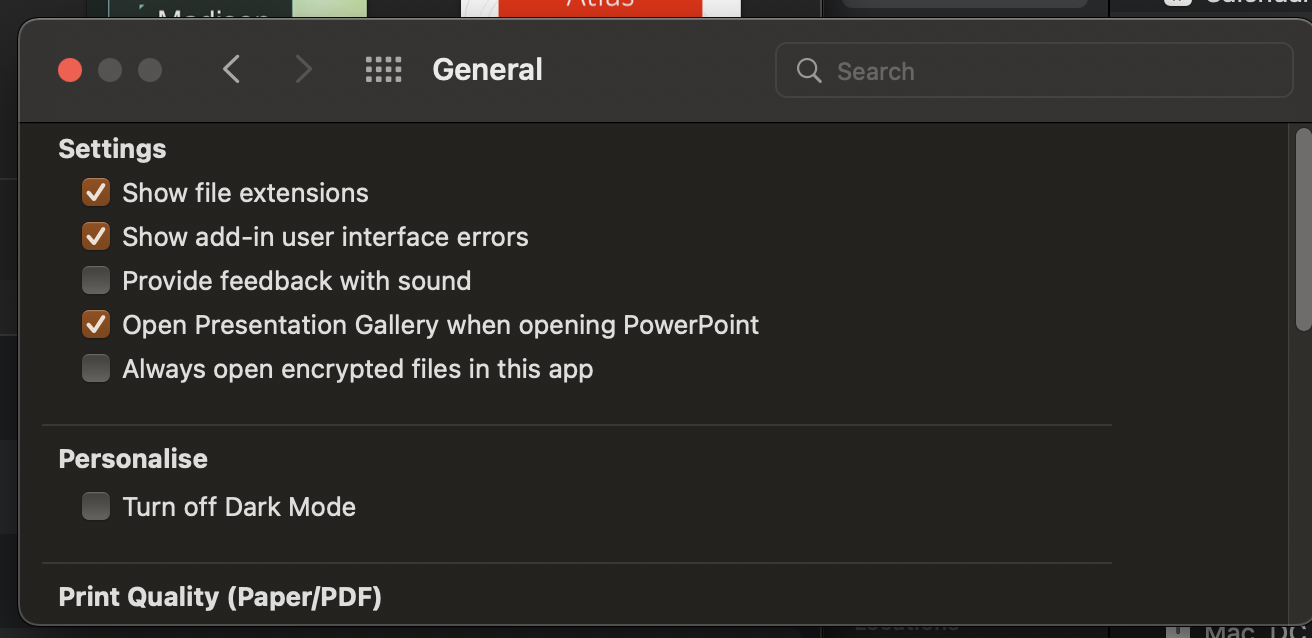

Office 2019 does not include access to Design Ideas. You would have to get a Microsoft 365 subscription to have that feature enabled.

Please refer to JohnKorchok's reply.
PowerPoint Designer is a subscriber-only, Microsoft 365 feature. For more, you can also check out this aticle "Create professional slide layouts with PowerPoint Designer".
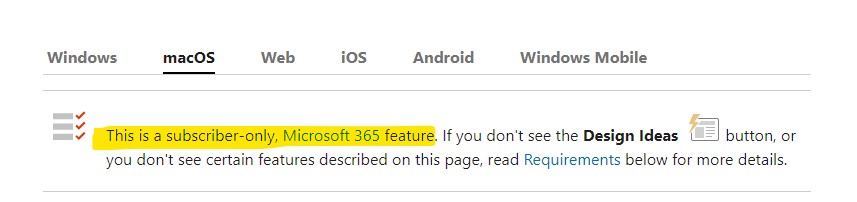
Thanks for your understanding.
If the answer is helpful, please click "Accept Answer" and kindly upvote it. If you have extra questions about this answer, please click "Comment".
Note: Please follow the steps in our documentation to enable e-mail notifications if you want to receive the related email notification for this thread.