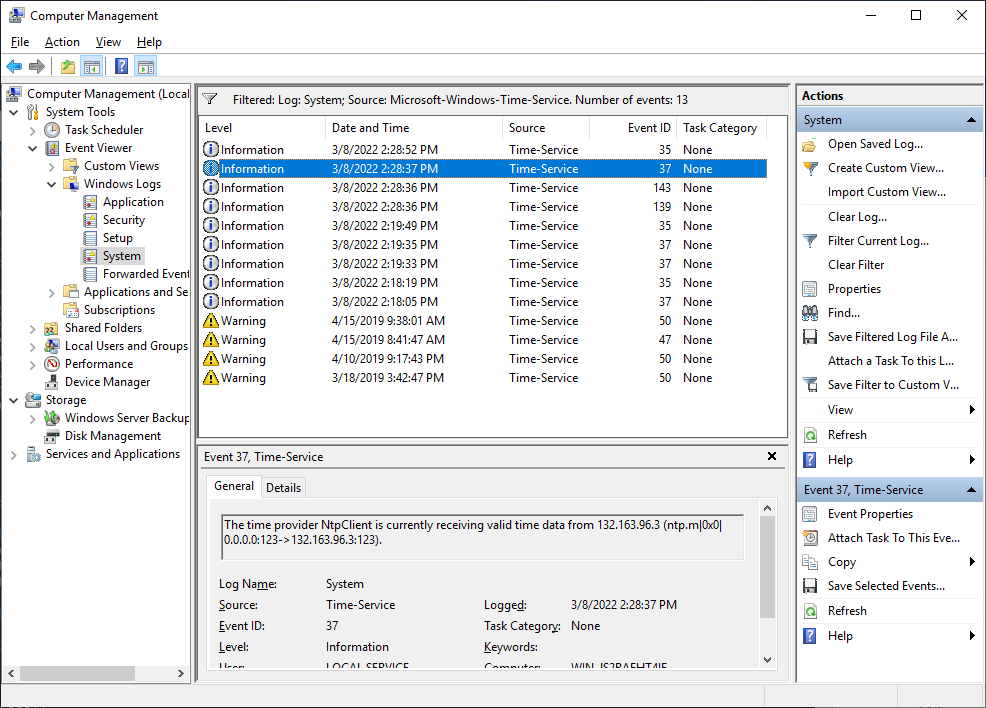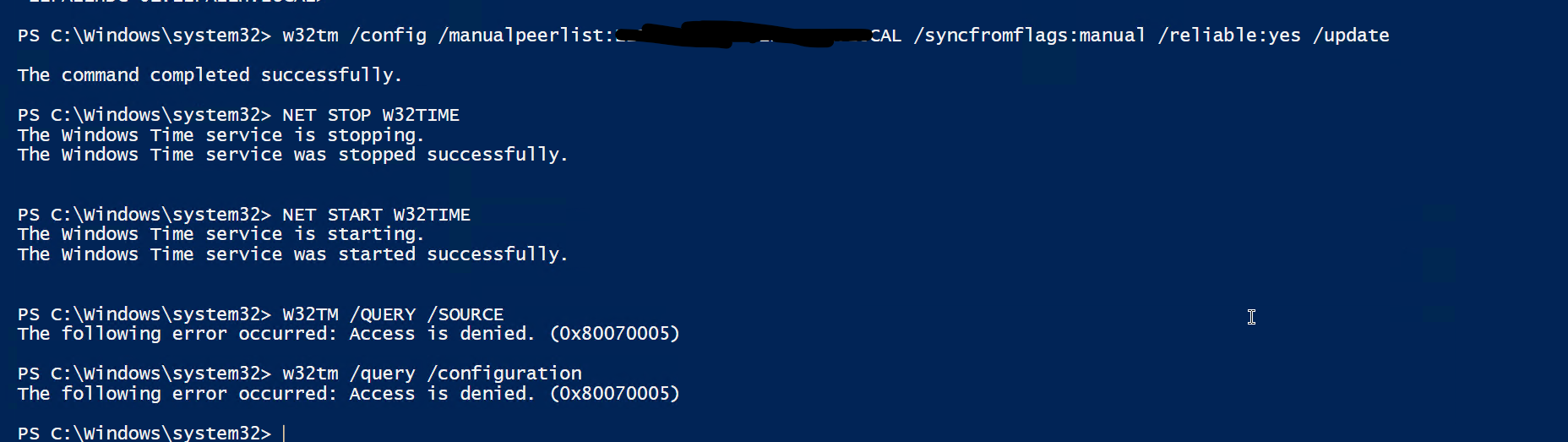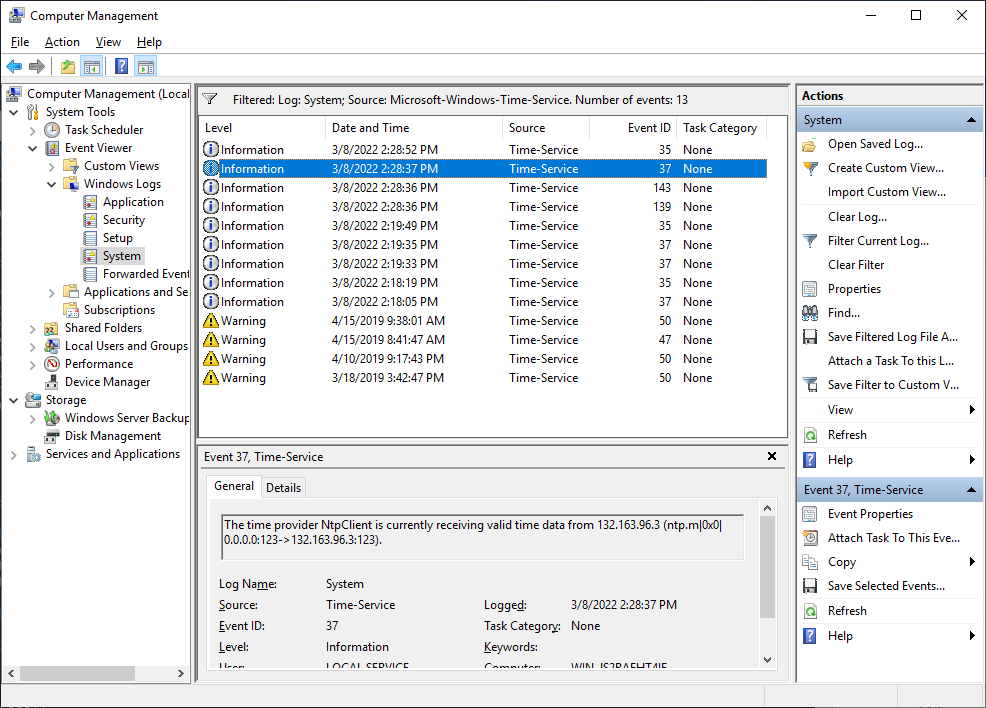Try this below exactly.
net stop w32time
w32tm /unregister
----------------------------------
mandatory reboot
----------------------------------
regsvr32 /u w32time.dll
w32tm /register
sc query w32time
SERVICE_NAME: w32time
TYPE : 20 WIN32_SHARE_PROCESS <----- check for shared process-------
STATE : 1 STOPPED
WIN32_EXIT_CODE : 1077 (0x435)
SERVICE_EXIT_CODE : 0 (0x0)
CHECKPOINT : 0x0
WAIT_HINT : 0x0
---------------------------------------
mandatory reboot
---------------------------------------
net start w32time
w32tm /config /manualpeerlist:132.163.96.3 /syncfromflags:manual /reliable:yes /update
C:\Users\Administrator>w32tm /query /source
132. 163.96.3
C:\Users\Administrator>w32tm /query /configuration
[Configuration]
EventLogFlags: 2 (Local)
AnnounceFlags: 5 (Local)
TimeJumpAuditOffset: 28800 (Local)
MinPollInterval: 6 (Local)
MaxPollInterval: 10 (Local)
MaxNegPhaseCorrection: 54000 (Local)
MaxPosPhaseCorrection: 54000 (Local)
MaxAllowedPhaseOffset: 1 (Local)
FrequencyCorrectRate: 4 (Local)
PollAdjustFactor: 5 (Local)
LargePhaseOffset: 50000000 (Local)
SpikeWatchPeriod: 900 (Local)
LocalClockDispersion: 10 (Local)
HoldPeriod: 5 (Local)
PhaseCorrectRate: 1 (Local)
UpdateInterval: 100 (Local)
[TimeProviders]
NtpClient (Local)
DllName: C:\Windows\SYSTEM32\w32time.DLL (Local)
Enabled: 1 (Local)
InputProvider: 1 (Local)
AllowNonstandardModeCombinations: 1 (Local)
ResolvePeerBackoffMinutes: 15 (Local)
ResolvePeerBackoffMaxTimes: 7 (Local)
CompatibilityFlags: 2147483648 (Local)
EventLogFlags: 1 (Local)
LargeSampleSkew: 3 (Local)
SpecialPollInterval: 1024 (Local)
Type: NTP (Local)
NtpServer: 132.163.96.3 (Local)
VMICTimeProvider (Local)
DllName: C:\Windows\System32\vmictimeprovider.dll (Local)
Enabled: 1 (Local)
InputProvider: 1 (Local)
NtpServer (Local)
DllName: C:\Windows\SYSTEM32\w32time.DLL (Local)
Enabled: 0 (Local)
InputProvider: 0 (Local)