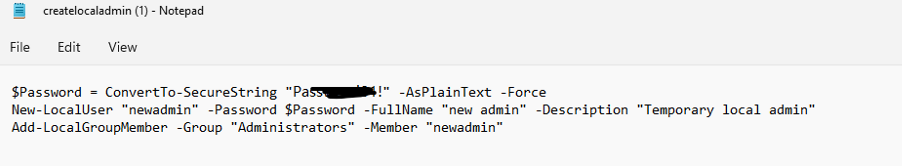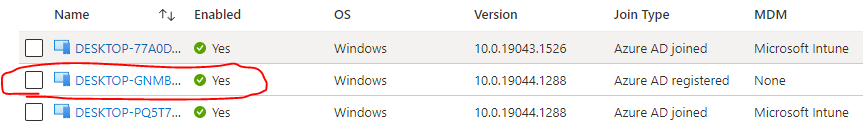@Daniel Monks Thanks for posting in our Q&A.
To clarify this issue, could you please tell us if the devices are already manged by intune? If yes, we can try to write a Powershell script to create a local admin user and deploy this script via intune.
I have done the test in my lab. I will share you some screen shots:
Script:
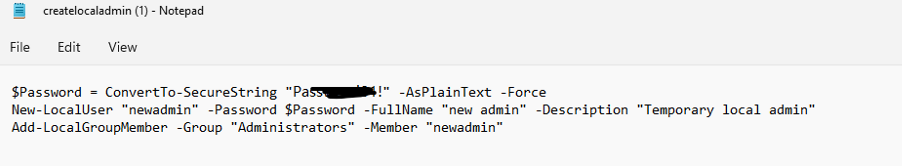
Settings of script policy in intune portal:
https://learn.microsoft.com/en-us/mem/intune/apps/intune-management-extension#create-a-script-policy-and-assign-it

Results:
I can see the new admin user in the Administrator group.

Now we can disconnect the account in Settings > Accounts > Access work or school. Then we can follow the steps under "To join an already configured Windows 10 device" in the following link to make the device Azure AD joined.
https://support.microsoft.com/en-us/account-billing/join-your-work-device-to-your-work-or-school-network-ef4d6adb-5095-4e51-829e-5457430f3973
Hope it will help.
If the answer is the right solution, please click "Accept Answer" and kindly upvote it. If you have extra questions about this answer, please click "Comment".
Note: Please follow the steps in our documentation to enable e-mail notifications if you want to receive the related email notification for this thread.