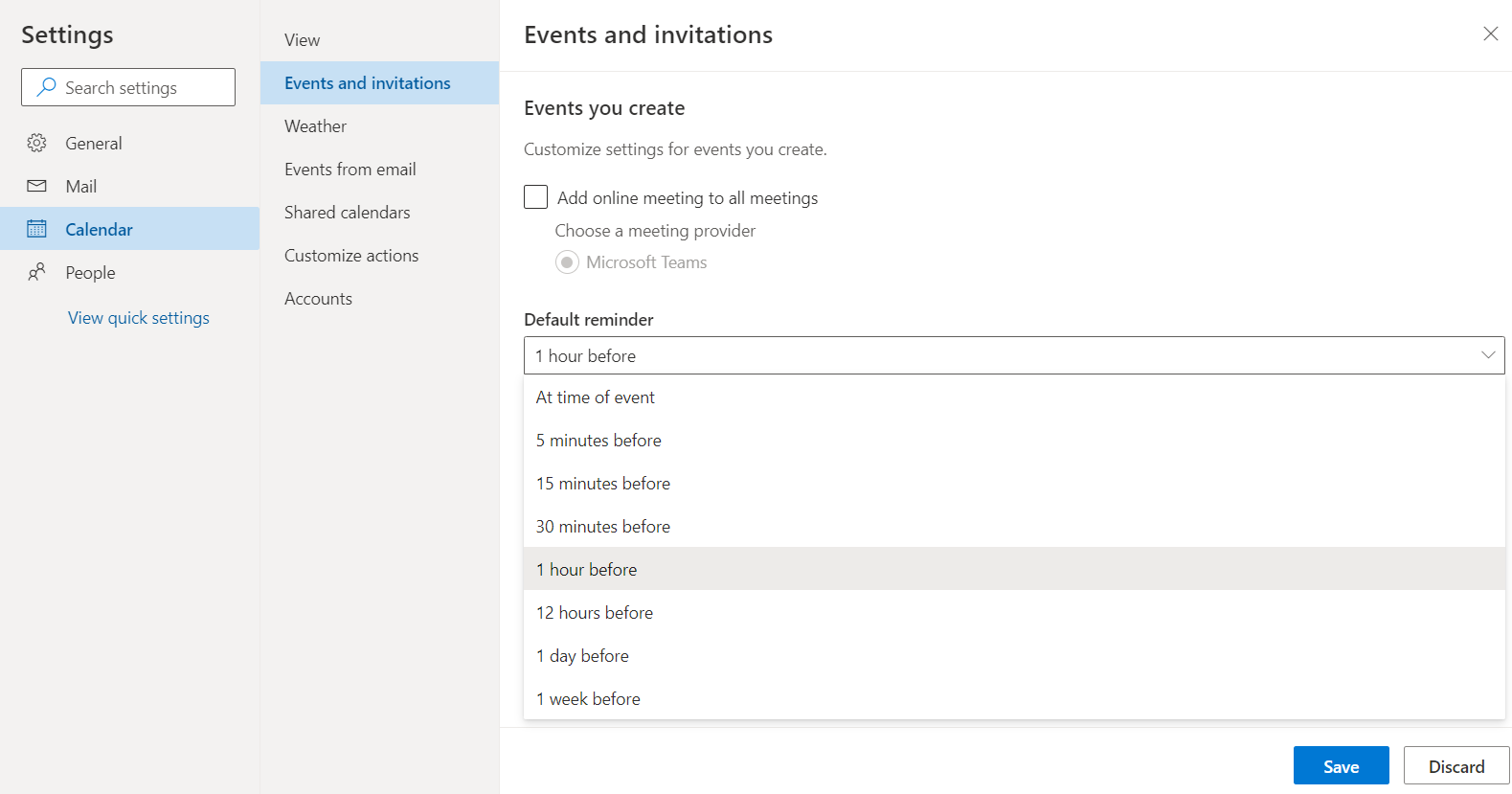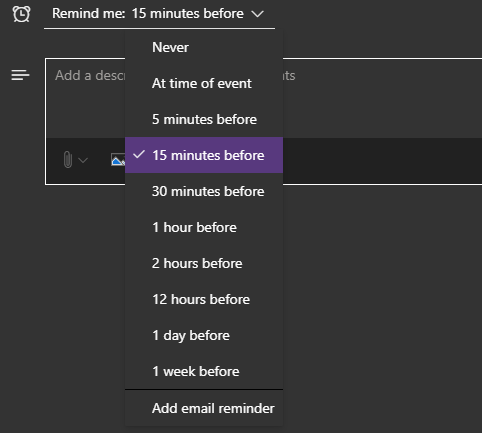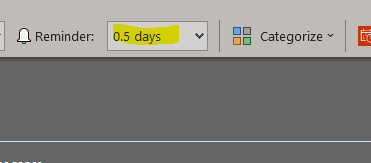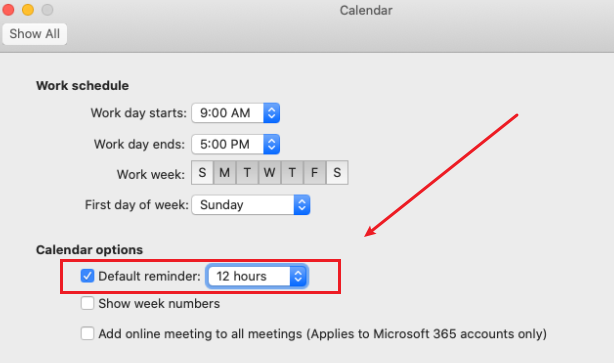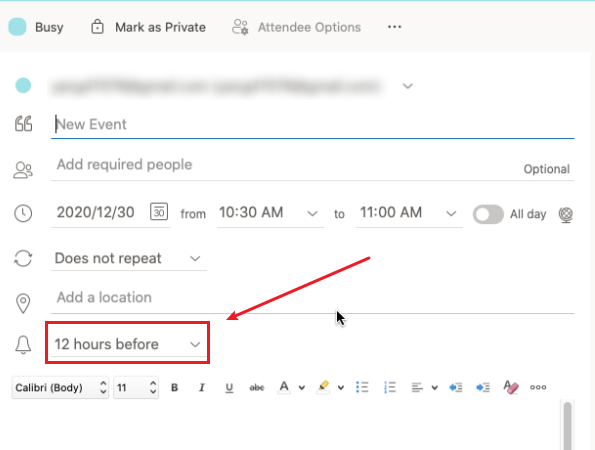I came here for the same question and very annoyed as well. I don't necessarily need a free-form to use any reminder length. But, I just switched to the "New Outlook" and the number of options was reduced by at least half. The old Outlook Mac used to include quite a few more, including 12 hours, 8 hours, 2 days, 3 days, 4 days.
EDIT: As a work around, I have been modifying the reminder in my phone app, Nine.