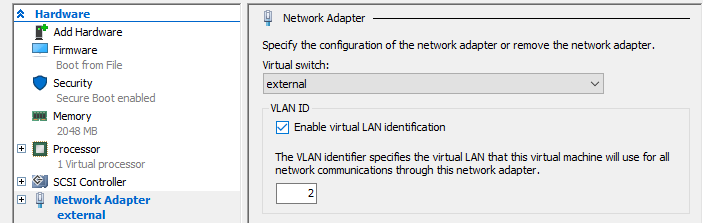Two switches are not needed to accomplish what you are asking for. When you connect a VM to an External Virtual Switch (i.e. a virtual switch defined to a physical NIC), you connect that VM via a virtual NIC connected to the virtual switch. Simply define the virtual NIC on the VM to have the VLANs you want. A single NIC can have multiple VNICs each with different VLAN definitions.