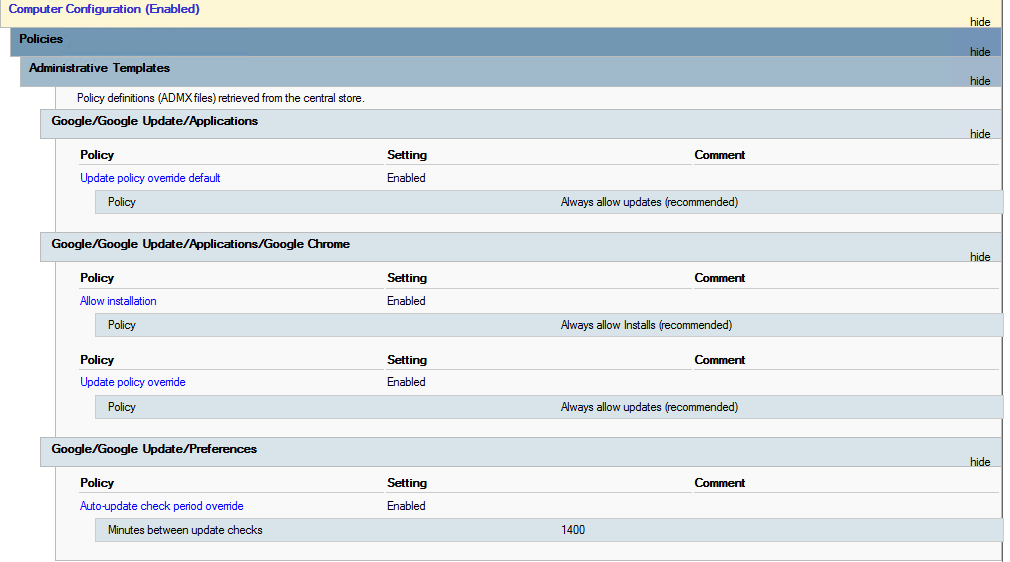Hi @rp-6590
This is not a GPO error but an issue with the Chrome itself.
As mentioned above, the “updates are disabled by the administrator Chrome” error can occur because of Chrome corrupted configuration files. Hence, it is recommended to reset Chrome settings to their original configurations after receiving the error.
In some cases, updates to Chrome are automatically prevented through the registry.
-In your device go to the below registry “HKEY_CURRENT_USER”
-Double–click on “Software” and then on “Google“
-Double–click on “Update” and then on “Client State“.
-Double click on the folder inside “Current State” and on the right side double click on the “Default” value
-Type in “1” in the “Value Data” and click on “OK“.
Maybe some of the GPO might have an indirect effect on the updates on the chrome update you might need to have a check on those too.
Hope this resolves your Query!!
--
--If the reply is helpful, please Upvote and Accept it as an answer–