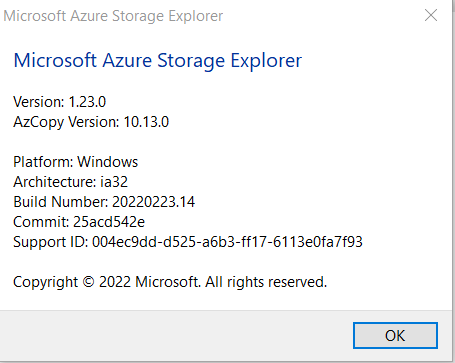@Gourab Das
I understand you wish to rename your file in blob storage using Storage Explorer.
It is not currently possible at this time as Blob storage does not support renaming on the backend. The easiest way to accomplish this is to use the Clone feature in Storage Explorer. This allows you to copy the blob and rename it without downloading and reuploading. You can then delete the previous blob.
Hope this helps. Let me know if you have any questions or issues.
-------------------------------
Please don’t forget to "Accept the answer" and “up-vote” wherever the information provided helps you, this can be beneficial to other community members.