Hi @Patrick Mor ,
Agree with kalyansundar-6796, we should configure the new boundary group to change the new SUP. If we use the manual option to change SUP, it is required to disable the older SUP to avoid change failure.
Besides the method, we could try to disable the option Enable software updates on clients and then delete the record of WU & AU policy, and configure the new boundary group including new SUP, and then able the option, and run the policy on the side of client, check the related log to see if the action is successful.
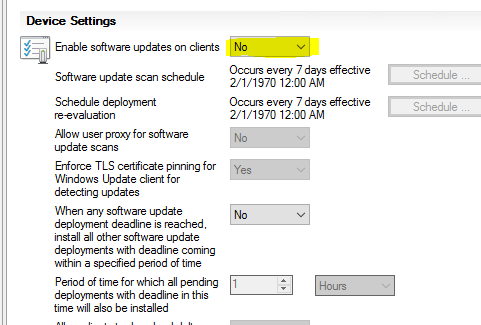
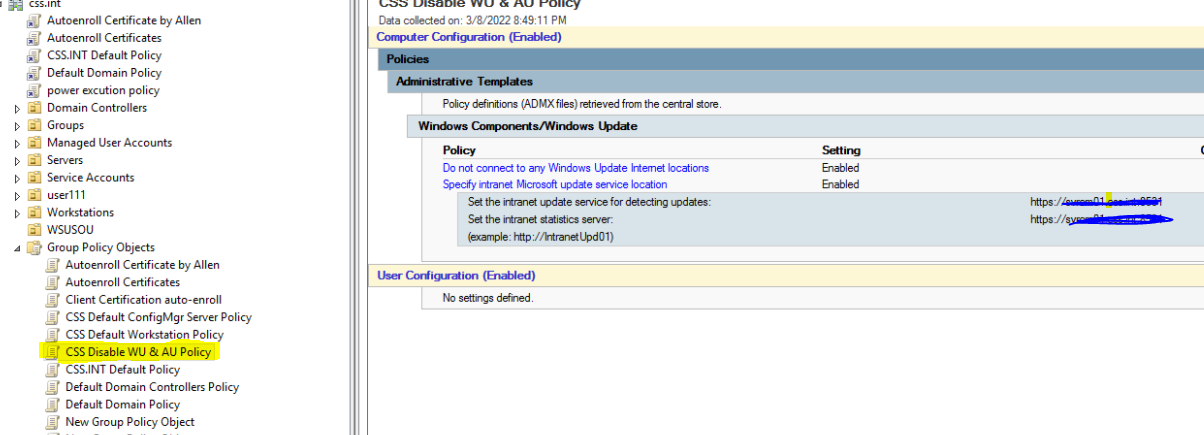
If the answer is the right solution, please click "Accept Answer" and kindly upvote it. If you have extra questions about this answer, please click "Comment".
Note: Please follow the steps in our documentation to enable e-mail notifications if you want to receive the related email notification for this thread.

