Hello @Elisha George ,
Thank you for reaching out to the Microsoft Q&A platform. Happy to answer your question.
I understand that you are trying to move a disk of a VM that is currently being backed up under azure backup. The blocker here is there are azure backup created snapshots(Instant restore points and recovery points associated with the particular disk.
The solution to follow here is to temporarily stop the backups by retaining the data, you can look at the steps in the following document backup-azure-manage-vms
Next you need to delete the restore point collection that is configured as part of the backup. Follow below instructions,
Clean up restore point collection from Azure portal
To manually clear the restore points collection, which isn’t cleared because of the lock on the resource group, try the following steps:
1.Sign in to the Azure portal.
2.On the Hub menu, select All resources, select the Resource group with the following format AzureBackupRG_<Geo>_<number> where your VM is located.

3.Select Resource group, the Overview pane is displayed.
4.Select Show hidden types option to display all the hidden resources. Select the restore point collections with the following format AzureBackupRG__.

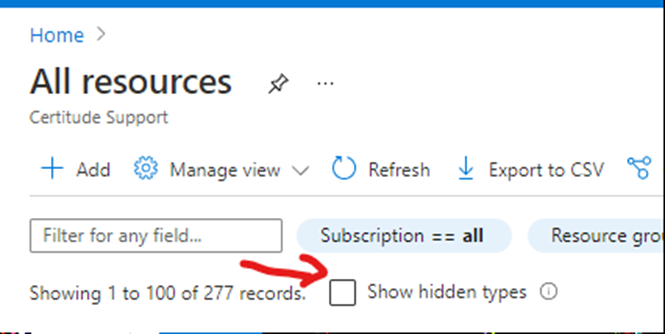
5.Select Delete to clean the restore point collection.

Note: If you stop backups and delete the recovery points, you will never be able to restore the disk/VM from the older backups as they will be permanently deleted from the recovery services vault.
For details on the impact of backup deletion, you can refer to the following document manage-recovery-points
Please "Accept as Answer" and Upvote if any of the above helped to help others in the community looking for remediation for similar issues.

