To get all the messages use this endpoint GET https://graph.microsoft.com/v1.0/me/messages
By using this Endpoint https://graph.microsoft.com/v1.0/me/mailFolders/Inbox/messages we can get all the messages from inbox folder. You can use ?$count=true to retrieve the total count of messages/matching resources.

Note: Be aware of the known issue that this operation includes Microsoft Teams chat messages in its response.
----------
As you can see replied mail in my Inbox.
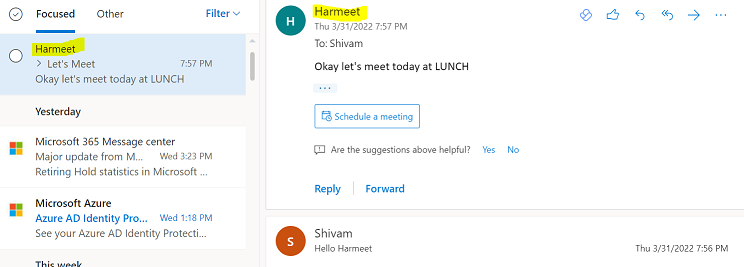
Depending on the page size and mailbox data, getting messages from a mailbox can incur multiple requests. The default page size is 10 messages. Use $top to customize the page size, within the range of 1 and 1000.
To get the next page of messages, simply apply the entire URL returned in odata.nextLink to the next get-messages request..
If you just want new mails where someone replied you can use https://graph.microsoft.com/v1.0/me/mailFolders/Inbox/messages/delta
It will give you set of messages that have been added, deleted, replied, or updated in a specified folder.
If the answer is helpful, please click "Accept Answer" and kindly upvote it. If you have further questions about this answer, please click "Comment".
