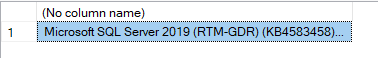Your posts confirmed my suspicions. This is a known issue and it has been fixed. You should download and install Cumulative Update 15, which is the most recent CU for SQL 2019. This will stop the dumps from littering your disks.
Generally, when you install SQL Server, you should make sure that you also apply the most recent Cumulative Update, no matter which version of SQL Server you install. Microsoft issues these CU regularly, and there can be quite some important bug fixes.
Also, if you are not planning to use the Polybase feature, you could consider uninstalling it. While the CU fixes the dumps, there are still two services that creates some noise and some extra databases.