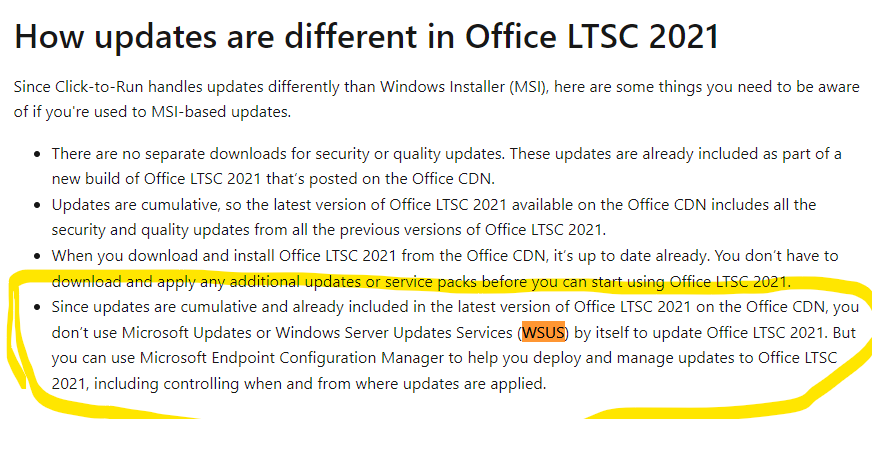@Tarek Halloun
Reference link:
https://learn.microsoft.com/en-us/deployoffice/ltsc2021/update#configure-where-office-ltsc-2021-gets-updates-from
According to the above link, there are three methods we could refer to update the Office 2021.
Update Office LTSC 2021 automatically from the Office CDN
If network connectivity and other considerations based on your organizational requirements aren’t an issue, we recommend that you update Office LTSC 2021 automatically from the Office CDN. Updating from the Office CDN is the default, so there’s nothing extra you need to do and it’s an easy way to keep Office LTSC 2021 up to date.
Configure Office LTSC 2021 to get updates from a shared folder from within your internal network
If you don’t want devices installed with Office LTSC 2021 to connect to the Office CDN to get updates, you can configure Office LTSC 2021 to get updates from a shared folder from within your internal network. You still need a least one device to have access to the Office CDN to be able to download the latest version of Office LTSC 2021 to the shared folder on your internal network.
Enterprise software deployment tools(like Microsoft Endpoint Configuration Manager)
You can also use enterprise software deployment tools, such as Microsoft Endpoint Configuration Manager, to help you update Office LTSC 2021.
I'm sorry that we couldn't use Microsoft Updates or Windows Server Updates Services (WSUS) to update Office LTSC 2021 right now.
Thanks for your understanding and cooperation.
Best regards,
Rita
If the answer is the right solution, please click "Accept Answer" and kindly upvote it. If you have extra questions about this answer, please click "Comment".
Note: Please follow the steps in our documentation to enable e-mail notifications if you want to receive the related email notification for this thread.