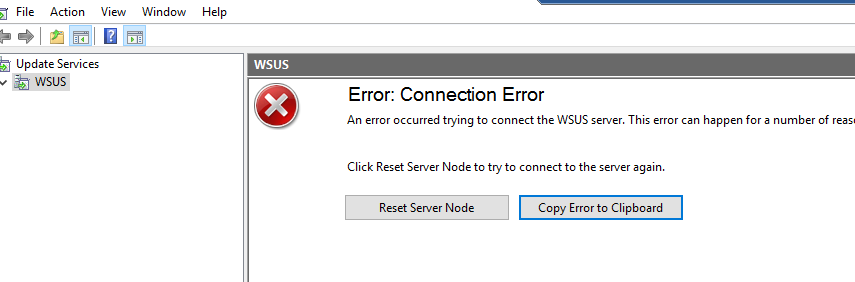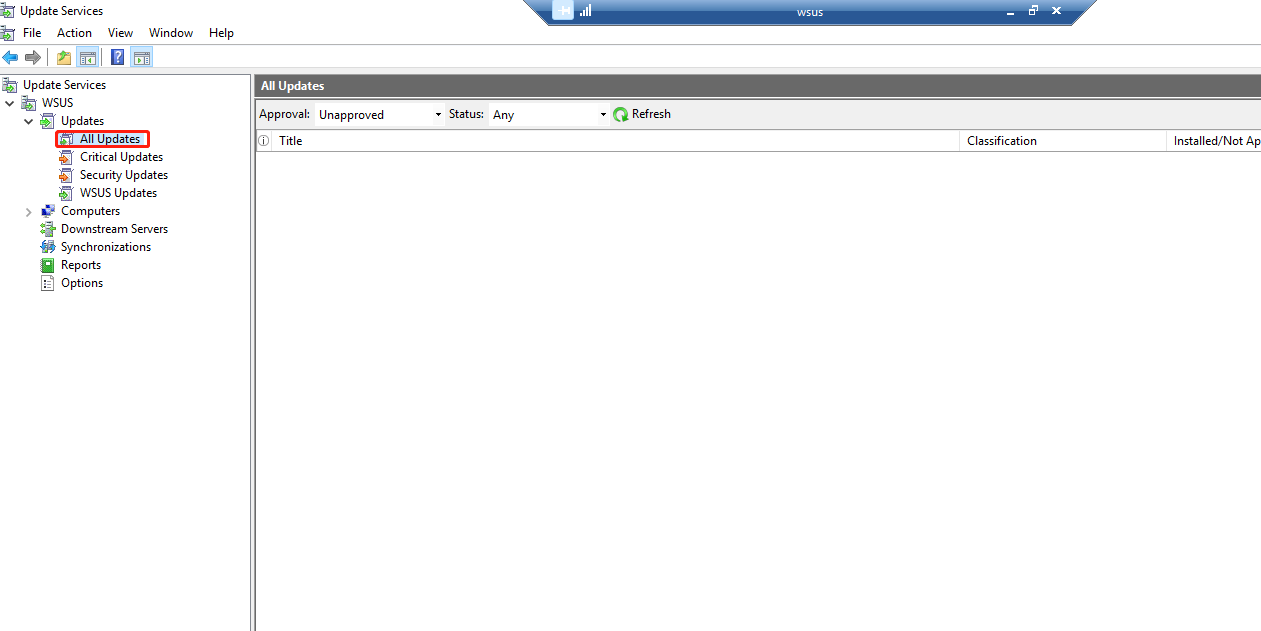@Eaven HUANG
We could check the following registry value in the WSUS Server to confirm the type of the database we used.
HKLM\Software\Microsoft\Update Services\Server\SetupSqlServerName
SQL Server database:
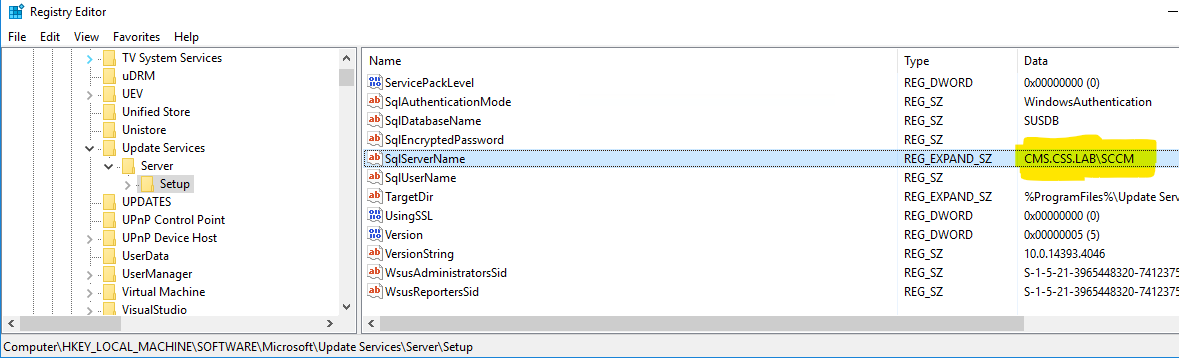
WID database:
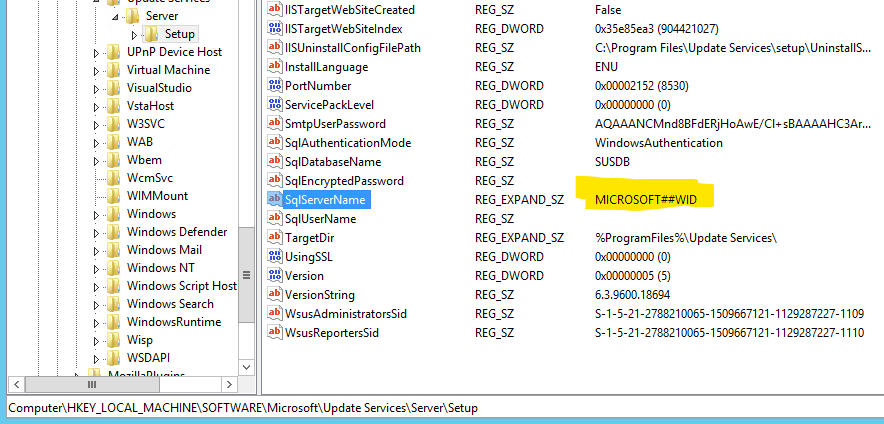
Reference link:
https://learn.microsoft.com/de-de/security-updates/windowsupdateservices/18127574
In addition, please try to follow the below link to maintenance if you haven't tried for a long time.
https://learn.microsoft.com/en-us/troubleshoot/mem/configmgr/wsus-maintenance-guide#help-my-wsus-has-been-running-for-years-without-ever-having-maintenance-done-and-the-cleanup-wizard-keeps-timing-out
Hope the above will be helpful.
Have a great weekend.
Regards,
Rita
If the answer is the right solution, please click "Accept Answer" and kindly upvote it. If you have extra questions about this answer, please click "Comment".
Note: Please follow the steps in our documentation to enable e-mail notifications if you want to receive the related email notification for this thread.