Hi @yagush-6858,
Is there an alternative to generate a class diagram from an existing model in an ASP .NET Core project?
This is a known issue, as a workaround, from the New File dialog box create a plain XML named Diagram.cd (replace Diagram with your choice), right click the file and select "Open With...", and select "XML (Text) Editor", then replace its contents with the following:
<?xml version="1.0" encoding="utf-8" ?>
<ClassDiagram MajorVersion="1" MinorVersion="1">
<Font Name="Segoe UI" Size="9" />
</ClassDiagram>
Then, save it and reopen the project normally it should work now. Like this:
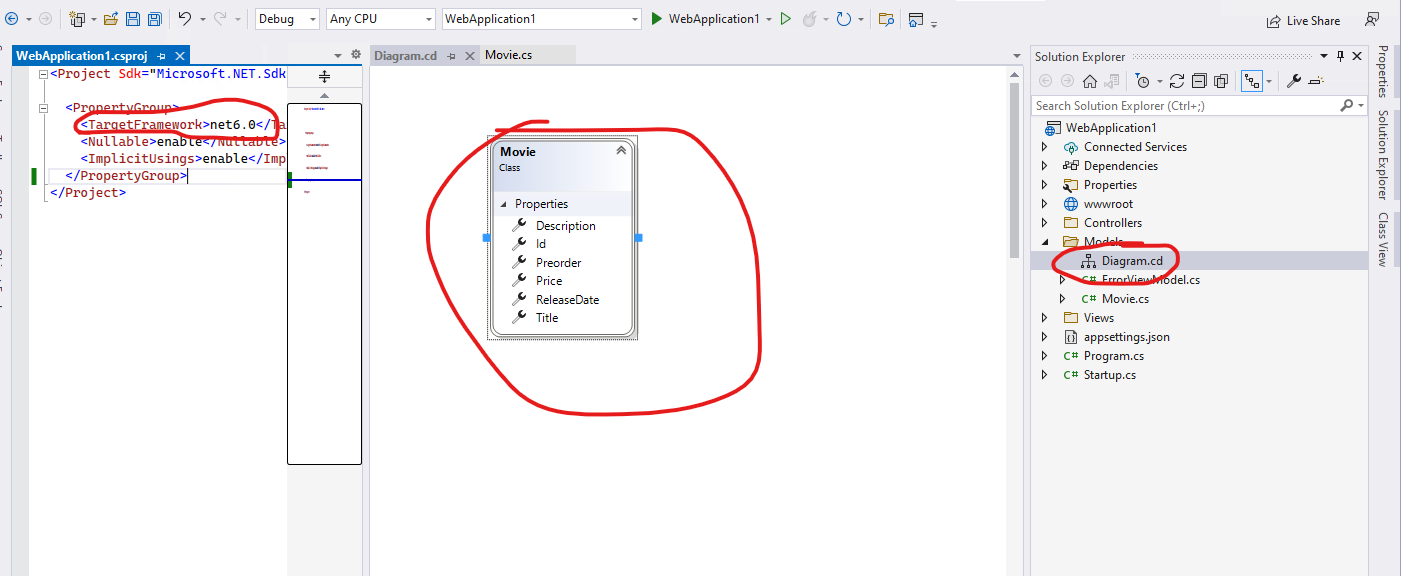
If the answer is the right solution, please click "Accept Answer" and kindly upvote it. If you have extra questions about this answer, please click "Comment".
Note: Please follow the steps in our documentation to enable e-mail notifications if you want to receive the related email notification for this thread.
Best regards,
Dillion