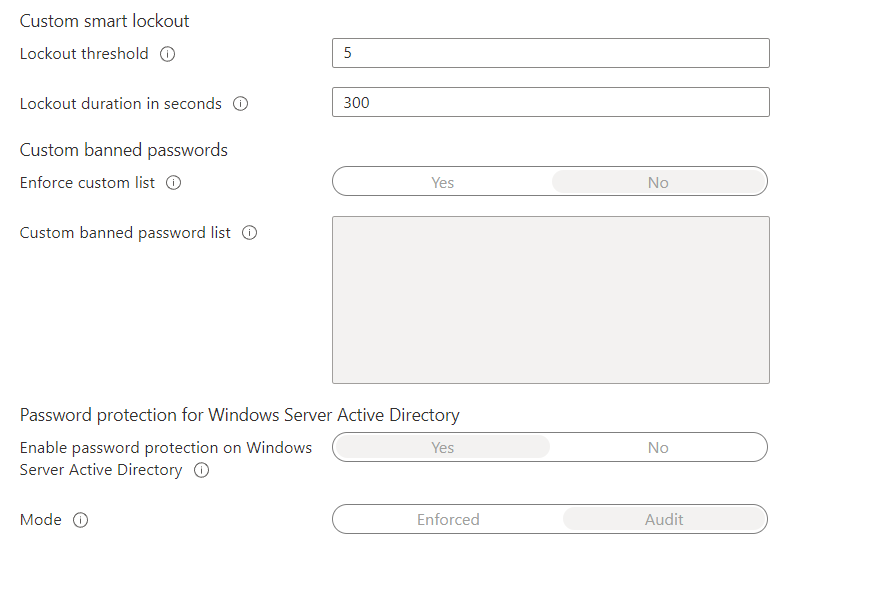Hi @mandar Jogalekar • Thank you for reaching out.
Azure AD B2C uses Smart Lockout, which is different than the traditional account lockout.
When smart lockout locks a user account, we try our best to not lock out the genuine user. However, using smart lockout doesn't guarantee that a genuine user is never locked out. The lockout service attempts to ensure that bad actors can't gain access to a genuine user account. Below considerations are applied:
- Each Azure AD data center tracks lockout independently. A user has (threshold_limit * datacenter_count) number of attempts if the user hits each data center.
- Smart Lockout uses familiar location vs unfamiliar location to differentiate between a bad actor and a genuine user. Unfamiliar and familiar locations both have separate lockout counters.
So, when you set the Lockout Threshold to 5, it doesn't necessarily lock the account after 5 invalid attempts. This makes testing smart lockout a bit difficult and it is not as straightforward as testing the traditional account lockout settings.
-----------------------------------------------------------------------------------------------------------
Please "Accept the answer" if the information helped you. This will help us and others in the community as well.