
Hi,
Have you enabled the TPM functionality on the virtual machine? You can select the Enable Trusted Platform Module checkbox in the virtual machine settings or use the Enable-VMTPM.command.
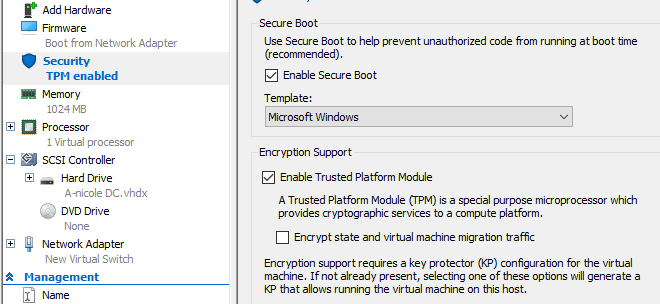
You can check the system requirements over here
https://www.microsoft.com/en-us/windows/windows-11-specifications
Best Regards,
Ian Xue
============================================
If the Answer is helpful, please click "Accept Answer" and upvote it.
Note: Please follow the steps in our documentation to enable e-mail notifications if you want to receive the related email notification for this thread.