Hi @Matthew_admin Saul ,
Welcome to our forum!
Based on my test, it is feasible to move meetings to other calendars, here are the solutions:
- In the Calendar view, select the appointment you will move, drag and drop it until the destination calendar is highlighted on the Navigation Pane. See screenshot:
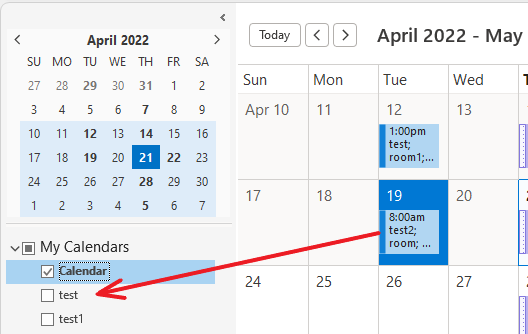
- Open the appointment you will move, click File > Info > Move to Folder > Other Folder.
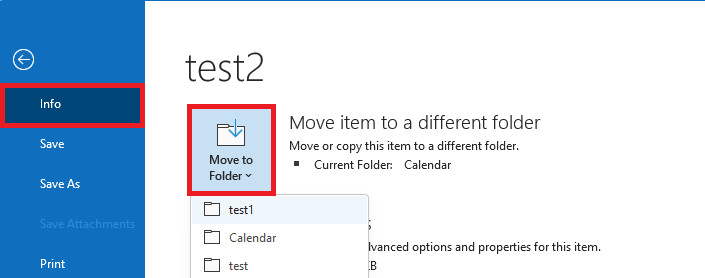
Hope this can help you!
If the answer is helpful, please click "Accept Answer" to help other people with the similar problems.
Note: Please follow the steps in our documentation to enable e-mail notifications if you want to receive the related email notification for this thread.
