Migrated mailboxes will remain on-premises and leave behind a MailUser ("Remote Mailbox") object, which with proper RecipientType (Room) will make them a Remote Room Mailbox.
Those will (should) be normally visibible as resources (rooms) on-premises and bookable (mailbox configuration through *-CalendarProcessing).
What sometimes happens is that those are not bookable any longer by on-premises users as those senders are considered external, which might require setting ProcessExternalMeetingMessages to $true.
Exchange Hybrid Migrate Ressource Mailboxes to EXO, on-prem Users cannot book anymore?
Hello,
during our pre-productive migration tests of mailboxes from Exchange on-prem to EXO I figured out that migration of resources mailboxes like meeting rooms etc, seems to behave differently.
While regular user mailboxes which where migrat are still accessible by on-prem users, emails get forwarded based on Remote Routing Address, and these mailboxes are converted from Type User to Type Office 365, resource mailboxes get deleted from Exchange on-prem after successful migration.
And therefor further on-prem users can neither invite this resource nor can they access this resource calendar anymore.
While Online Users still can book on-prem resources and can access their calendar free/busy information.
Is this by design, or is it a bug or some misconfiguration on my side?
Would that eventually mean that best practice is to migrate resource mailboxes as last ones? After all regular users got migrated, since accessibility online --> on-prem works, but not the other way round.
kind regards,
Dieter
Exchange Online
Exchange | Exchange Server | Management
Exchange | Hybrid management
-
 Michel de Rooij 1,546 Reputation points MVP
Michel de Rooij 1,546 Reputation points MVP2022-04-21T15:23:04.177+00:00
2 additional answers
Sort by: Most helpful
-
 KyleXu-MSFT 26,396 Reputation points
KyleXu-MSFT 26,396 Reputation points2022-04-22T05:21:38.98+00:00 You could find those migrated room mailboxes with the command below:
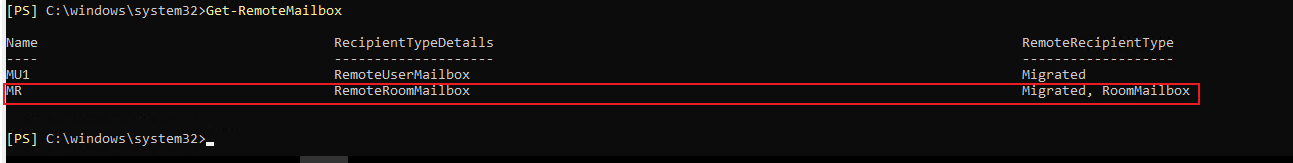
You still could see this migrated room mailbox from Address List:

In my lab, after migration this room mailbox disappears from "resources" and shows as Office 365 mailbox under "Mailbox".
If you want to book a meeting from this room mailbox and receive the response. Make sure you have synced the organizer AD account to Azure AD. (Make sure you could send email from migrated mailbox to the Exchange on-premises mailbox successfully.)
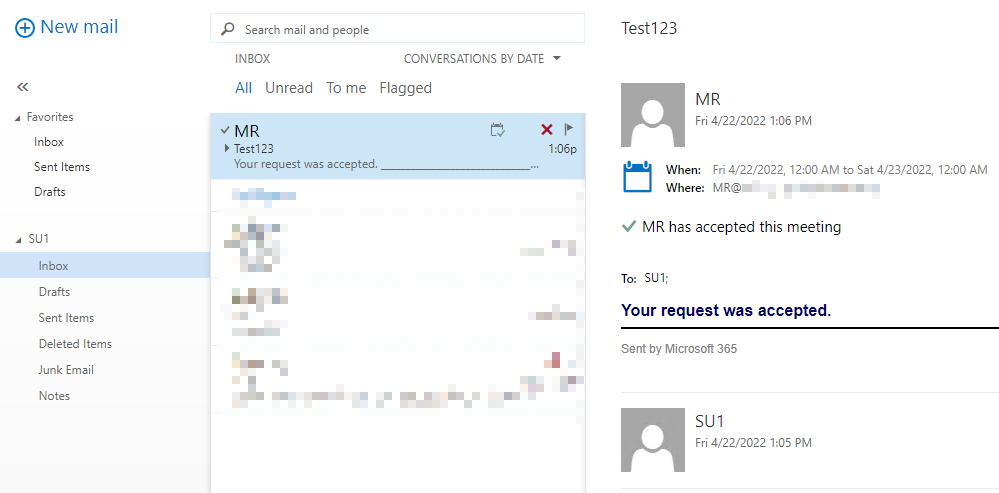
If the answer is helpful, please click "Accept Answer" and kindly upvote it. If you have extra questions about this answer, please click "Comment".
Note: Please follow the steps in our documentation to enable e-mail notifications if you want to receive the related email notification for this thread.
-
Dieter Tontsch (GMail) 972 Reputation points
2022-04-22T07:38:23.597+00:00 Both posts above are perfect answers, thank you guys.