Try:
nano /etc/resolv.conf
Then change
nameserver x.x.x.x
to
nameserver 8.8.8.8
This browser is no longer supported.
Upgrade to Microsoft Edge to take advantage of the latest features, security updates, and technical support.
Hello
I need help
"everything is running on Windows 11 with wls2 capability & kali-linux"
I'm all the way I went all the way to install Kali Linux correctly and with the help of official site, and there was no other problem until I realized that it could not connect to the Internet and the network. I did everything I could, but it not work again.
first this picture says that does not recognize network manager service, what should I do?
Second when I go to the Kali Linux network icon It writes network manager is not running
The second will not fixeed until the first is repaired
And finally I apologize for my poor grammar
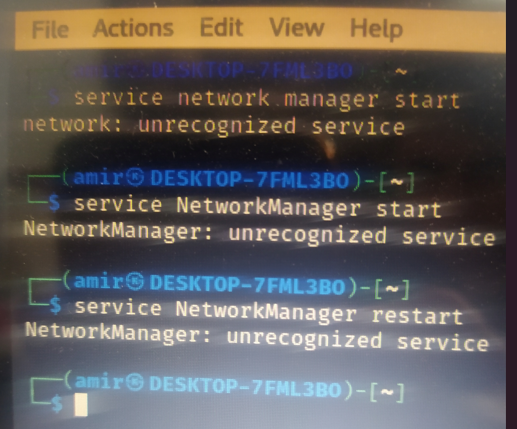
Try:
nano /etc/resolv.conf
Then change
nameserver x.x.x.x
to
nameserver 8.8.8.8
This worked for me on Debian but not on Kali.

WSL is designed for Debian itself , Not Debian-Based OS due to minor differences between them .