Hello @Zhang, George (MECP)
Thanks for your heads up!
Have you tried to issue the following commands " CHKDSK and DISM" from CMD terminal?
BR,
This browser is no longer supported.
Upgrade to Microsoft Edge to take advantage of the latest features, security updates, and technical support.
Windows 10 keep building up files in C:\Windows\SoftwareDistribution\ScanFile
They eats all my hard drive space.
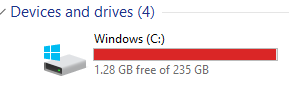
I have to call IT to delete all of them and free up 30GB for me.
Will MS solve this problem ?

Hello @Zhang, George (MECP)
Thanks for your heads up!
Have you tried to issue the following commands " CHKDSK and DISM" from CMD terminal?
BR,

Hi there,
The folders that you've mentioned are where the automatic updates are stored. We suggest that you check your Windows settings if there are cumulative updates that need to be installed. Once all updates are installed, you'll have the option to delete those folders.
You can also address this issue by:
-Stopping the Automatic Updates service.
-Deleting the Windows\SoftwareDistribution folder.
-Restarting the Automatic Updates service.
Also, make sure that your registries are not corrupted. Here is the link for the scan commands
https://support.microsoft.com/en-us/topic/use-the-system-file-checker-tool-to-repair-missing-or-corrupted-system-files-79aa86cb-ca52-166a-92a3-966e85d4094e
--If the reply is helpful, please Upvote and Accept it as an answer–