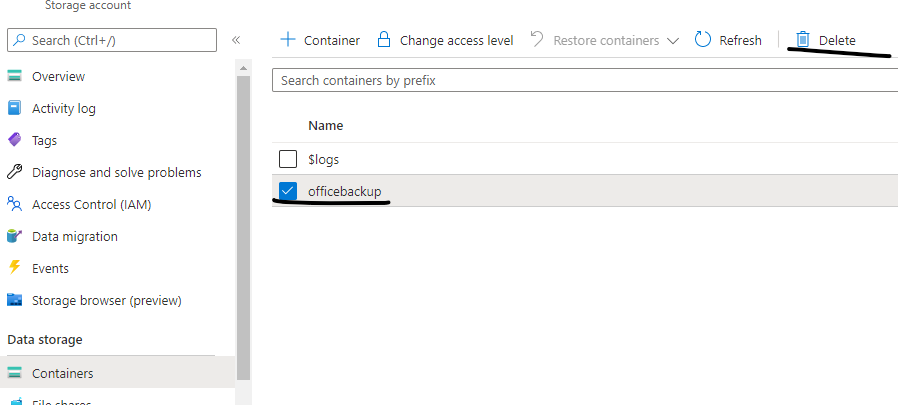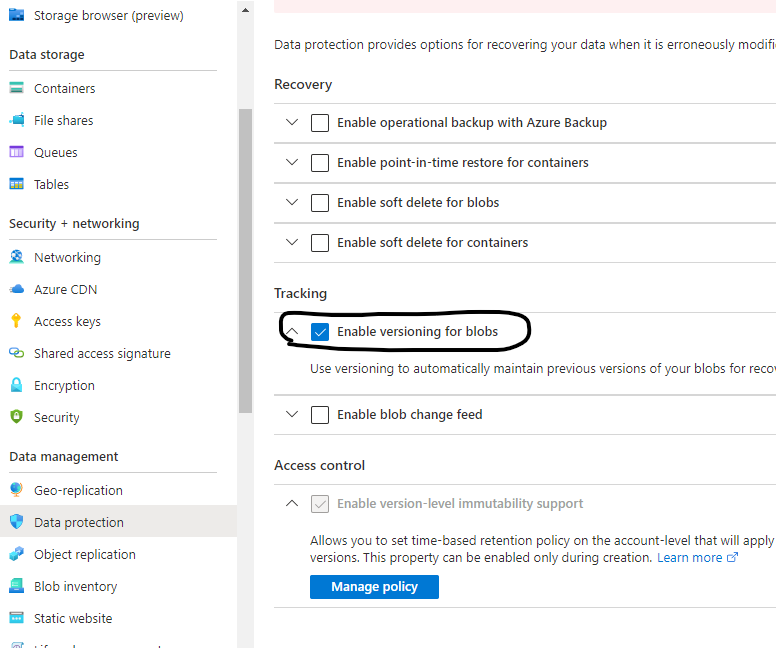@Gareth Hill Thank you for reaching out to Microsoft Q&A. I understand that you are having issues with deleting your storage account where you get the error- "Error: Conflicting feature 'Account level WORM' is enabled. Please disable it and retry."
This is because your storage account is protected by WORM policy i.e., your storage account has version-level immutability support enabled.
If version-level immutability support is enabled for the storage account and the account contains one or more containers, then you must delete all containers before you delete the storage account, even if there are no immutability policies in effect for the account or containers.
Now, HERE are steps to Modify or delete an unlocked retention policy. If there are any legal holds on the data, here are steps to clear the same as well.
Hope this helps. Please let us know if you have any further questions and we will be glad to assist you further. Thank you!
Remember:
Please accept an answer if correct. Original posters help the community find answers faster by identifying the correct answer. Here is how.
Want a reminder to come back and check responses? Here is how to subscribe to a notification.